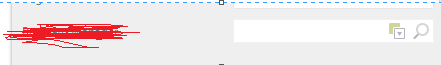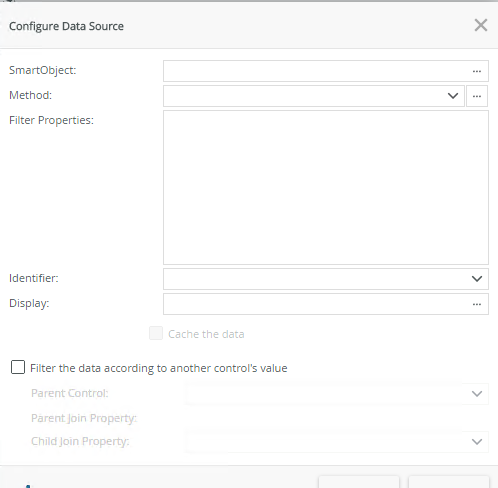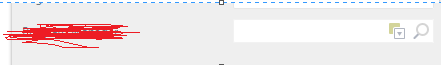I created a smartform with picker control.
While rendering in the smartform page picekr control was disabled.
Note : i checked in the design , control is enabled and also not in read only mode .
Whether do i need to give any data source in the picker control.