Hi,
Our K2 environment appears to be defaulted to use standard HTTP Protocol.
We are looking into exposing K2 Data via Power BI and further down the line utilise the K2 Workspace Mobile App. In both instances I understand HTTPS protocol must be used.
How does one configure K2 to use HTTPS rather than HTTP?
Side note:
I'm having an issue trying to use the K2 Process Analytics PowerBI connector (https://help.k2.com/powerbipreviewcontentpack). Nothing happens when I click sign in, I believe this could be as my SmartObject OData URL is HTTP and not HTTPS.
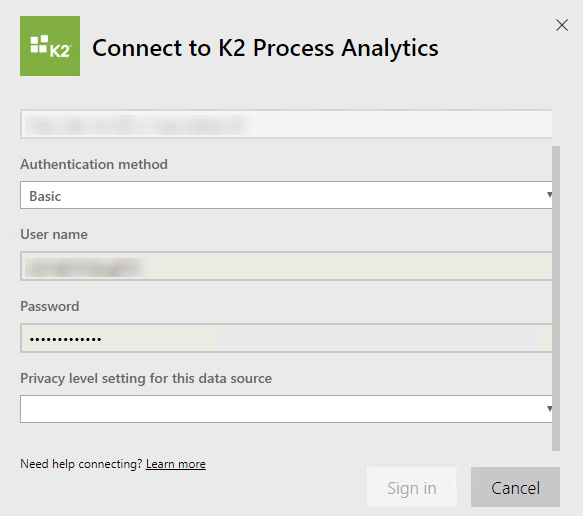
I'm hoping correctly configuring K2 to use the HTTPS protocol will resolve this.
Thanks


