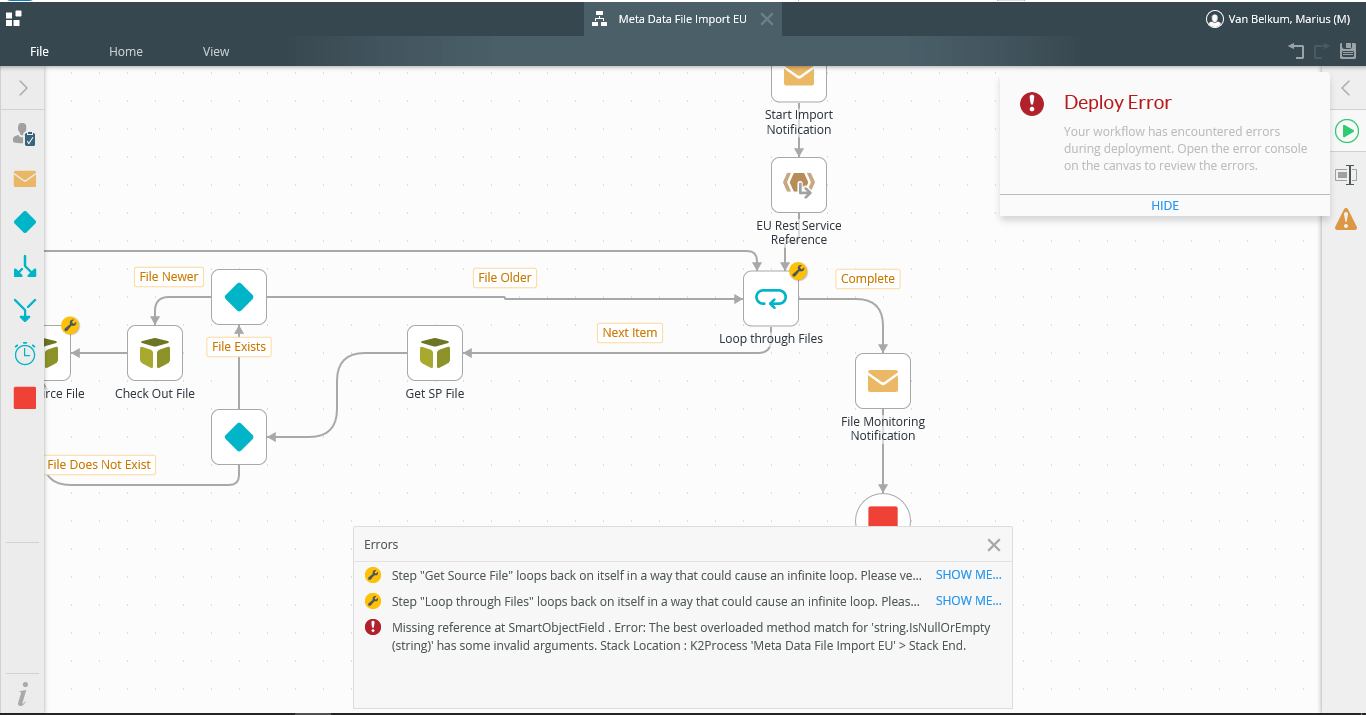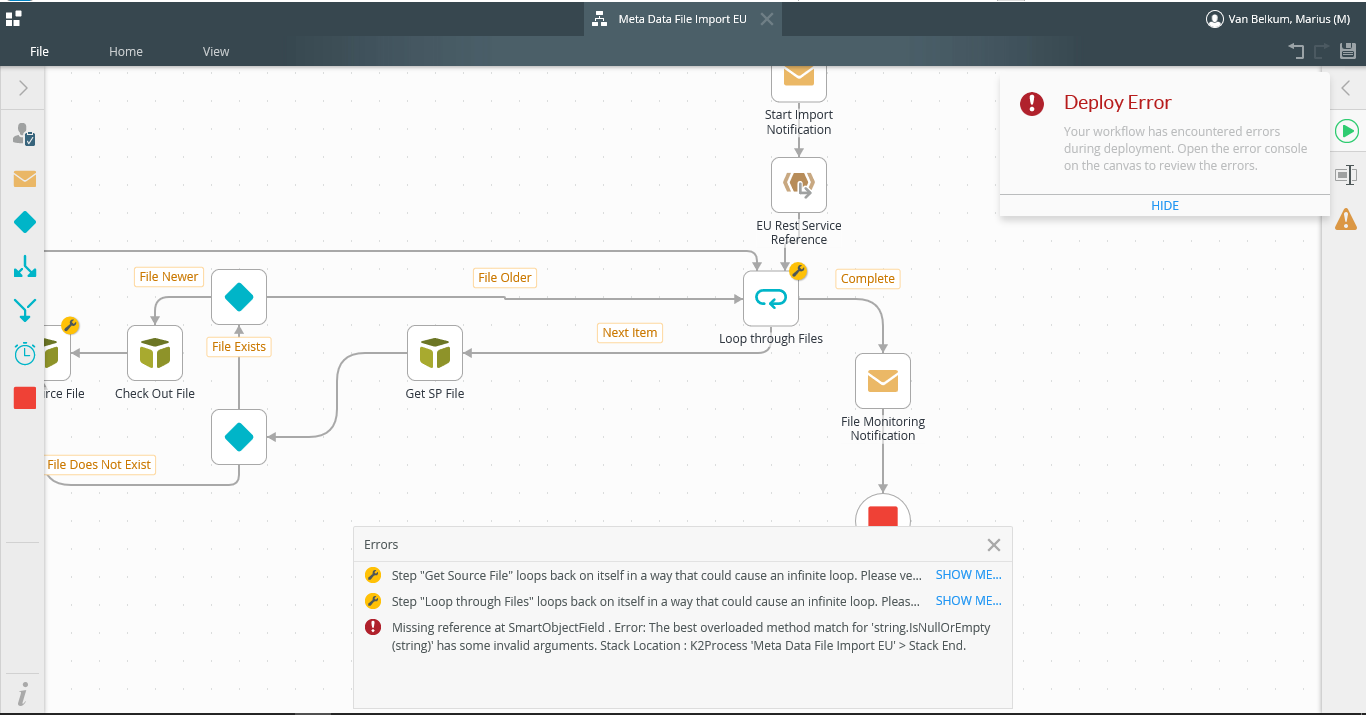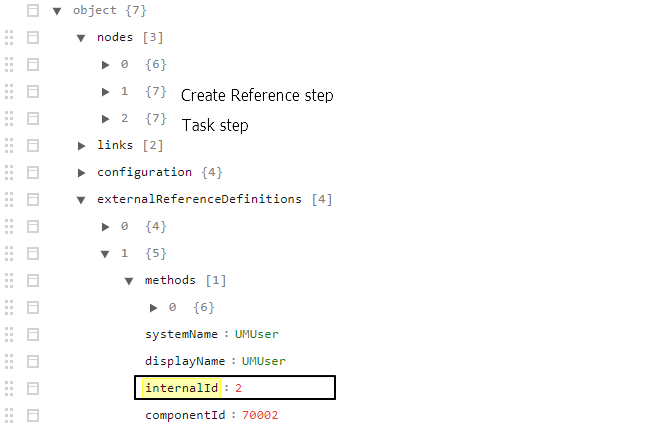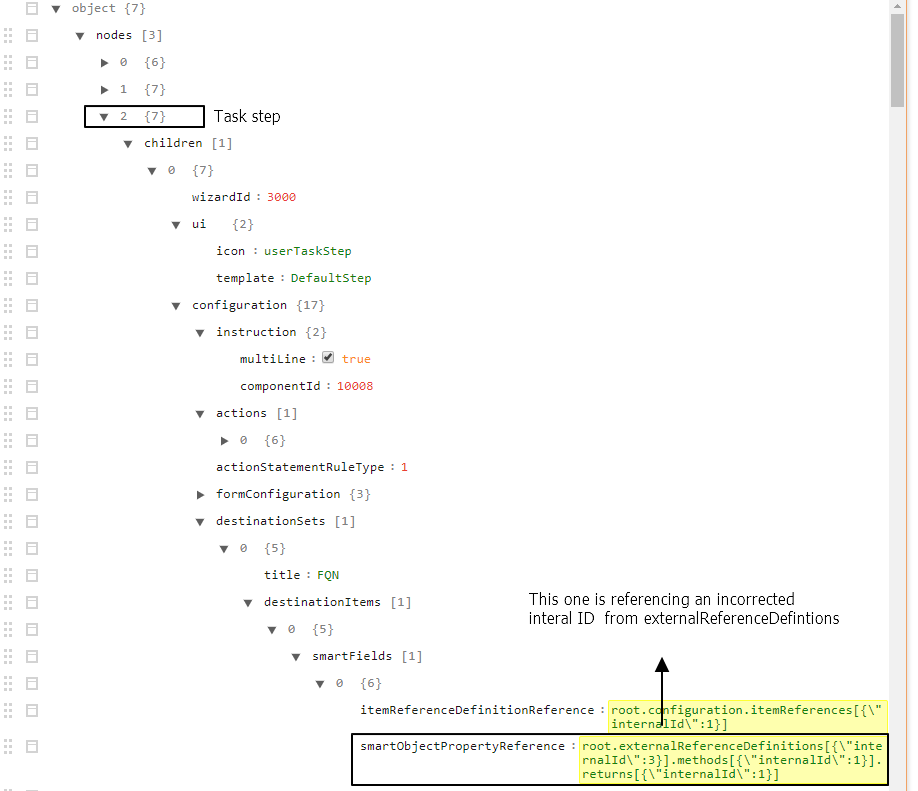Hi There,
I am having the following error in my process when i deploy:
Missing reference at SmartObjectField . Error: The best overloaded method match for 'string.IsNullOrEmpty(string)' has some invalid arguments
I am not sure why this error occurs or where to fix it.... Anyone else having the same issue?