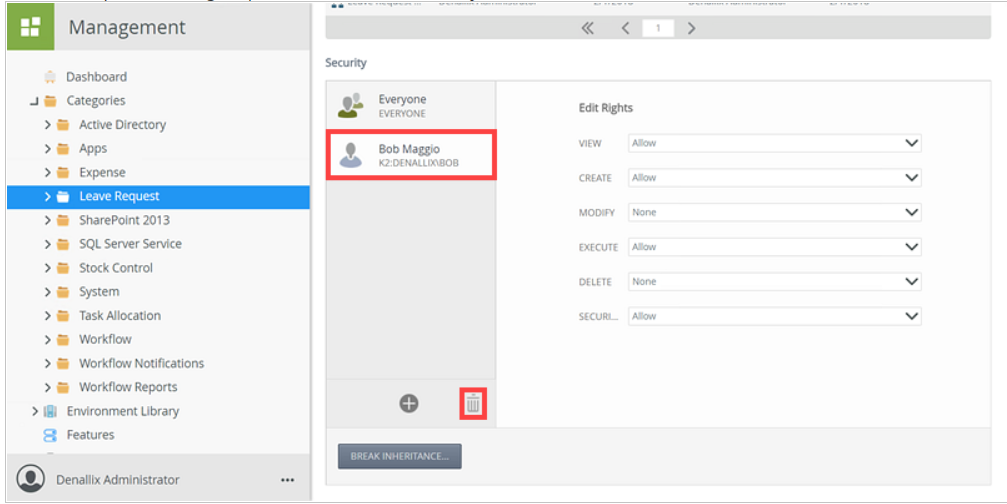Hi @obaudouin ,
Another suggestion is to check who is currently part of the Security Administrators role.
Members of the Security Administrators role can grant rights to any object in the system and you have security rights to individual objects.
1. Open the SmartObject Service Tester
2. Go to Categories > System > Management > Users > SmartObjects
3. Execute the following:
SmartObject Name = UMUser
Method = Get Role Users
Role Name = Security Administrators
Access K2 Management with the User from the results returned, locate the Category in question and assign the appropriate rights/permissions to your account.
Regards,
Kimberly
K2 will not accept any liability for any issues arising from actions taken in respect of the information provided by any forum member.