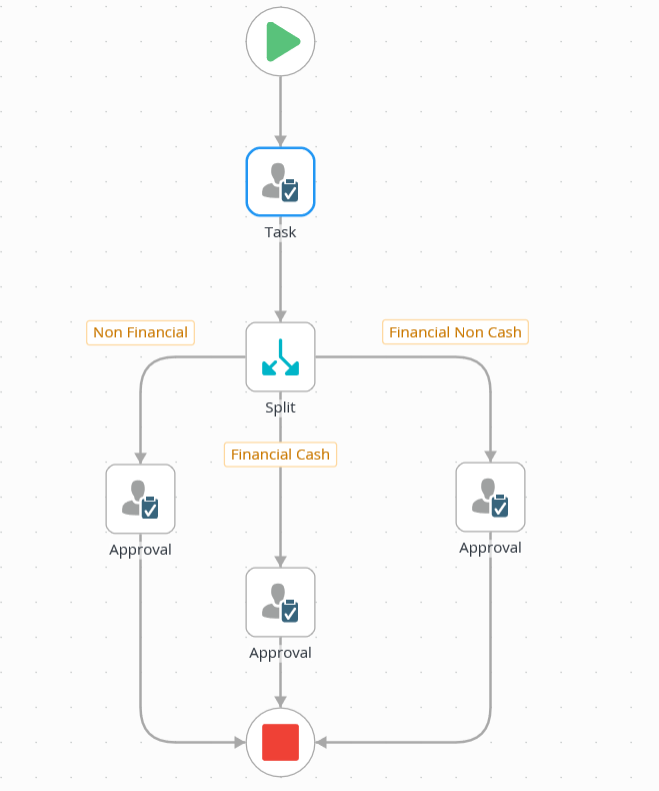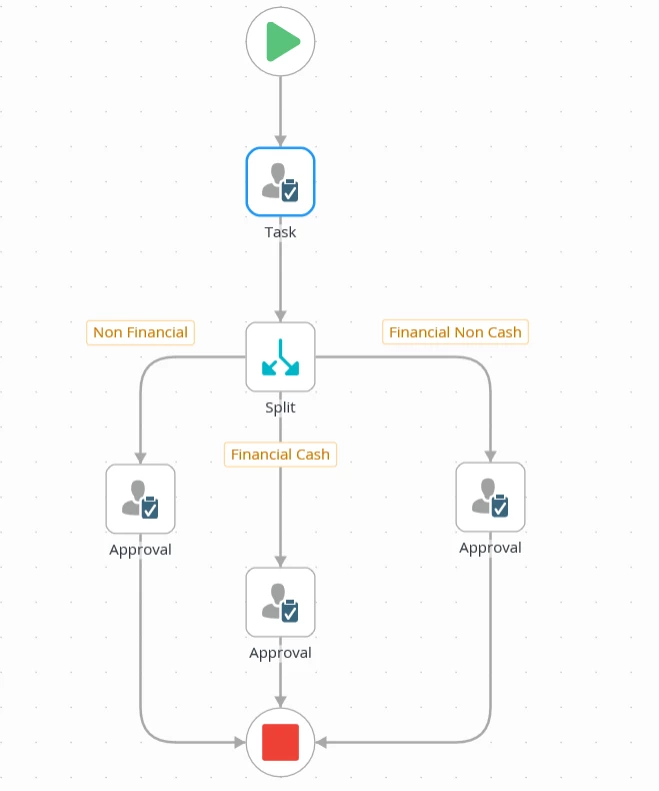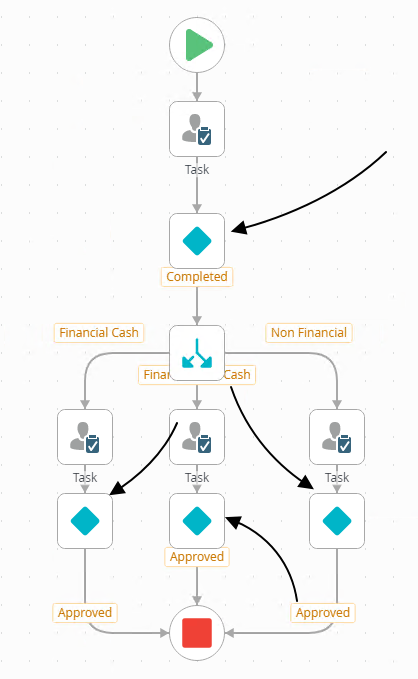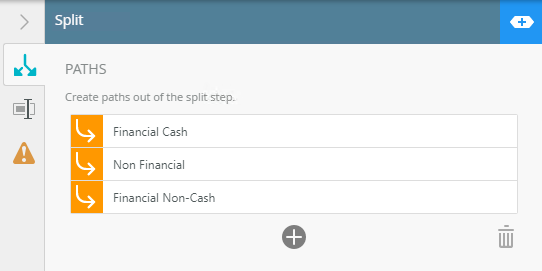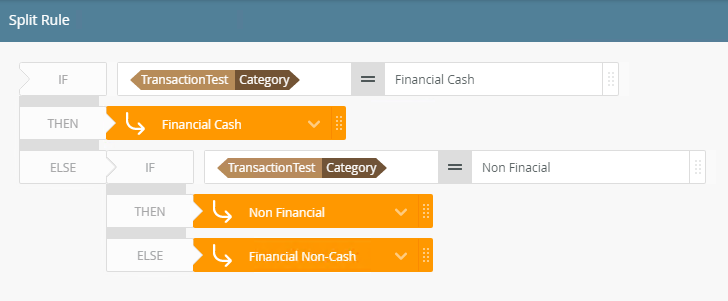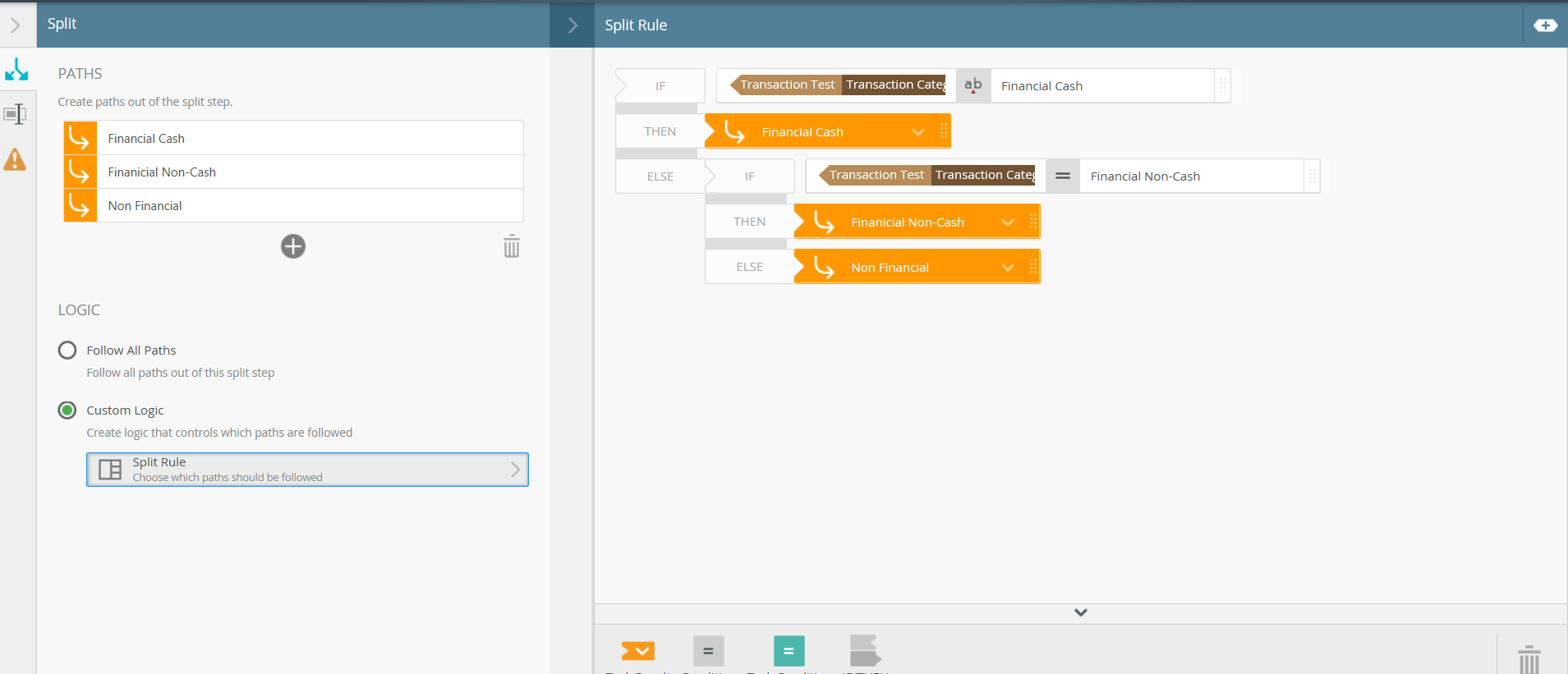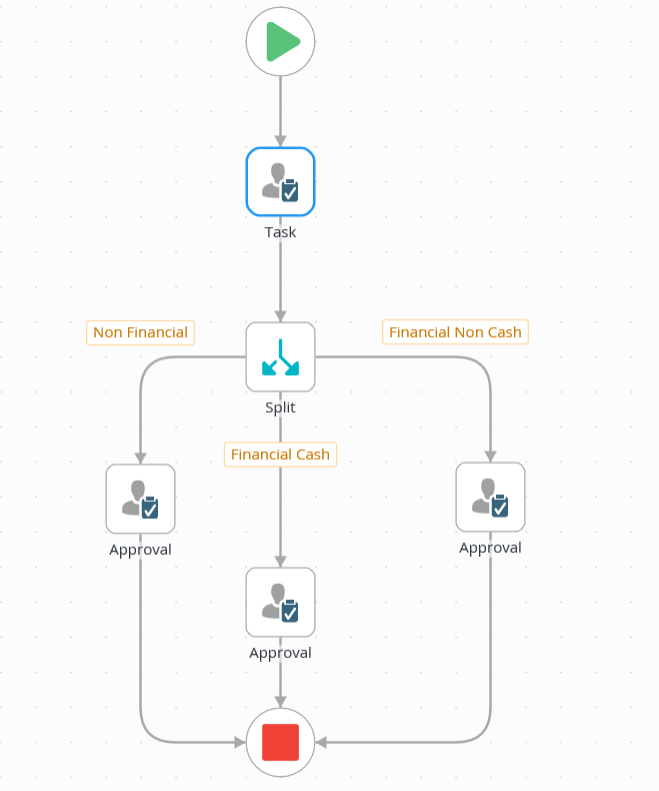Can K2 Five process data paralellly in one workflow?
For example i submit 5 data in one workflow and in one submit form
2 data contains Financial data and 3 data Non-Financial data.
Can the form/workflow divide parallelly so the
Financial data will be approved by Financial staff
and Non-Financial data will be approved by Non-Financial staff.
This is my current workflow. Because when i execute this,
the data still not paralelly executed. The workflow only
moves to one path only.