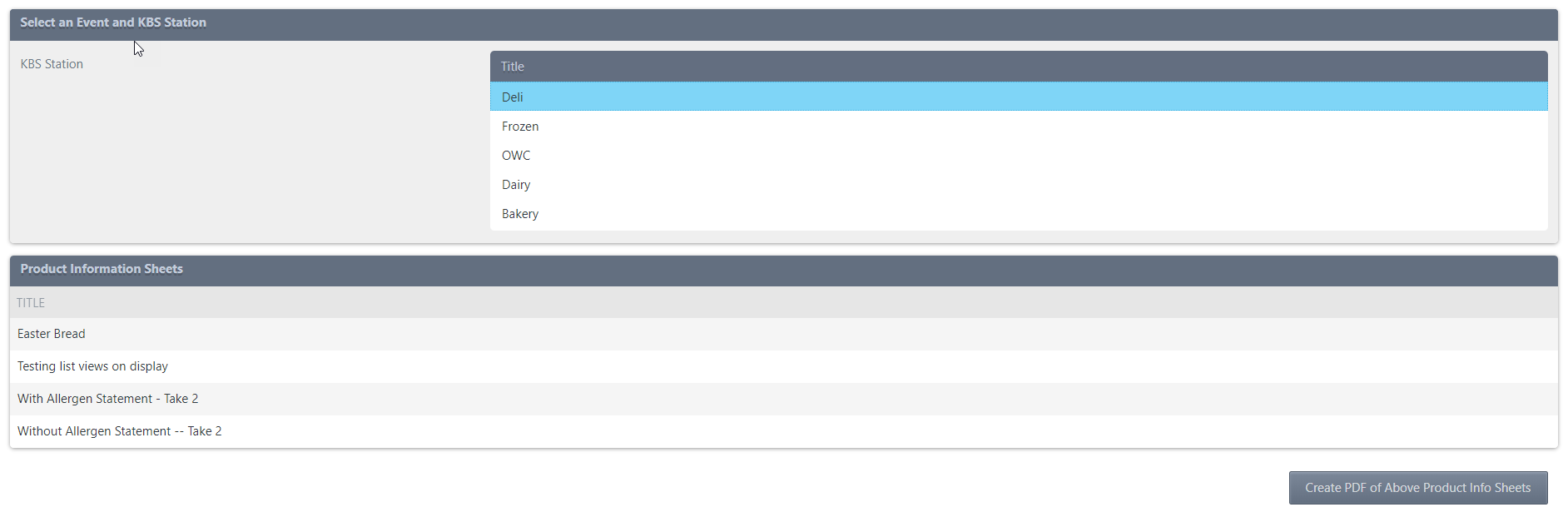I'm currently working with a filtered list view (see attached). When I click the "Create PDF" button, I'd love to be able to iterate through each row in the list view, append its coordinating item view after the previous one, and use Save as PDF (or PDF Convertor) to create a PDF of all the item views. I've been able to navigate to the item views when clicking the button, but it replaces each one with the next while iterating through them. Is there a way to append them instead, and then to create a PDF?