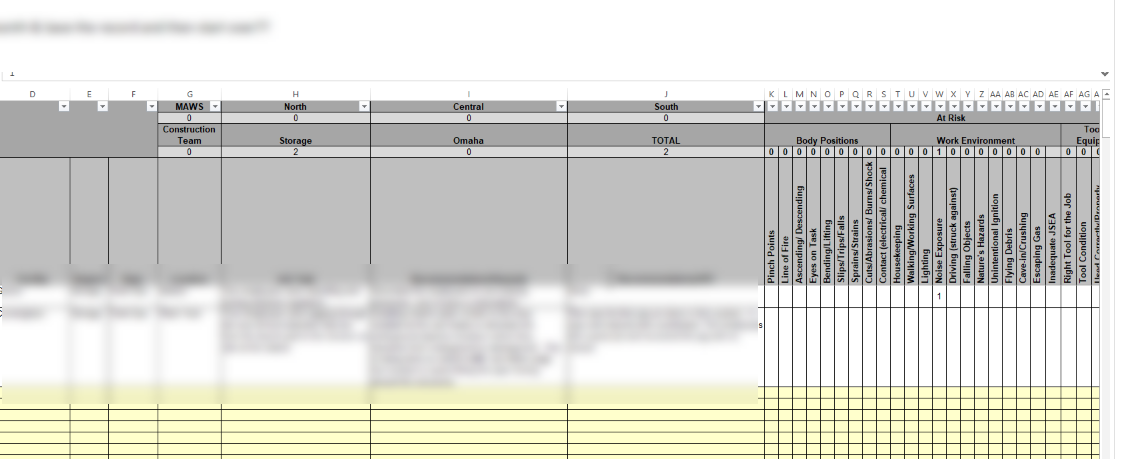This may be a long shot but thought I'd check to see. Client wants a more complex export of data instead of just the data put into record rows.
Example -
Flipping columns headers vertical instead of horizontal.
Additional Counts & Header Sections to group columns.
I've not seen anything like this in a 3rd party conversion into Excel Export, outside of manipulating the data in Excel with this layout. I personally have done this type of thing in an SSRS Report but not an option.
I can create the Stored Procedures to populate the data into a list view but wasn't sure if there was anything else I could do. ** Keep in Mind I can not modify the CSS and trying to keep things OOTB with some simple coding options
See Image