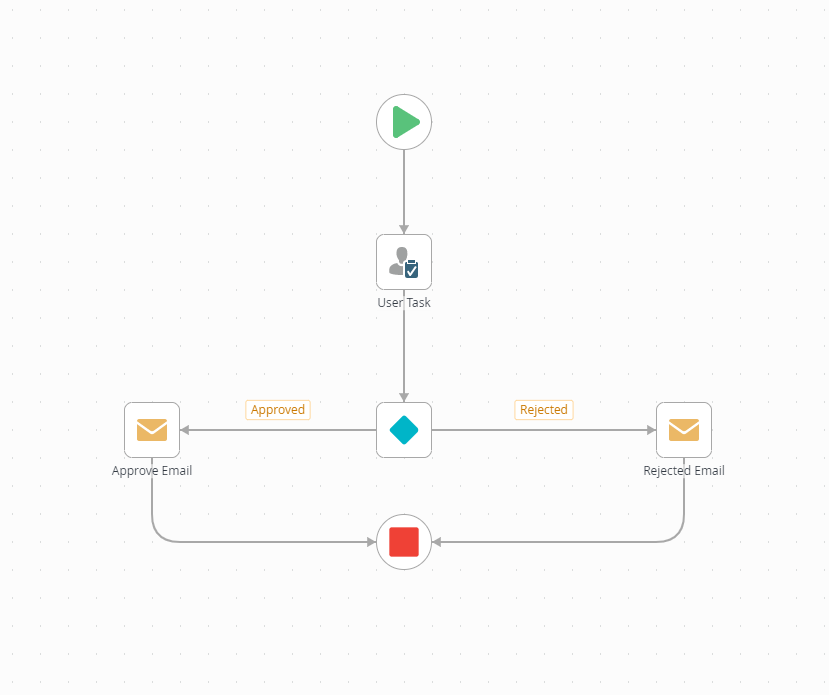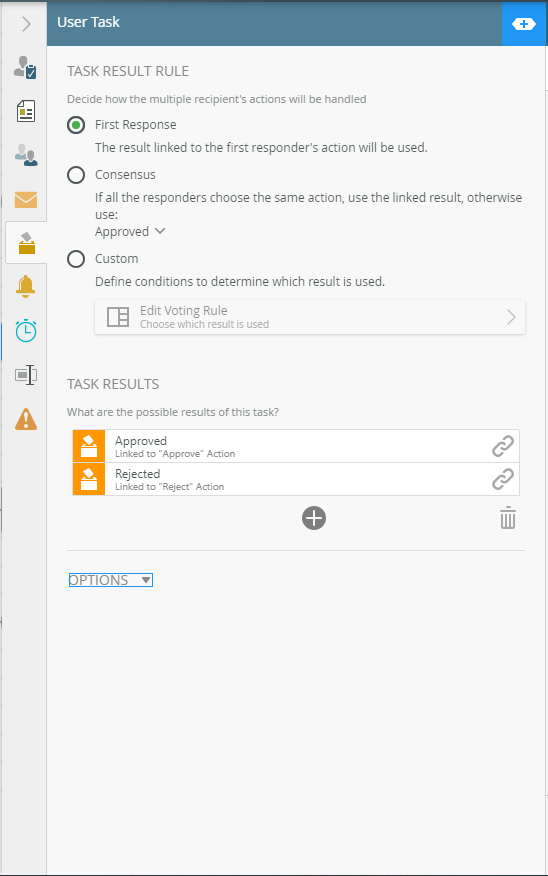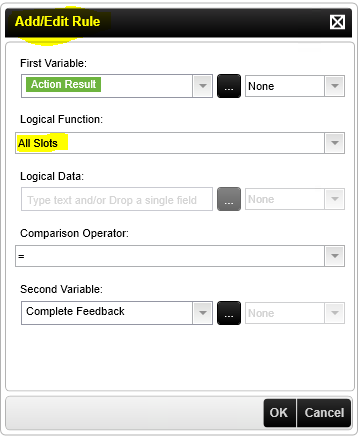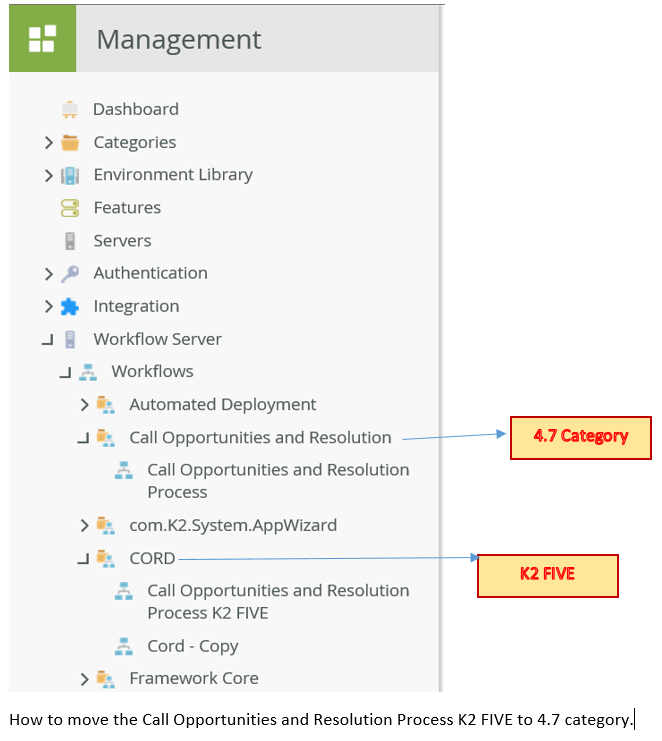Hi,
As per my understanding, Client event of K2 4.7 is equivalent to User Task in K2 Five. But is it mandatory to use decision box with user task if we have more than 1 response. Kindly, suggest.
Also, in K2 4.7 with activity we have one property called Configure outcomes whereas in K2 five I don’t find any relevant. Not sure if it is equivalent to the Task Result Tree property of K2 five.
Regards,
Supriya