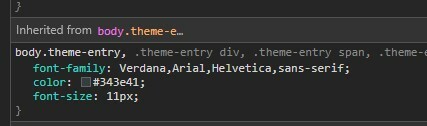Hey all,
I'm fairly new to K2 so please forgive me if this is a basic question. I'm working on some proof-of-concepts for my University and I'm running into issues where when the form is run, the font color is different from the color that I set in the design. I'm trying to set black font on a white background, but when we run the form the font appears as a medium to lightish grey. My major concern with this is accessibility. I'm part color blind so it takes me a moment to recongize the text. To my insitution grey on white is not a good combo, but I am having issues in finding what is causing the font to change like this. I tried different themes and all of them did the same thing.
Does anyone know what might be causing this?
Update: I changed the background in one of the cells from white to black and this happens: