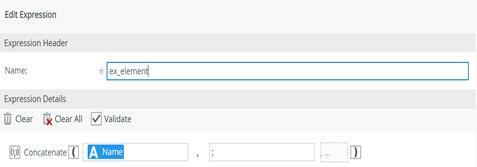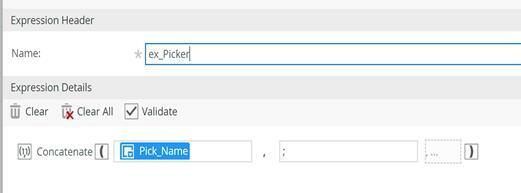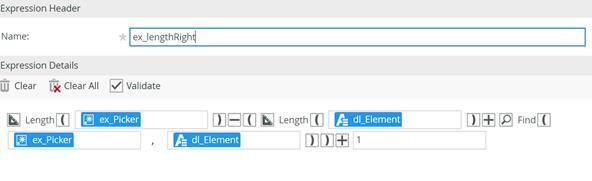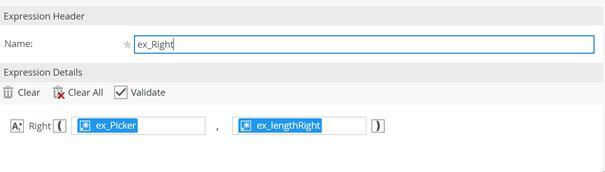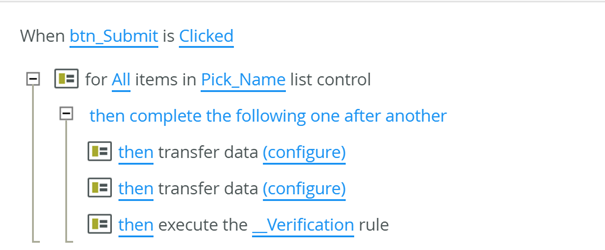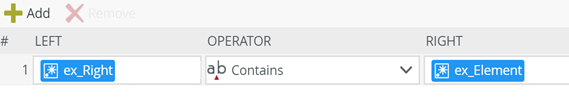Hi
I have a requirement where picker control is having email ids and on submit button ,I need to validate if there are duplicate entries for the same. I am using K2 five and looking if I can apply this validation in smartform.
I have tried for loop for all in picker control and compared using advanced condition where if email matches the string but not able get what I want
Please help