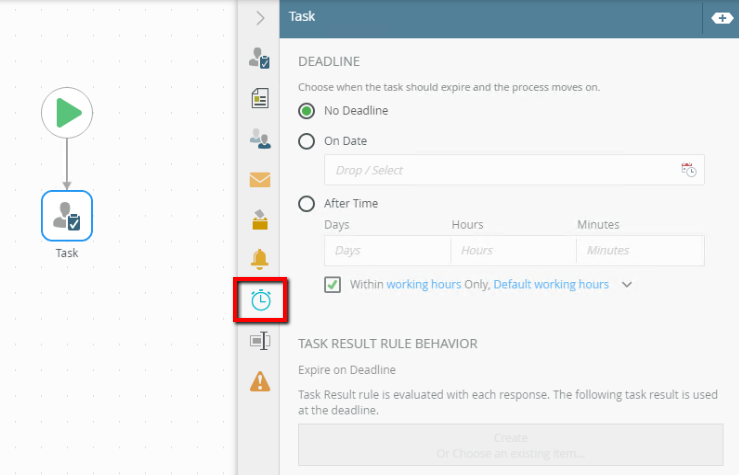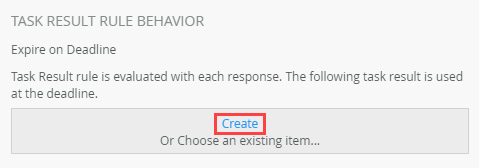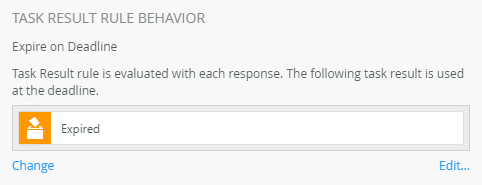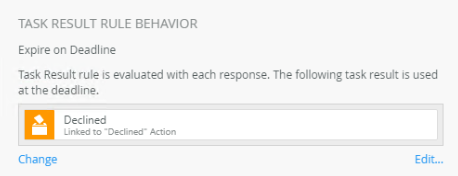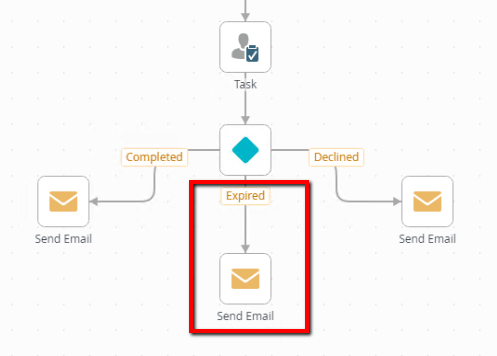Hey NikTan,
You should be able to accomplish a GoToActivty for a Deadline using the Task Deadline Tab.
https://help.k2.com/onlinehelp/K2Five/UserGuide/5.1/default.htm#K2-Workflow-Designer/Use/Toolbox/Basic/Task/TaskTabs/07Deadline/Deadline-Tab.htm
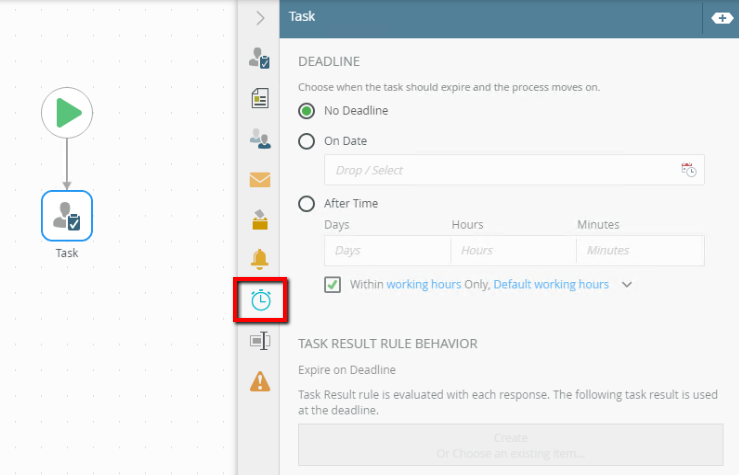
On the Deadline tab, you will select "After Time" and input 2 days. Then on "Task Result Rule Behavior", you will select the "Create" link. This will create a new Deadline Result called "Expired".
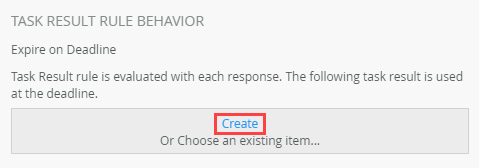
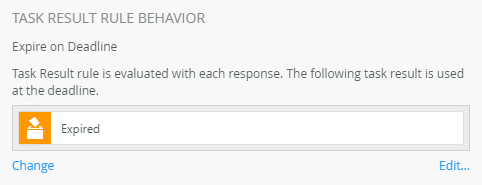
We now we have an "Expired" task result. Notice that it is not linked to an action, which means that users will not be able to action the Expired task from the form. However, if you would like the Deadline to take a existing path, you can change the Deadline Task Result to a result that is already linked to an Action.
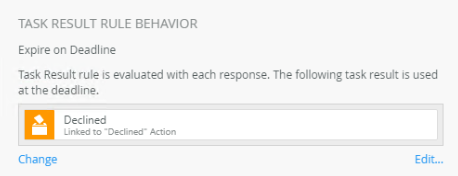
The final step is to add a Decision step for the task. I have the 'Expired' task result going to a Email Step; however, you could make this line go to almost any other Step in the workflow.
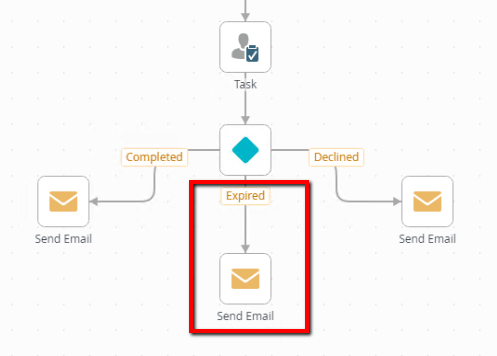
I hope this helps.
Thanks,
K2Z