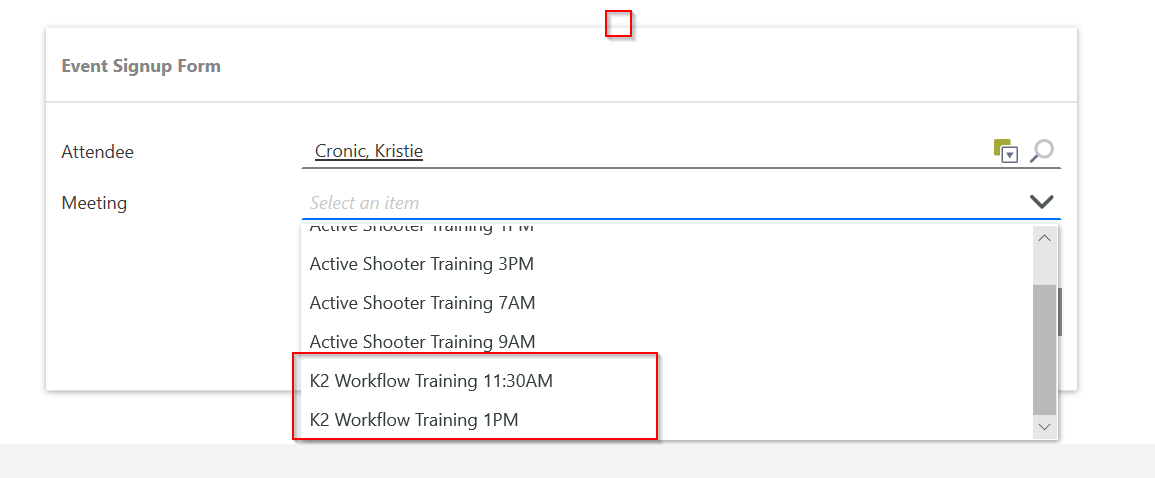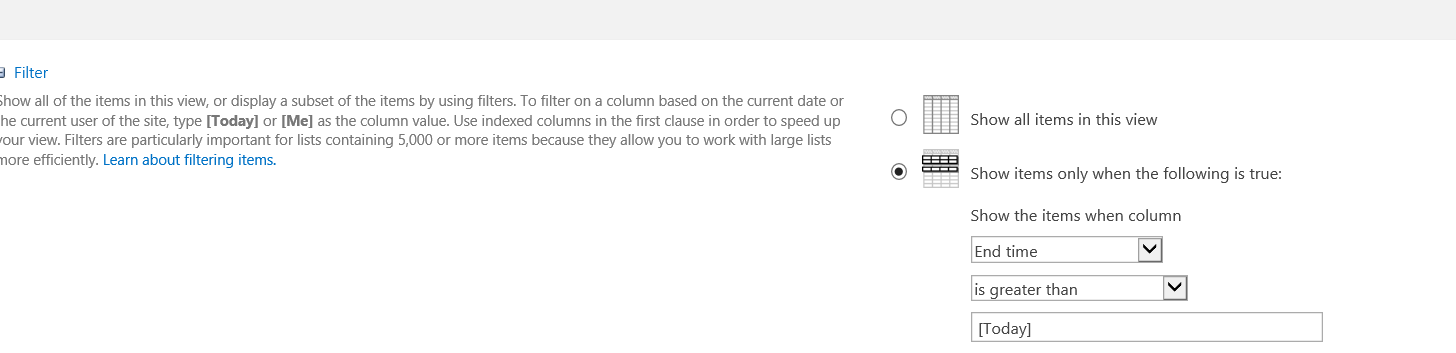I have an event sign up that I created where the users go to sign up for upcoming training events.
What I want to do is remove the events that are over from the dropdown on the sign up form, and from the list showing the available trainings. I want to make them non-visible to the user. I can't just delete the event from the list because there is another list that supports the Attendees with looksups from the event calendar.
Any suggestions on how to make this work?