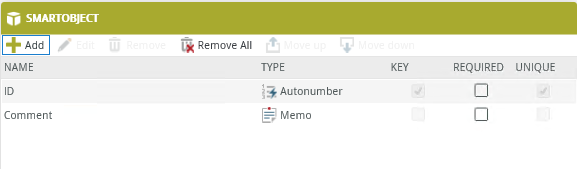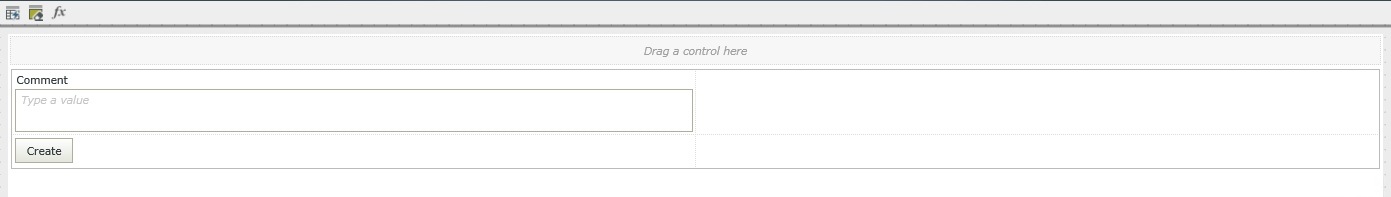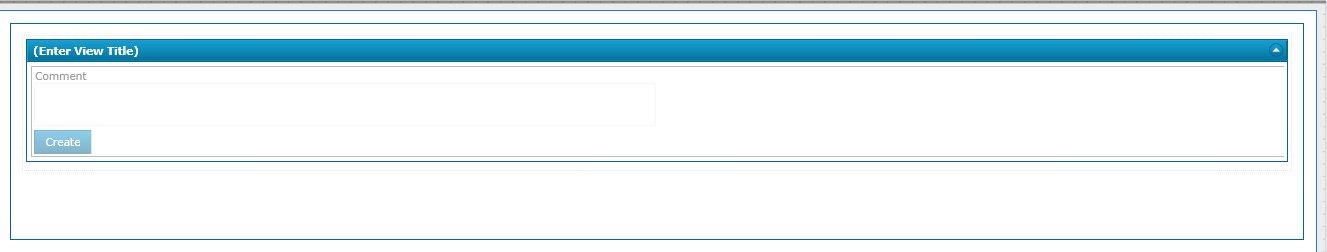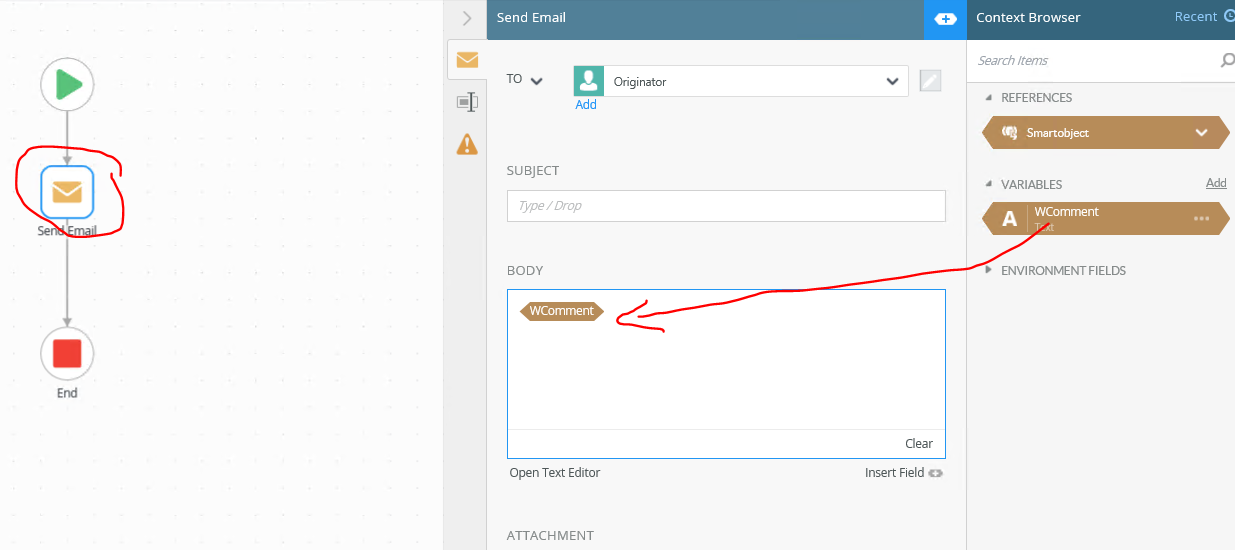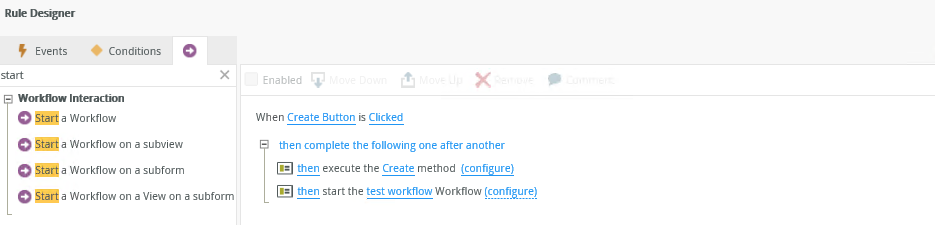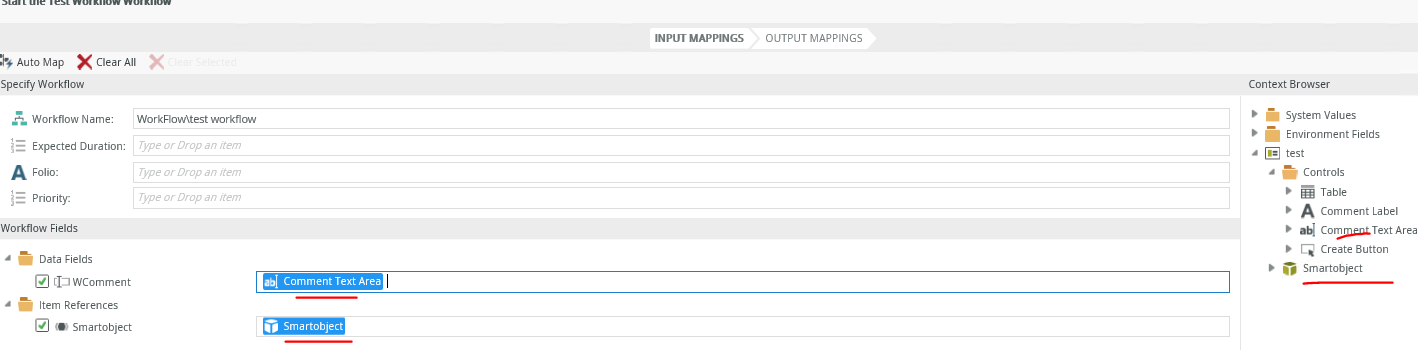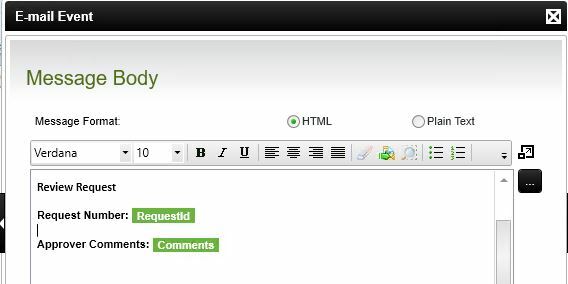Hi,
I have a smart object which gets list of rows and I want to assign one particular coloumn(Comments column) values to a data field.
I am getting only the top item of the list assigned to the data field in workflow.
I am able to get this in K2 designer, but i want this in workflow to send the list of comments in a mail event.
How can i achieve this?
Thanks,
Pradeep