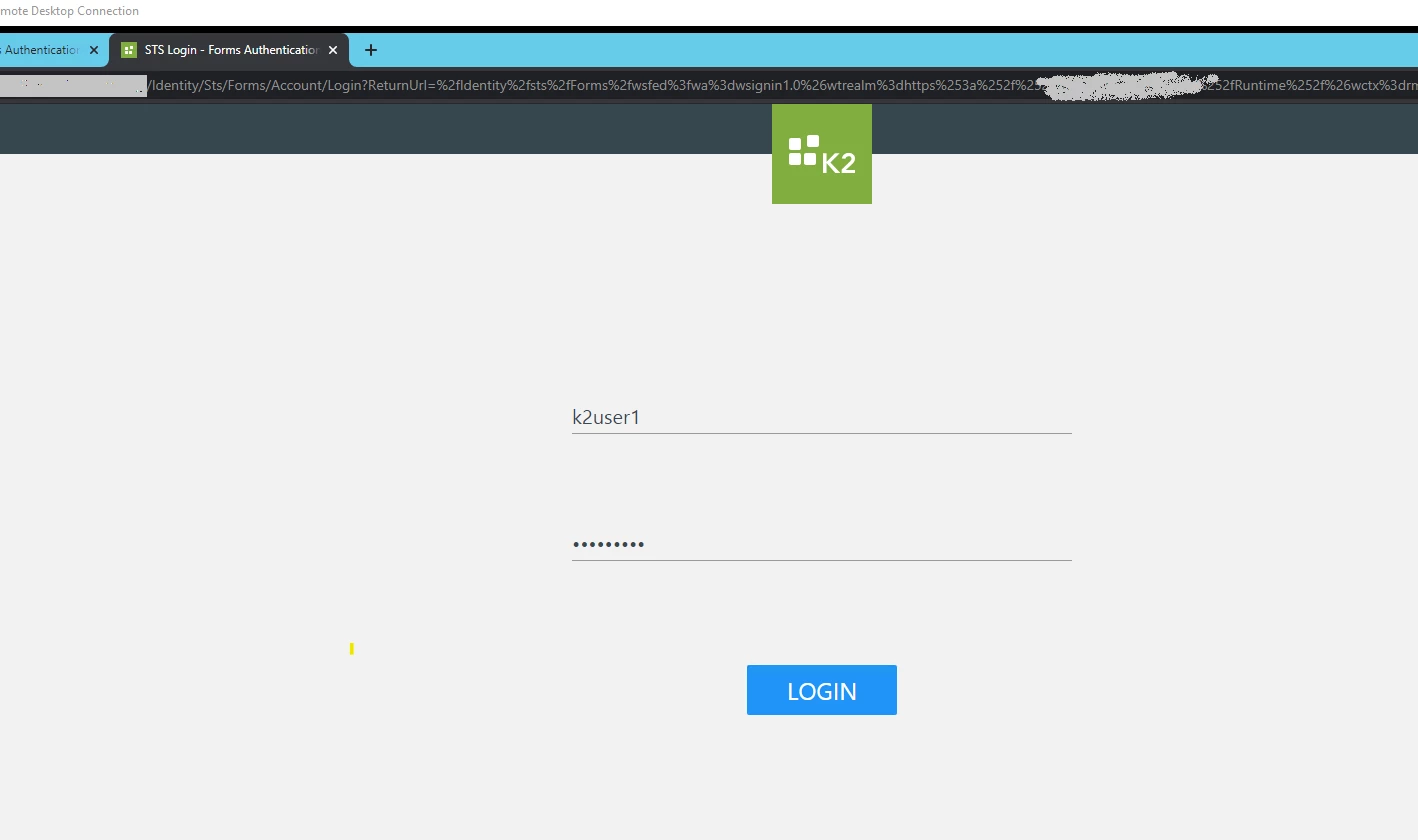Hello,
I recently upgraded to K2 5.2 from 4.7. I configured FBA site with all the references as mentioned in documentation.
Now authentication is successful when I login. (I checked logs in DB that it is successful.)
Ideally it should have been redirect to next page. But it remains on the same page.
Also it does not show any error in console or on page.
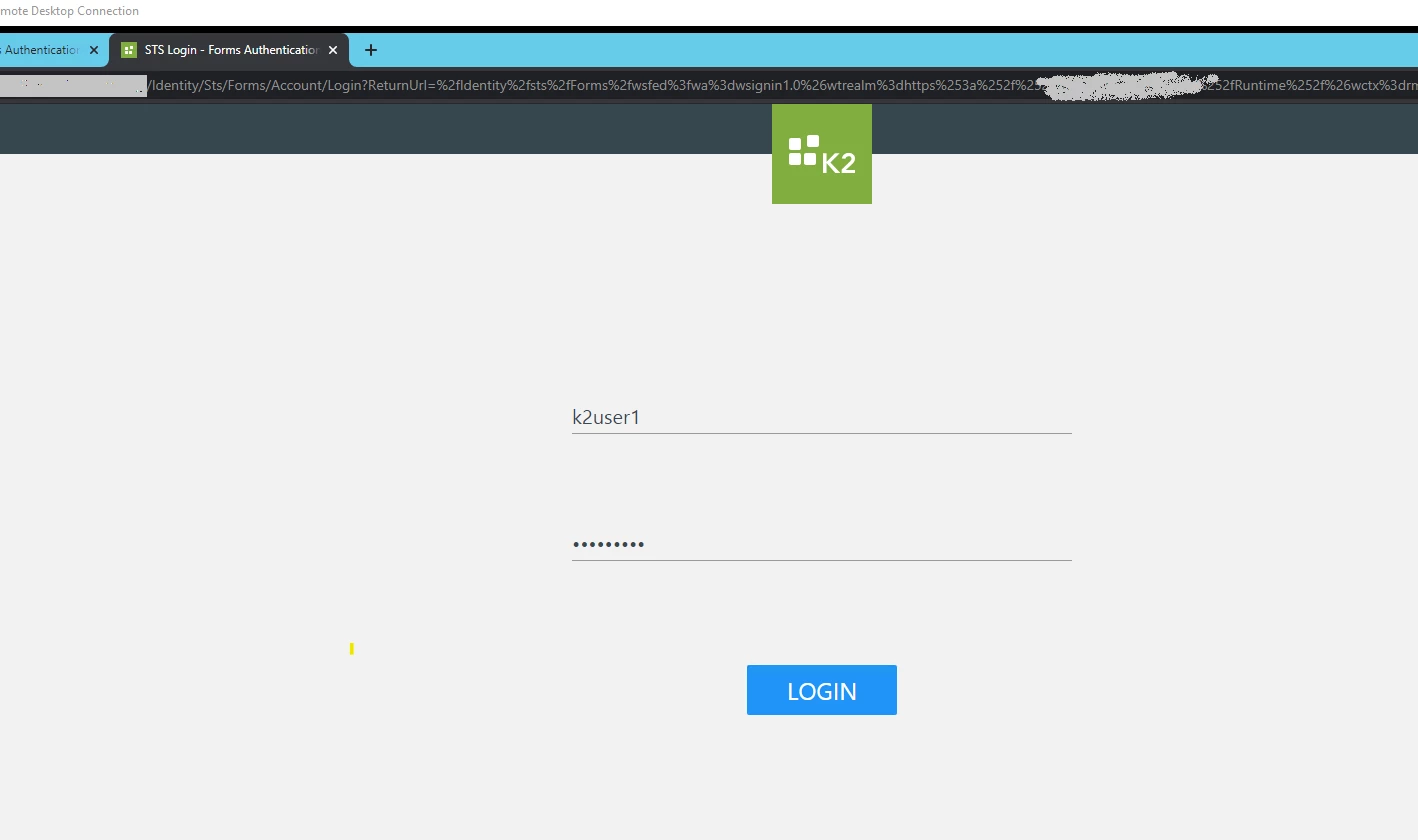
Can you tell me where am I missing?
Thanks,
Nirav
Best answer by npatel
Hi Perc,
We were able to identify the issue.
The issue was with the claim type under ‘Claims’. We had given https (like https://schemas.mi...). It should be http even if the site is https.
Correct ones:
http://schemas.microsoft.com/identity/claims/identityprovider
http://schemas.xmlsoap.org/ws/2005/05/identity/claims/name
There were other errors which we were getting:
- Invalid reply url for realm
- It was trying to authenticate with SharePoint even when we didn't configure SP auth; we only had custom security provider.
(not sure that these two errors were because of http, but logging here.)
After 'http' change - all solved.
Thank you.
Nirav