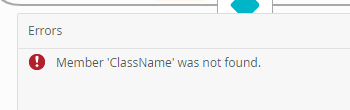Hi everyone
Would anyone please advise me on the error below?
The frustrating part is this workflow was deployed without any issue a few minutes ago. I have done quite of work on this and all of sudden I get the following errors:
- references are gone.
2. Some of the Smartobject methods have errors.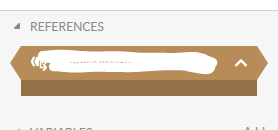
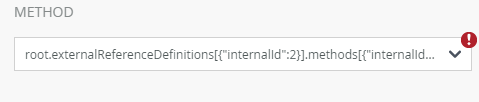
Can someone please advise?
Thanks