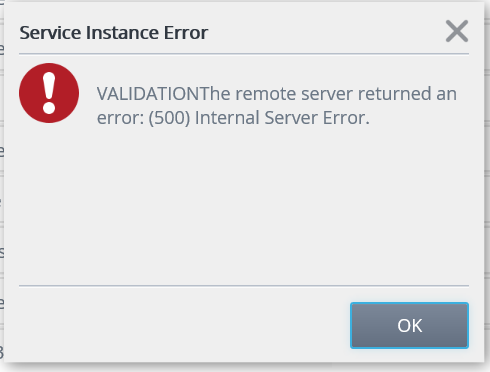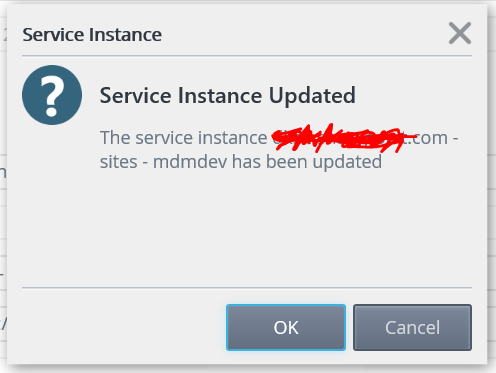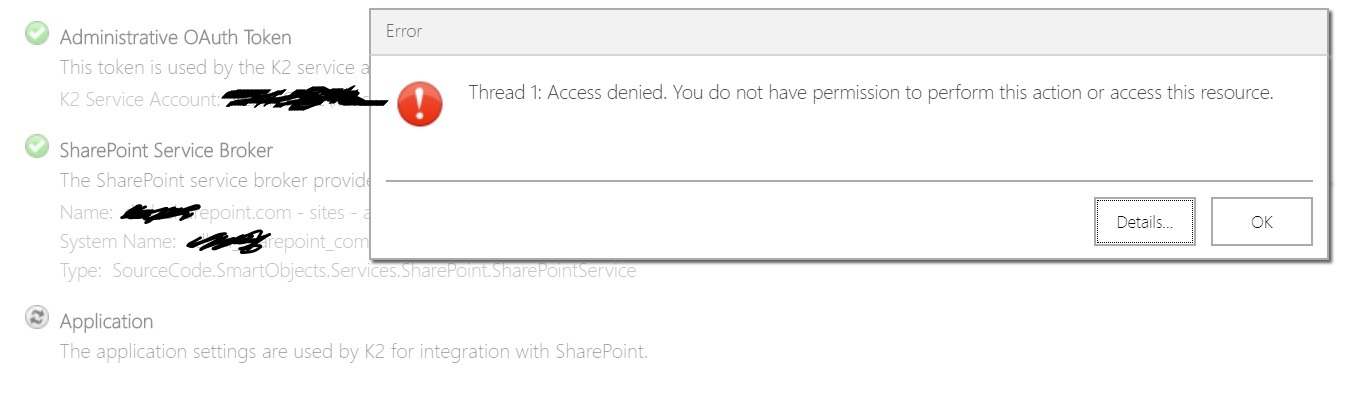Successfully created one instance for one site. Followed the same steps for few more sites. When reached a particular site, I get error 500 like in the picture. All of them using one common OAuth resource.
The SharePoint online on Azure AD. Got all these errors since the TLS updates as instructed by K2.
Any settings needed at the SharePoint site? Or any log that I can check on K2 server?