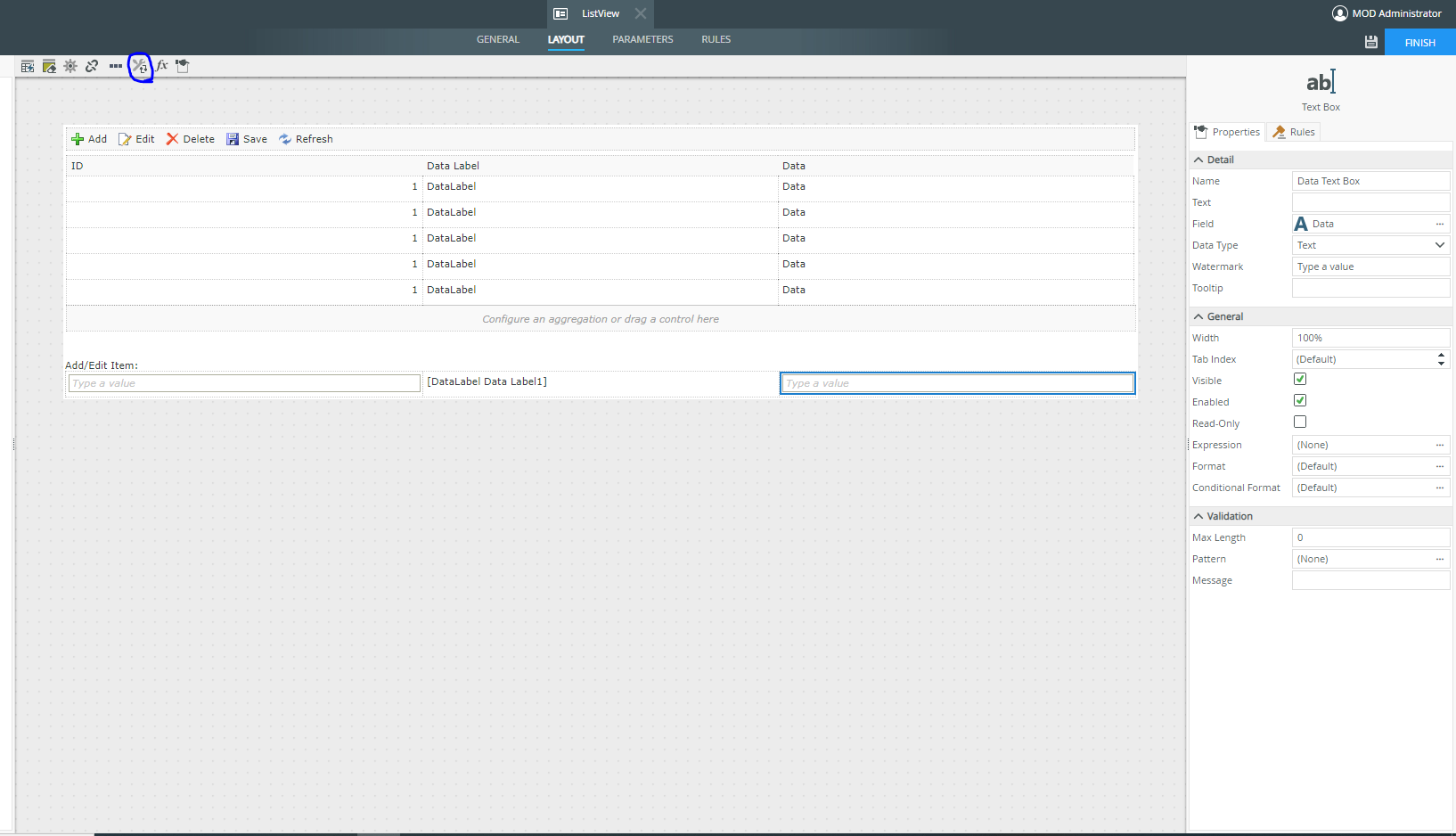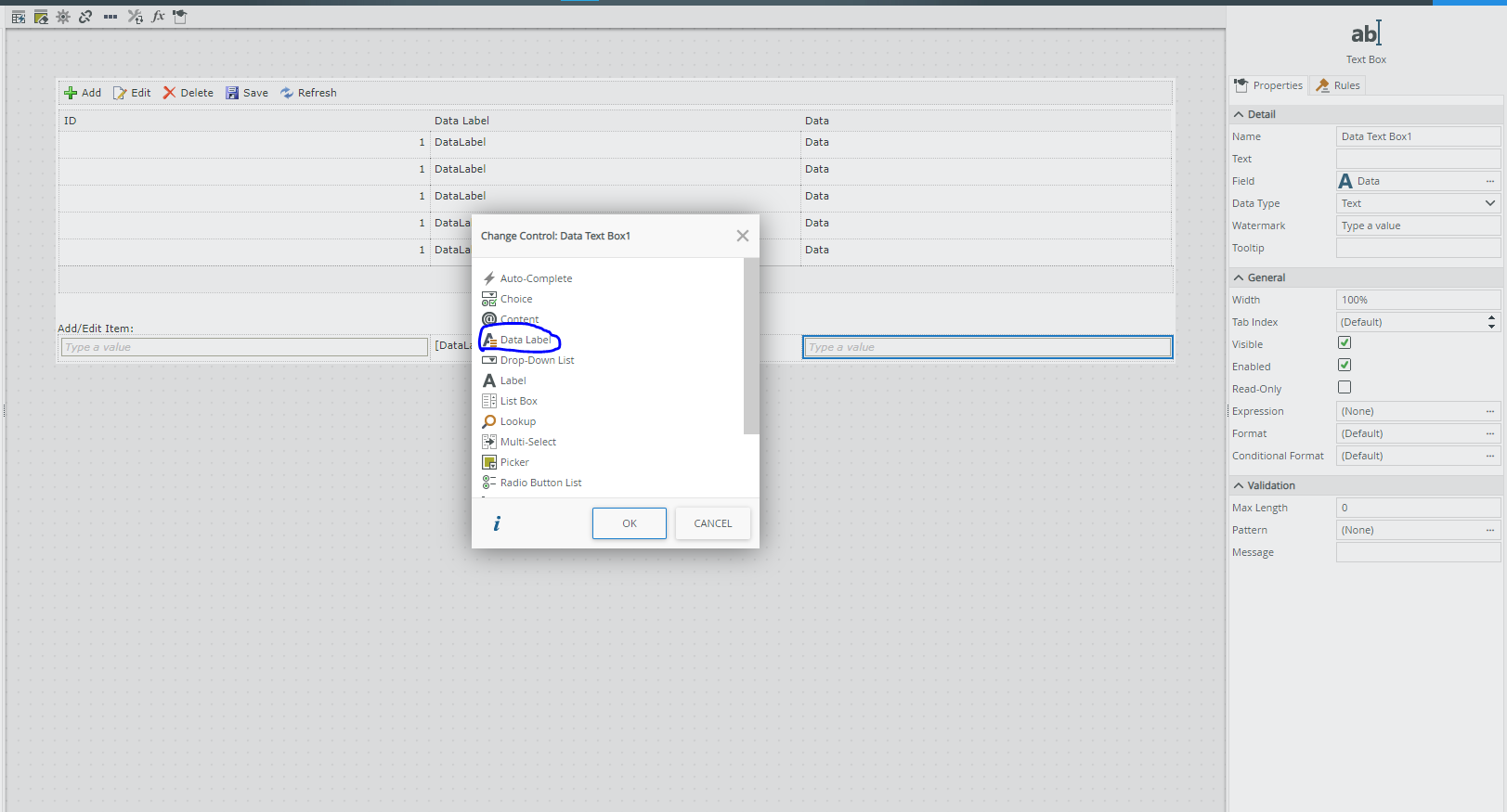Hello,
Usually after creating a List View and enable list editing in K2 Five, there is an added row below the previous list. I think this row is supposed to be a row of textbox matching with the data label above.
In the previous version (K2 4.7), our late programming team use data label to replace a few of the textbox.
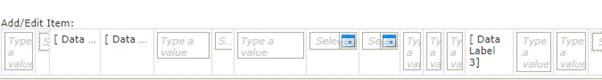
How I can achieve the same result? I try to add manually a data label, It show the same result as the previous version. but when I switch the Field properties, the data label on the bottom turned into textbox.