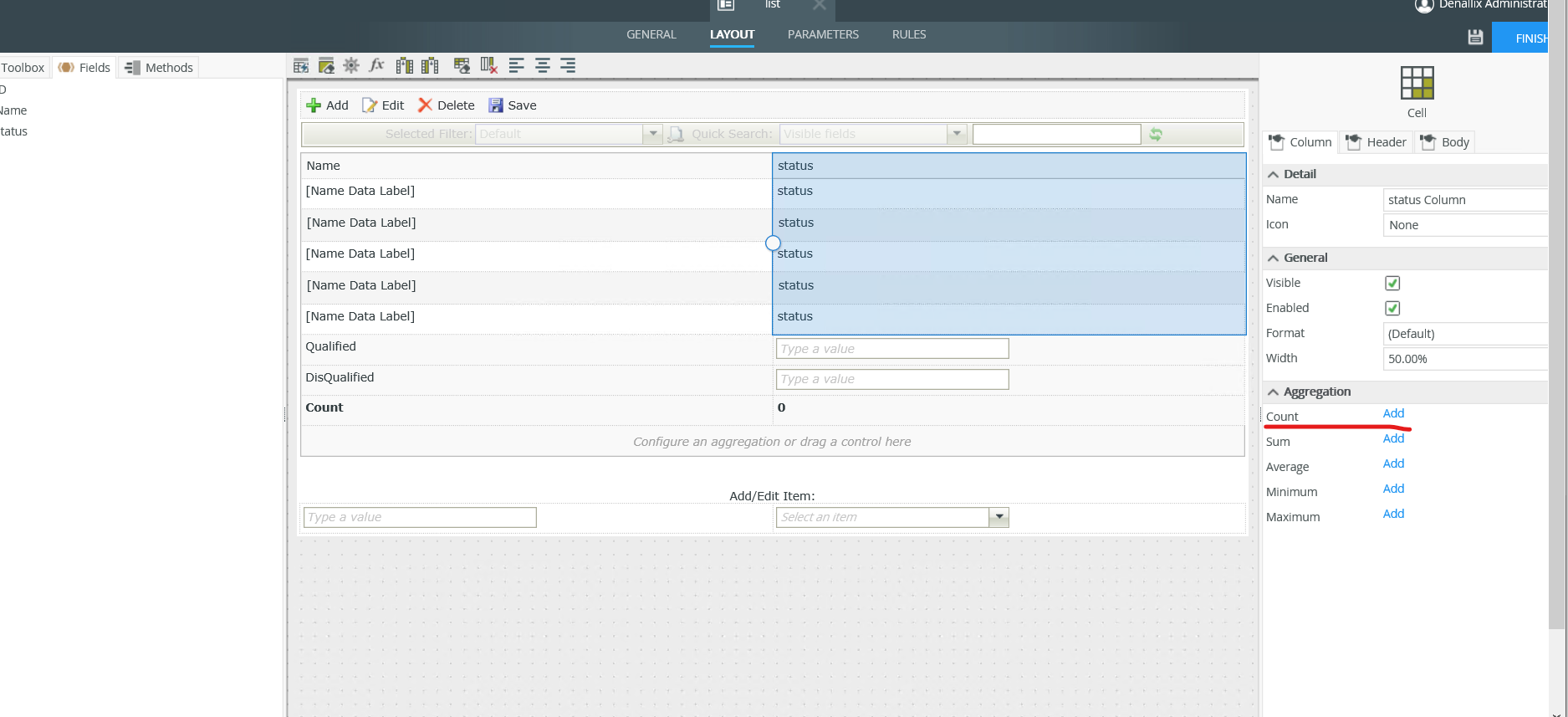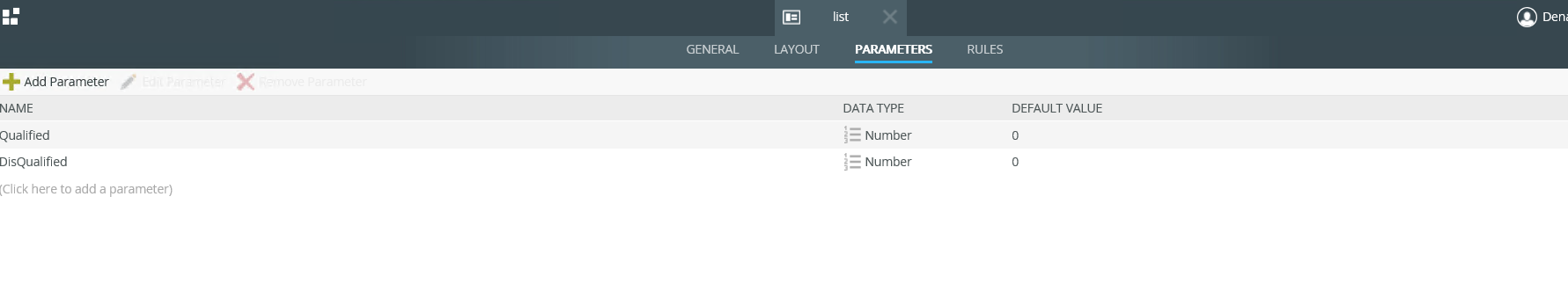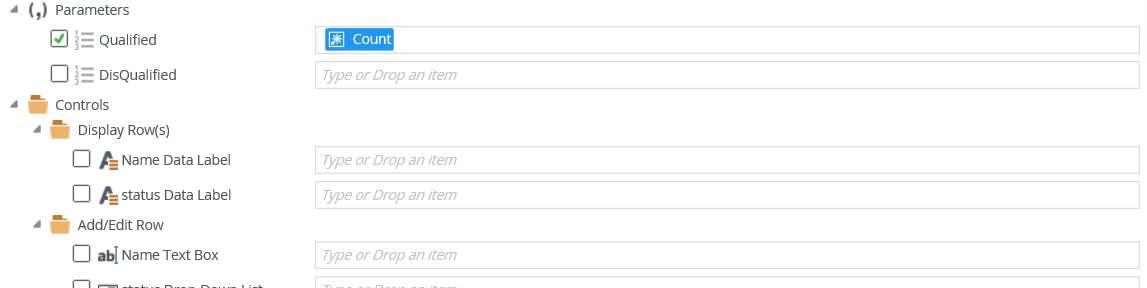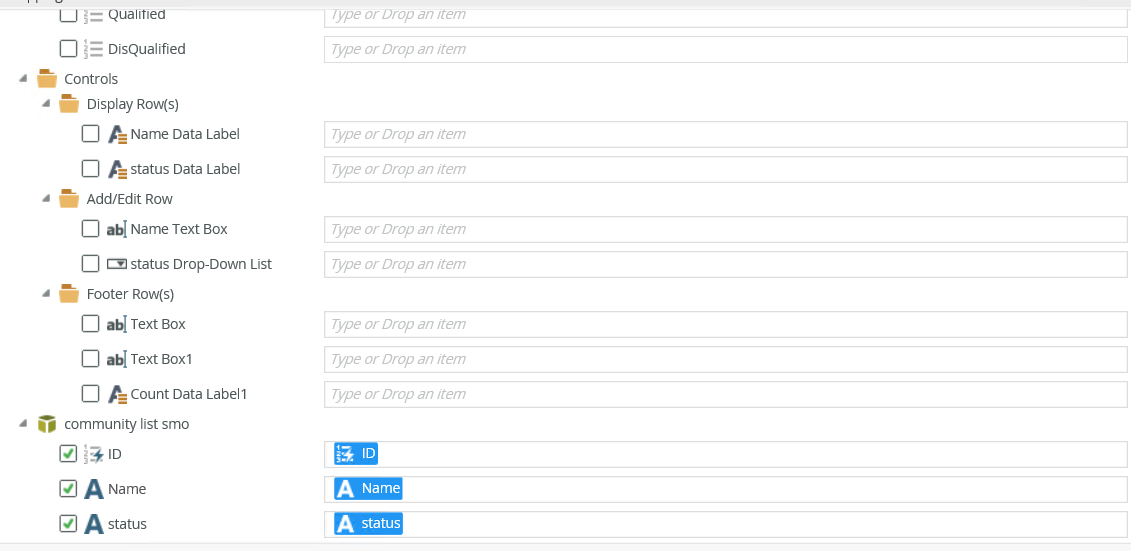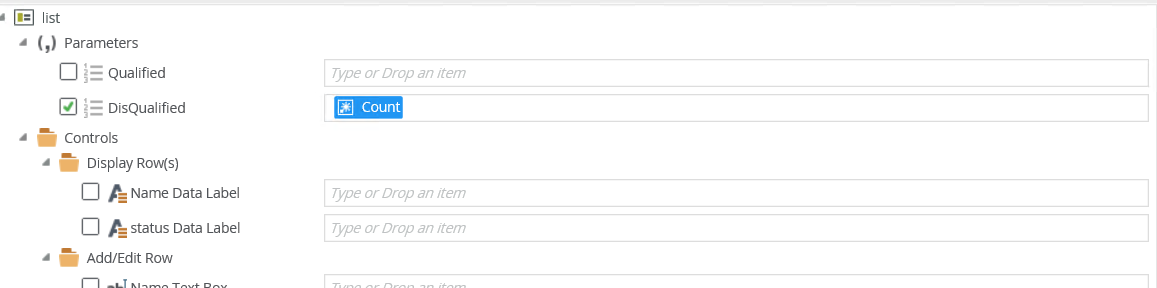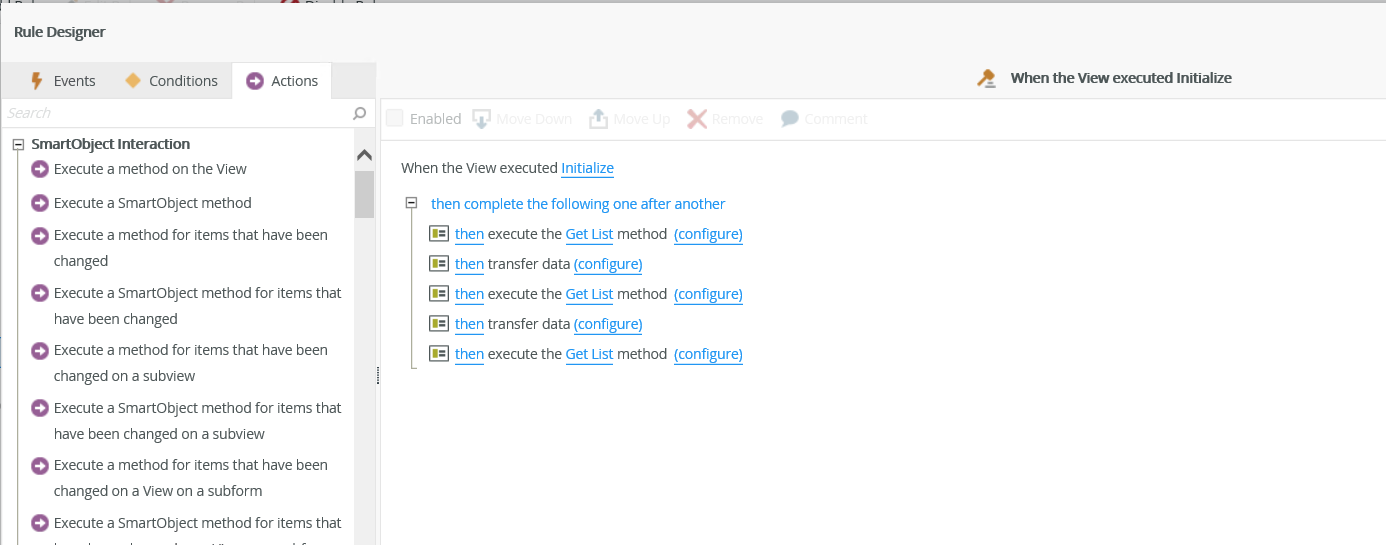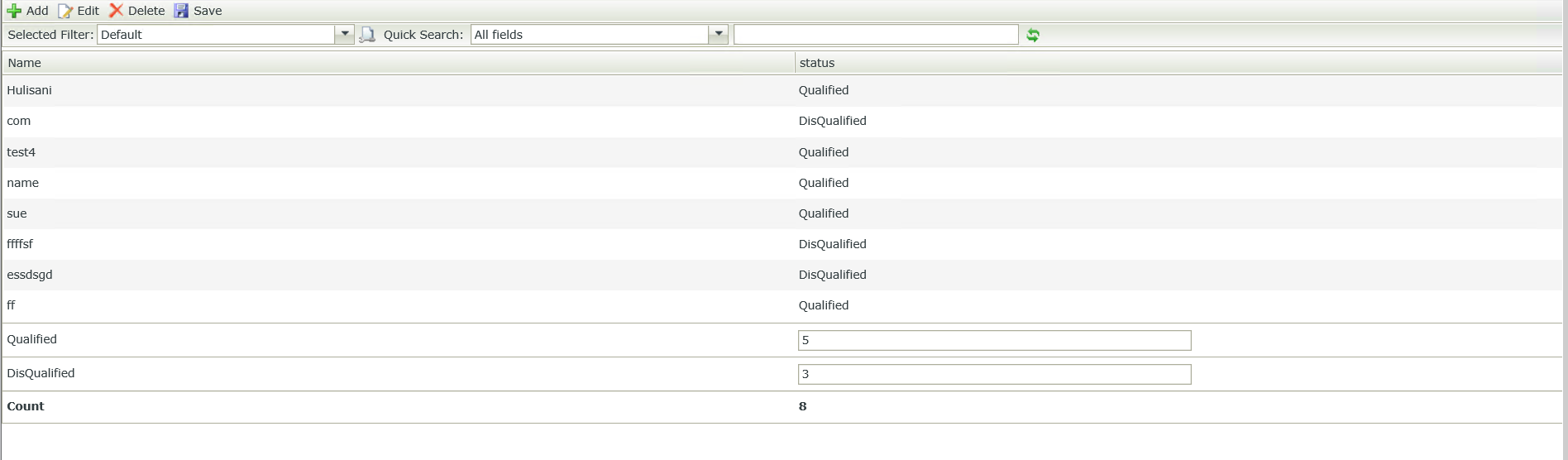Hi,
I have an editable list that contains a column with a drop down control of two values ( Qualified and Disqualified).
I need to count the Qualified rows and the Disqualified rows sperately. I will use these two values to determine the workflow path of my process after submission.
any ideas how to create these counters with such logic?
Thanks