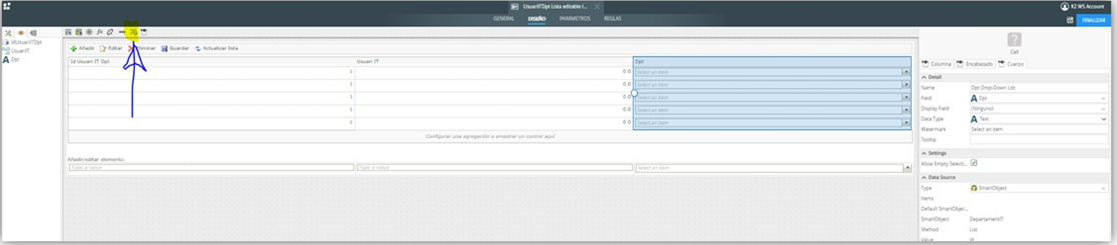Good morning
We have a view to manage the information of an SQL Table.
We want to change the type of one of the fileds, from text box to Drop-down list. So we drag and drop the drop-down list option to the column field of the view.
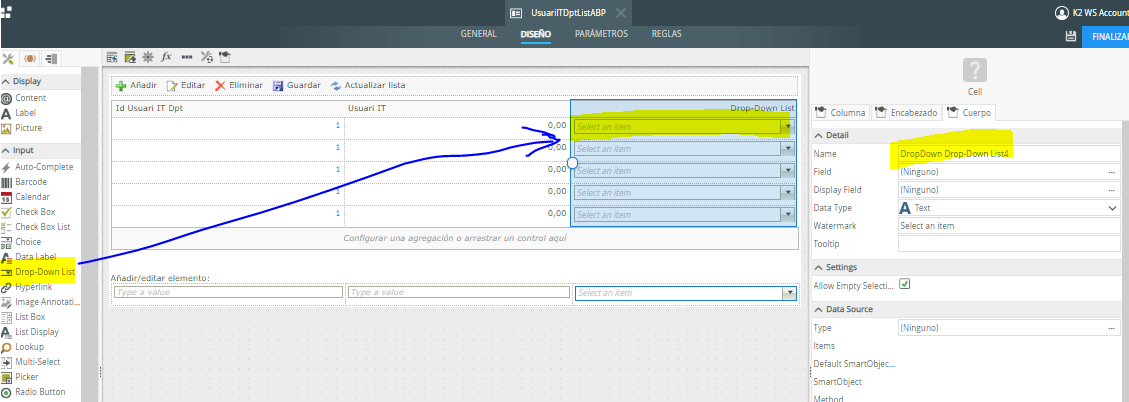
But when we select a field in the “Field” text box, the type of the field automatically changes to a Text box:
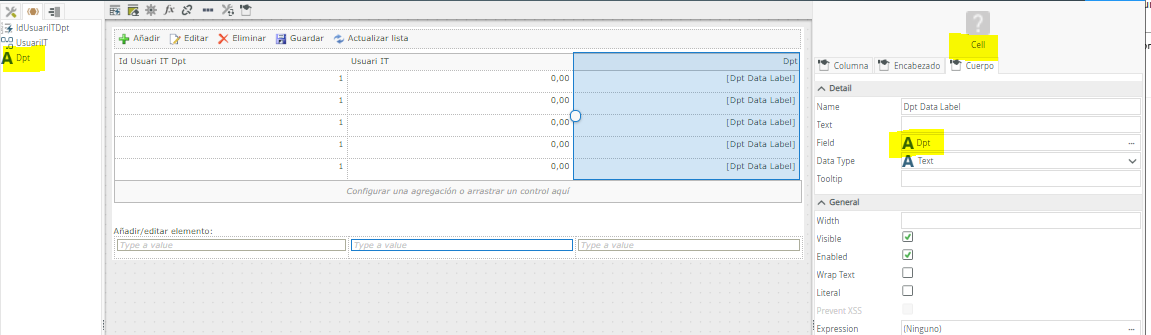
How can we manage to keep the Drop-Down List and select a field of the file?
Thans in advance
Toni