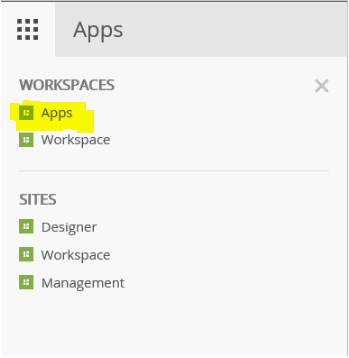Dear Expert,
I am new in K2 5.
We have K2 5 environment. I navigate K2 Management,K2 Designer,K2 Workspace through url, all are working fine.
But in my K2 workspace I am not able to see App Menu.
I am running k2 Workspace as an Admin right.
I attached the screen shot of the App Menu from onlinehelp. I have to give the exam for K2 5 core.
I do not know why App Menu is not showing in workspace.
Please help me to resolve my issue.
Regards
Shah