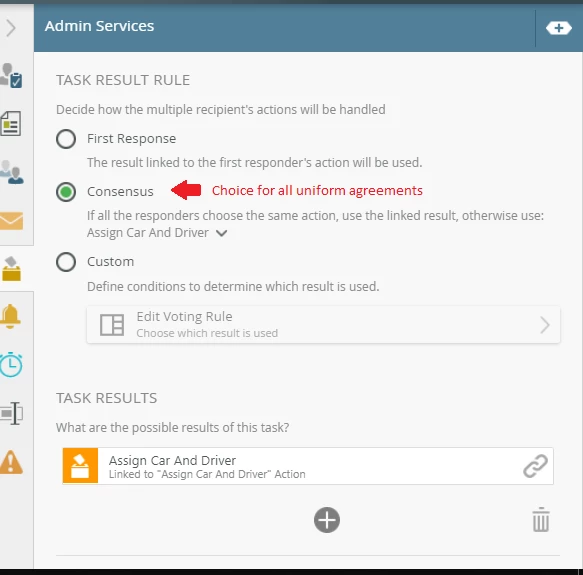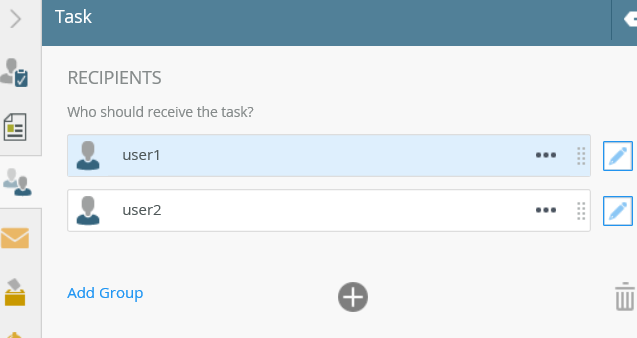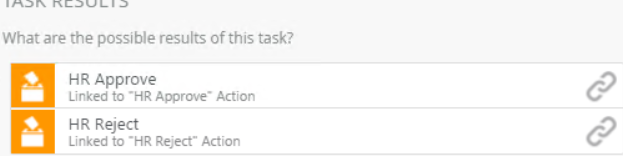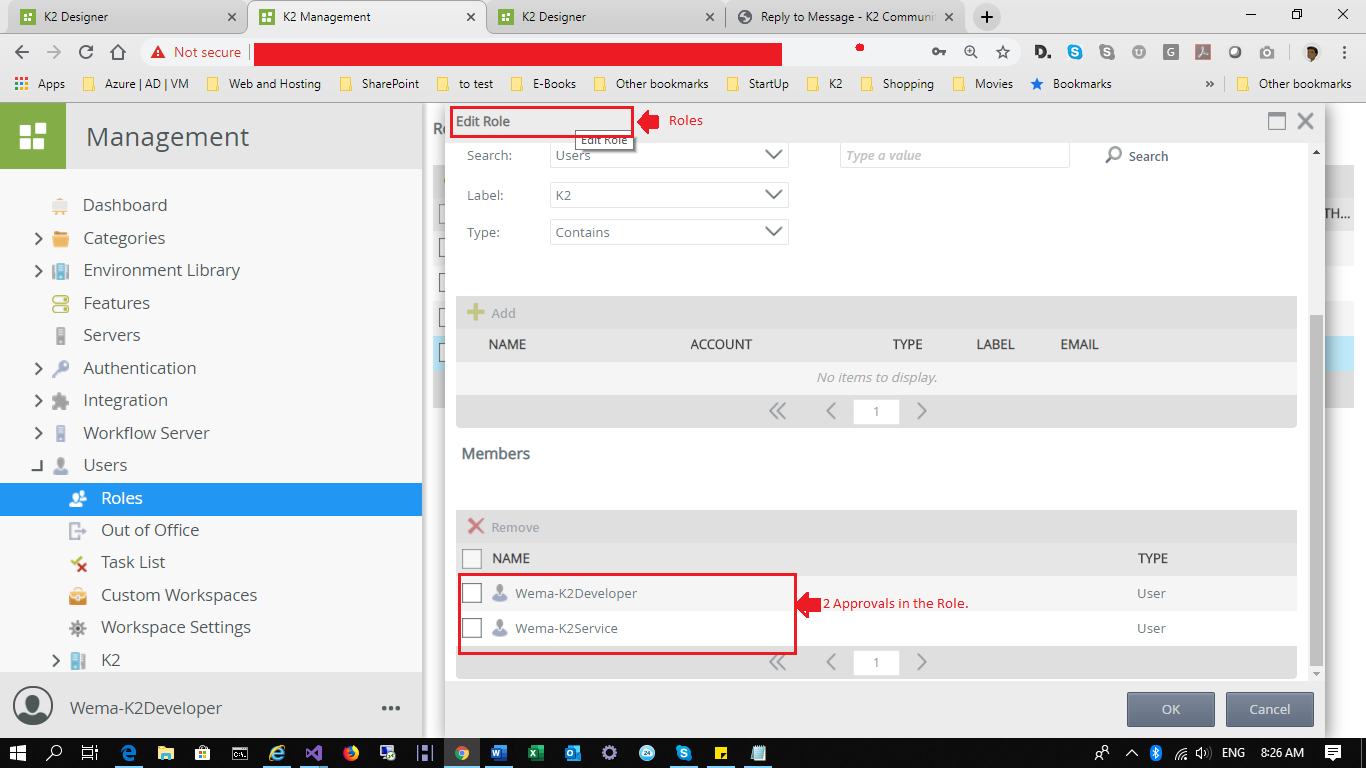Um i have a Question. I want to do something like this, Should a task be on a workdesk and it has been actioned, i want it to leave the workdesk immediately.
i have the tasked assigned to 2 people, the task sends notification to their Emails. hence should it be actioned by one of them, since it has been treated, i wouldn't want it to remain in the Workdesk of the second , How can this be done
Do i have to select this so that once the action is approved by one of them , it goes off the Workdesk?