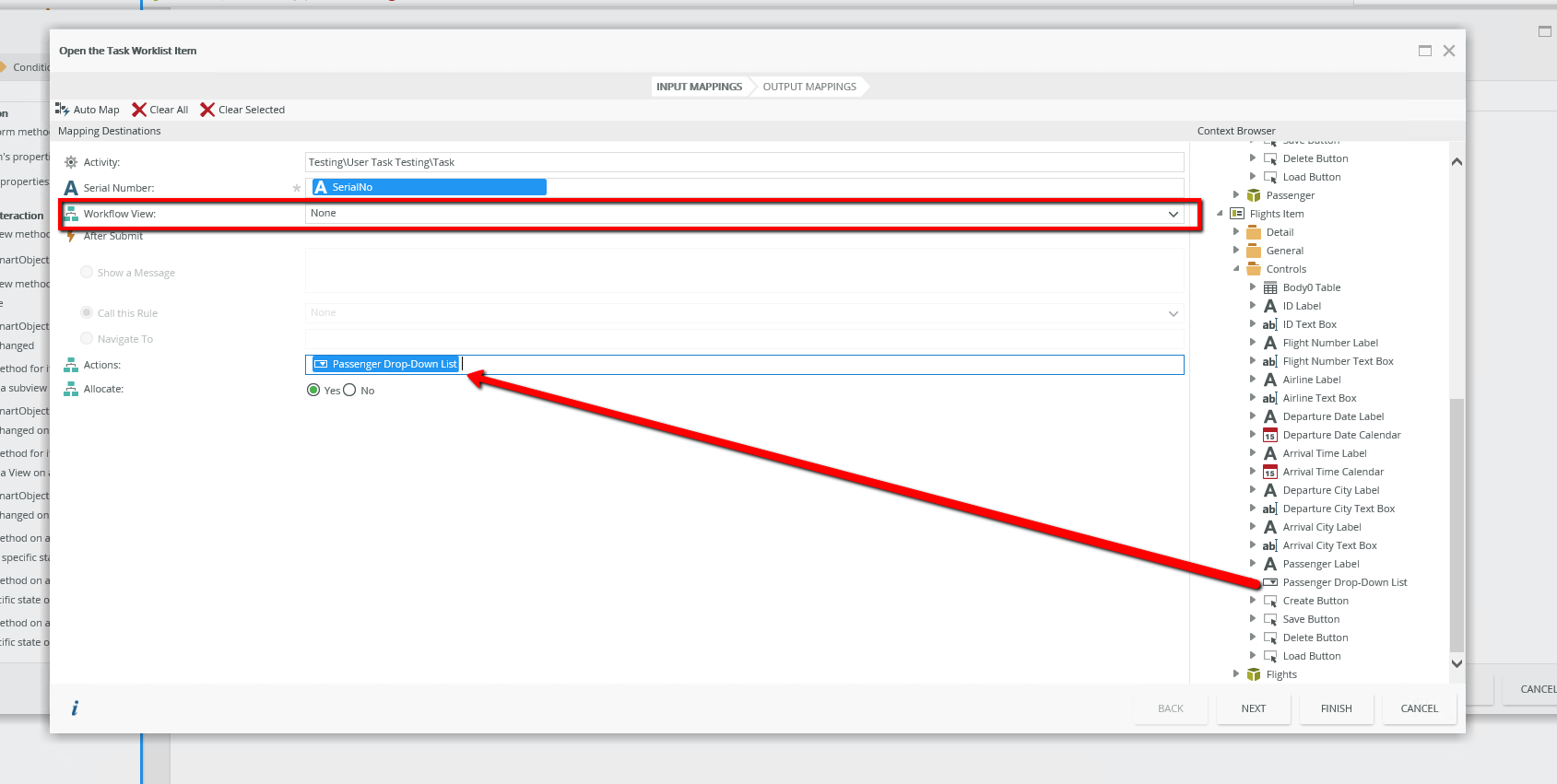How to use a drop-down control for Actions on a Worklist Item
kbt170660
PRODUCTObjective
How to point the actions for a workflow to a drop-down control to allow users to use a drop-down to select their actions.
Before You Begin
Ensure the Workflow is configured with a task step and a SmartForm containing the drop-down list for the Workflow actions.
How-to Steps
In the 'Open a Worklist Item' rule, drag the drop-down control to the actions field.
Ensure the Workflow View is set to None as well.
Please see the example below in the following screenshot: