How to Round to the Ones Place via an Expression or Function
kbt153635
PRODUCTObjective
You may have the need to round to the ones place in a SmartForm or Workflow. For example: you have a value of 135, you need this to be rounded to 140.
This can be done with an expression.
Before You Begin
Make sure that you have a Form or Workflow where you will be doing the rounding on.How-to Steps
1. Create 2 Controls (Text Box or Data Labels works best). One that will have your original value, and the other control will have your Rounding expression. Make sure both controls are set to Decimal for their Data Type.
2. Create an expression on the Second Control like below:
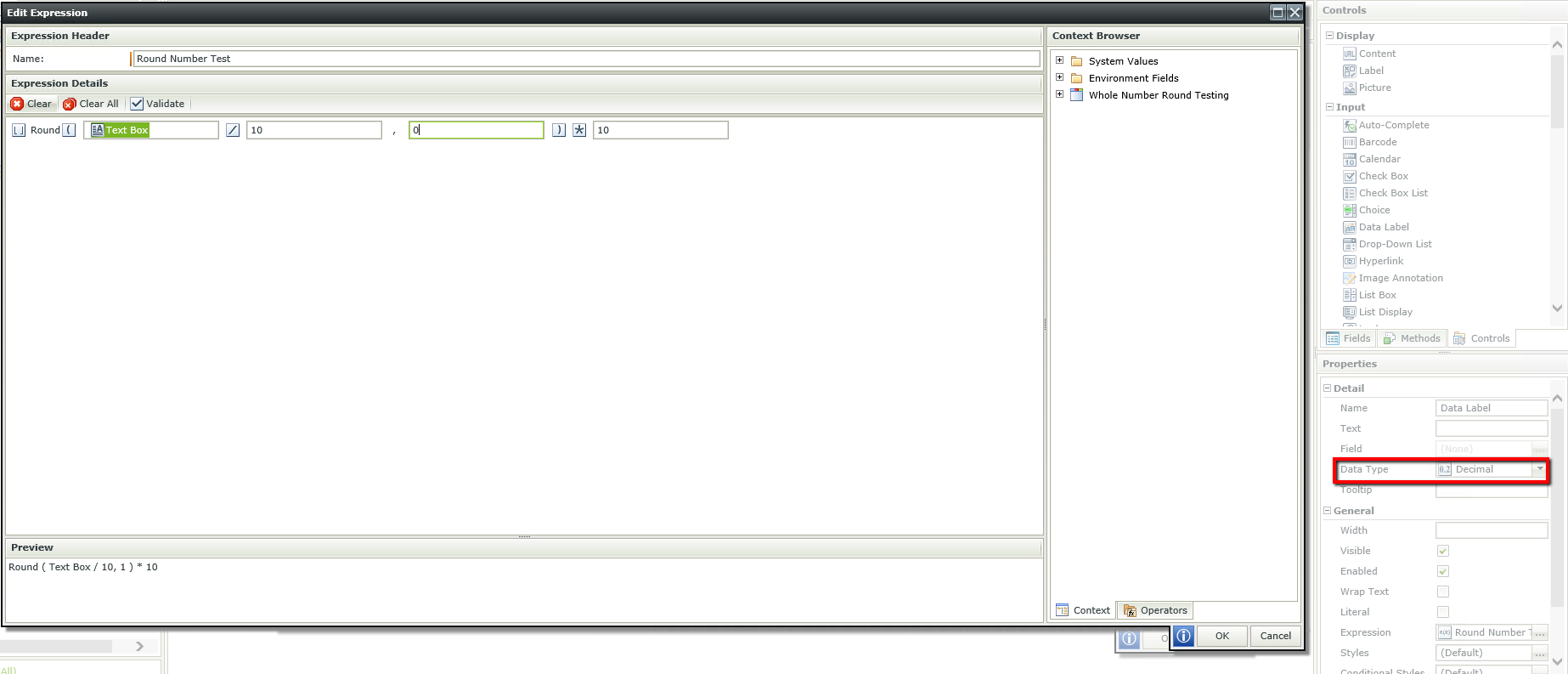
This should round the number to the 'Ones place' on the second control.



