K2 Five (5.3) November 2020 Cumulative Update
KB003644
PRODUCT
The K2 Five (5.3) November 2020 Cumulative Update contains updates and fixes for issues reported in K2 Five (5.3). K2 recommends keeping your K2 environment updated by installing the latest cumulative update, and that you test this update before you deploy to a production environment.
Prerequisites and Dependencies
This cumulative update is only compatible with K2 Five (5.3). Each new cumulative update contains the updates and fixes that were included with the previous cumulative updates. The cumulative update does not require any previous cumulative updates or fixes to be installed, and no additional cumulative update is required to fully update a K2 environment. If you have installed individual code fixes included in this cumulative update, those code fixes are not changed unless a newer version of the code fix is available for the update.
Getting and installing the update
You can download the K2 Five (5.3) November 2020 Cumulative Update on the K2 Partner and Customer portal.
To install the cumulative update, run the cumulative update installer on every machine in your environment where a K2 product or component is installed, including desktop machines that have K2 Studio or K2 Designer for Visual Studio installed. The same installer is used to update the specific K2 products and components that are installed on that machine. To determine which cumulative update or fix pack has previously been installed in your environment see https://help.k2.com/kb000426.
-
- Backup your K2 database.
- Download the K2 Five (5.3) November 2020 Cumulative Update.exe.
- Double click the .exe file and select a location to extract the installation files.
- The Update window opens. Click Change if you need to change the K2 database. Select the correct information and click Accept. Click Update to start the installation.
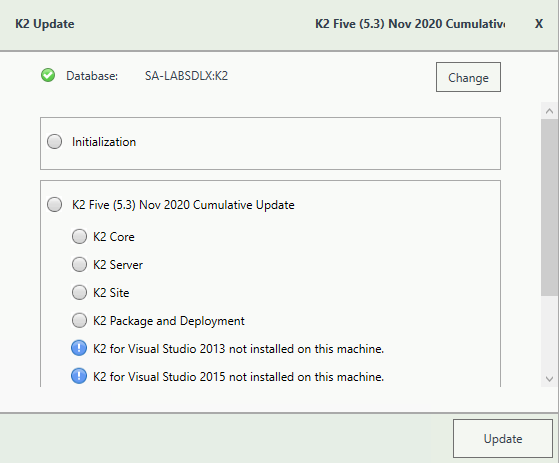
- A warning is displayed if a backup of the K2 database is not found. Create a backup before selecting OK. Click OK on the warning window to continue with the update. Click Cancel if you want to create a backup first.
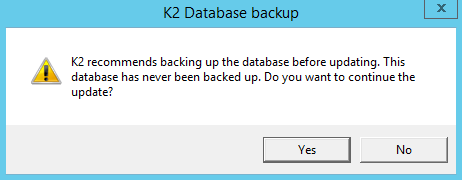
- After creating the backup, you can click Update again on the Install window. If a backup for the K2 database was recently performed, the installer shows you the date and time of the last backup.
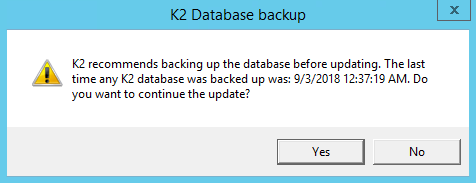
- Click OK to continue with the update.
- Wait for the update to complete, and then click Finish.
- To rollback the K2 Five (5.3) November 2020 Cumulative Update, uninstall K2 from your environment.
- Re-install K2 Five (5.3).
- Restore the K2 database using the backup made before the update.
Included in this Update
This cumulative update includes the following fixes:
- Feature enhancement: KB003363 - K2 and upcoming changes to Exchange Online authentication
- KB003500 - Code Fix: When you open a worklist item and the Form contains a button to start a K2 Workflow, the task actions become disabled after the button is clicked
- KB003511 - Code Fix: Item not deleted from the People Picker control when you use the delete keyboard key
- KB003513 - Code Fix: The Activity Summary tab does not open in K2 Viewflow
- KB003512 - Code Fix: The Choice control does not populate correctly in runtime
- KB003515 - Code Fix: When you deploy a package not all views display in K2 Package and Deployment
- KB003516 - Code Fix: An error occurs on Forms when you deploy a package via K2 Package and Deployment
- KB003517 - Code Fix: K2 Package and Deployment becomes unresponsive
- KB003523 - Code Fix: An error occurs when you add a user to a group
- KB003525 - Code Fix: Slow performance experienced in K2 Package and Deployment
- KB003529 - Code Fix: Referenced controls are not mapped automatically
- KB003530 - Code Fix: High memory and CPU usage occurs when the EWS URL is not configured correctly
- KB003531 - Code Fix: The environment memory usage is high, and the K2 Service stops unexpectedly
- KB003532 - Code Fix: A database collation error occurs on a form at runtime
- KB003533 - Code Fix: An error occurs when you attempt to complete functions for a SharePoint list
- KB003534 - Code Fix: Workflow Reports display different totals for Activity Instances
- KB003535 - Code Fix: The Primary Group return property is empty
- KB003536 - Code Fix: An error occurs on a workflow when an Email step recipient value is empty
- KB003538 - Code Fix: A workflow goes into error state when you use the Client Credentials OAuth Resource
- KB003540 - Code Fix: An error occurs when you register a REST Service Instance with a “byte” Swagger type
- KB003541 - Code Fix: An error occurs on a legacy workflow when an Email step recipient value is empty
- KB003542 - Code Fix: A server rule executes twice on a view when using Chrome or Firefox
- KB003543 - Code Fix: An error occurs when executing a Web Service Endpoint SmartObject
- KB003544 - Code Fix: After deleting properties from a SmartObject, an error occurs when you create a package for a legacy workflow using the SmartObject
- KB003545 - Code Fix: When you execute the GetDocumentSets method for a specific document set SmartObject, all document sets return
- KB003549 - Code Fix: An error occurs when you create a Power Automate custom connector
- KB003551 - Code Fix: The Context Browser behavior is incorrect in a K2 Workflow on a multi-step
- KB003552 - Code Fix: When you execute the GetDocumentSets method for a specific document set SmartObject, all document sets return
- KB003553 - Code Fix: Workflow Reports display different totals for Activity Instances
- KB003554 - Code Fix: The Close button disappears on a sub form
- KB003555 - Code Fix: Duplicate escalations are listed in the Process Instance Detail report
- KB003559 - Code Fix: Controls are not aligned when you view the form on a mobile device
- KB003562 - Code Fix: When you copy a Placeholder step with multiple outgoing lines, the lines are incorrectly linked
- Feature enhancement: KB003564 - Code Fix: The label for users do not display in K2 Management
- KB003565 - Code Fix: PDF files generated on mobile devices are displayed incorrectly
- KB003572 - Code Fix: Deprecated the step by step on screen guide in K2 Workspace
- KB003573 - Code Fix: An error occurs when the Sync Engine attempts to sync accounts in Active Directory Recycle Bin
- KB003575 - Code Fix: When you search for users or groups an error is logged in the K2 Host Server log file
- KB003579 - Code Fix: Incorrect execution of the “When the server loads the Form/View” rule
- KB003580 - Code Fix: Incorrect behavior on the Picker control on mobile devices
- KB003581 - Code Fix: Unable to perform actions on Process Instances in K2 Management
- KB003491 - Code Fix: An error occurs when you filter data using the K2 SmartObject OData API
- KB003585 - Code Fix: Task notification email is not sent to redirected user
- KB003589 - Code Fix: The Object SID property is empty when you execute the UMUser SmartObject
- KB003590 - Code Fix: When a Send Email task contains no recipients, the error that is logged does not contain all the relevant information
- KB003594 - Code Fix: After deploying a package, an item reference is not created in the workflow
- KB003595 - Code Fix: An error occurs when executing SmartObjects that are bound to a Composite SmartObject
- KB003596 - Code Fix: Created PDF shows incorrectly with a grey background and green status bar
- KB003597 - Code Fix: XSS vulnerability on forms
- KB003598 - Code Fix: Unable to use an Exchange SmartObject to retrieve emails by folder
- KB003574 - Code Fix: SmartActions stops executing when AutoDiscover is disabled
- KB003604 - Code Fix: An error occurs when you attempt to create a K2 for SharePoint App from a SharePoint list or library
- KB003607 - Code Fix: An error occurs when you use an identifier field containing new line characters as a reference
- KB003608 - Code Fix: An error occurs when you execute the Activity Instance Destination SmartObject
- KB003609 - Code Fix: Unable to edit Decimal places on a SmartObject Decimal property data type
- KB003614 - Code Fix: An error occurs when you create an advanced SmartObject
- KB003615 - Code Fix: Incorrect behavior occurs when you edit a date/time value on an Editable List View
- KB003616 - Code Fix: No SharePoint Site templates return in K2 Management
- KB003620 - Code Fix: An error occurs when you deploy a form that contains a Custom control
- KB003625 - Code Fix: Deadlock errors occur on the rServer].ukCluster] stored procedure
- KB003633 - Code Fix: Task notifications are sent to the incorrect user
- KB003634 - Code Fix: Unable to click the event that calls a sub workflow from Viewflow
- KB003635 - Code Fix: The Picker control behavior is incorrect when using the Internet Explorer browser
- KB003639 - Code Fix: When a SmartObject generated from a SQL server Stored Procedure returns data, the data is split into two rows
- KB003640 - Code Fix: When copying a user task step in K2 workflow designer and connecting it to another task step, an error occurs
- When you have multiple participants for a task with the configuration one (1) slot to action the task, if one participant opens their worklist, all the participants status display as completed in reports for the specific Task, instead of expired.
- When you design a view and use a pipe (|) in the HTML property of the RichText control and the Design View option is disabled, attempting to edit the view results in the designer to become unresponsive.
Considerations
There are no known considerations for this cumulative update at the time of release.
