KB002859
PRODUCT: K2 Five 5.1, K2 Five (5.1) November 2018 Cumulative Update
BASED ON: K2 Five 5.1
The K2 Five (5.1) November 2018 Cumulative Update contains updates and fixes for issues reported in K2 Five (5.1). K2 recommends keeping your K2 environment updated by installing the latest cumulative update, and that you test this update before you deploy to a production environment.
Prerequisites and Dependencies
This cumulative update is only compatible with K2 Five (5.1). Each new cumulative update contains the updates and fixes that were included with the previous cumulative updates. The cumulative update does not require any previous cumulative updates or fixes to be installed, and no additional cumulative update is required to fully update a K2 environment. If you have installed individual hotfixes included in this cumulative update, those hotfixes are not changed unless a newer version of the hotfix is available for the update.
Note: Before you install this cumulative update, please check the K2 Product Releases and Build Numbers article to verify that this is the latest cumulative update available and that you have a current backup of your K2 database.
Getting and installing the update
You can download the K2 Five (5.1) November 2018 Cumulative Update on the K2 Partner and Customer portal.
To install the cumulative update, run the cumulative update installer on every machine in your environment where a K2 product or component is installed, including desktop machines that have K2 Studio or K2 Designer for Visual Studio installed. The same installer is used to update the specific K2 products and components that are installed on that machine. To determine which cumulative update or fix pack has previously been installed in your environment see https://help.k2.com/kb000426.
Install Instructions
-
- Backup your K2 database.
- Download the K2 Five (5.1) November 2018 Cumulative Update.exe.
- Double click the .exe file and select a location to extract the installation files.
- The Update window opens. Click Change if you need to change the K2 database. Select the correct information and click Accept. Click Update to start the installation.
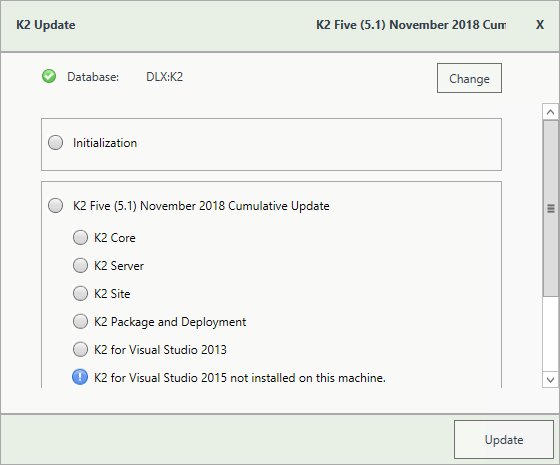
- A warning is displayed if a backup of the K2 database is not found. Create a backup before selecting OK. Click OK on the warning window to continue with the update. Click Cancel if you want to create a backup first.
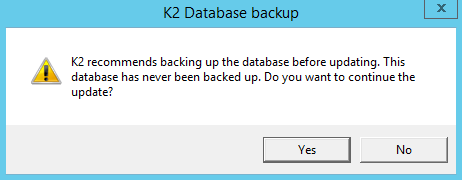
- After creating the backup, you can click Update again on the Install window. If a backup for the K2 database was recently performed, the installer shows you the date and time of the last backup.
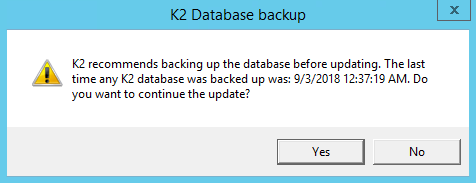
- Click OK to continue with the update.
- Wait for the update to complete, and then click Finish.
Rollback Instructions
- To rollback the K2 Five September 2018 Cumulative Update, uninstall K2 from your environment.
- Re-install K2 Five
- Restore the K2 database using the backup made before the update.
Included in this Update
This cumulative update includes the following fixes:
Previous Fix Pack fixes
- Feature: You can enhance data security even further now by using Data Access Policies to control which users may access all data stored in a SmartObject, and who may access only specific records stored in a SmartBox SmartObject.
- Consideration: The Exchange service type has been renamed to Exchange Online. Exchange instances and generated SmartObjects created in K2 5.1 will continue to work and will remain under the same Exchange category structure they were in before the Fix Pack is applied. New instances and generated SmartObjects created after installing the K2 5.1 Fix Pack 1 will be under the Exchange Online category under the root node
- KB002385 - Hotfix: SharePoint Authentication is not responding to logins from different users
- KB002386 - Hotfix: Adding a new row to a View in K2 Workflow Designer (Legacy) fails
- KB002387 - Hotfix: You are unable to set the “Manager Can Update Membership List” checkbox on a mult...
- KB002388 - Hotfix: Worklist items can be released in K2 Workspace but not in K2 Management
- KB002389 - Hotfix: Anonymous Form access from a secondary runtime site causes an error
- KB002390 - Hotfix: Cannot inherit from DocuSign SmartObject dll assembly to override methods
- KB002391 - Hotfix: In K2 for SharePoint, document versioning does not work as expected
- KB002392 - Hotfix: Guest users cannot see any forms when signed into the K2 Mobile app
- KB002393 - Hotfix: K2 Management landing page displays incorrectly when using the Hebrew language
- KB002394 - Hotfix: Using K2 Management in a browser with non- English settings displays a horizontal...
- KB002395 - Hotfix: The K2 Management user name does not display correctly when using the Hebrew lang...
- KB002396 - Hotfix: Role name overlaps the user icon in K2 Management when using the Hebrew language
- KB002397 - Hotfix: Adding a column to the left or right in K2 Designer does not work correctly with ...
- KB002398 - Hotfix: In K2 Designer, using a combination of properties from many SmartObjects from “Re...
- KB002399 - Hotfix: Icons display incorrectly in runtime when using the Browser Zoom on a form with L...
- KB002400 - Hotfix: After an upgrade to K2 Five, the “Next” button for K2 Package and Deployment is d...
- KB002401 - Hotfix: At K2 smartforms runtime, moving items from Available to Selected in the Multi-Se...
- KB002402 - Hotfix: Opening a worklist item in K2 Workspace results in an error
- KB002403 - Hotfix: Deploying a process with references to a custom assembly fails
- KB002404 - Hotfix: An object reference error occurs when creating SmartObjects for a SharePoint List
- KB002405 - Hotfix: Unable to edit items in an Editable List View that contains a filtered drop-down ...
- KB002406 - Hotfix: Unable to deploy a .NET Framework 4.7.1 based workflow via K2 Package and Deploym...
- KB002407 - Hotfix: Hotfix: Unable to publish a SmartObject of an MS-SQL table with column names with...
- KB002408 - Hotfix: An error occurs when executing a Salesforce SmartObject
- KB002409 - Hotfix: Salesforce system views and forms are not hidden in K2 Designer
- KB002410 - Hotfix: An error occurs when viewing the Error tab in K2 Management Site
- KB002411 - Hotfix: When executing an Exchange SmartObject method an error occurs
- KB002412 - Hotfix: The K2 Workflow email event format is returned incorrectly when copied from Micro...
- KB002413 - Hotfix: After activating the Exchange feature, the Exchange SmartObjects are not visible ...
- KB002414 - Hotfix: An error occurs in K2 Package and Deployment on the Map Service Instance page
- KB002415 - Hotfix: Unable to deploy a solution due to view errors
- KB002416 - Hotfix: Duplicate Emails received when using the K2 Workflow SendEmail step
- KB002417 - Hotfix: K2 Workflows don't start when configured to start with a SharePoint event
- KB002420 - Hotfix: When using a SmartObject generated from a stored procedure, the identifier does n...
- KB002430 - Hotfix: Unable to add users with multiple authentication accounts to K2 Management securi...
- KB002431 - Hotfix: Unable to create Error Profiles in K2 Management
- KB002432 - Hotfix: Unable to upgrade to K2 Five (5.1) when the K2 database has data integrity issues
- KB002434 - Hotfix: When attempting to edit a workflow with a high number of steps, the workflow does...
- KB002438 - Hotfix: Upgrading to K2 Five (5.1) moved deployed workflows to the root category
- KB002444 - Hotfix: When executing a list method from an Oracle data source, returned results only di...
- KB002445 - Hotfix: When starting a workflow via the REST service, the folio name in the webservice c...
- KB002446 - Hotfix: Form opens twice in Internet Explorer
- KB002447 - Hotfix: When Out of Office is configured via the API for a future date, the forwarding us...
- KB002448 - Hotfix: Nested expressions cause dependency warning to show after upgrading from K2 Smart...
- KB002449 - Hotfix: After upgrading to K2 4.7 the Edit toolbar button on a list view did not function...
- KB002450 - Hotfix: When sorting a list view by the date column, the order is incorrect
- KB002470 - Hotfix: Starting a K2 workflow in K2 Management site results in an error
- KB002471 - Hotfix: The K2 Picker Control loses focus on an iOS (Apple Mobile Operating System) devic...
- KB002472 - Hotfix: An exception occurs when executing an Endpoint WCF service method
- KB002473 - Hotfix: Executing the “getDocumentSets” method results an error
- KB002474 - Hotfix: An exception occurs when using the Select All button when creating a K2 Package a...
- KB002475 - Hotfix: Unable to delete SmartObjects after upgrading to K2 Five (5.1)
- KB002476 - Hotfix: An error occurs when executing a SmartObject method that is mapped to a ServiceOb...
- KB002477 - Hotfix: Hotfix: Item Reference for SharePoint People or Group column does not resolve
- KB002478 - Hotfix: The multi-select control does not retrieve items correctly
- KB002489 - Hotfix: Retrying a legacy workflow in error state incorrectly completes the workflow
- KB002490 - Hotfix: Unable to deploy a workflow with three or more actions
- KB002491 - Hotfix: When a workflow contains a mathematical sum or minimum inline function, the workf...
- KB002492 - Hotfix: Multiple missing reference errors when deploying a package
- KB002493 - Hotfix: When deploying a package containing a Lookup List as a reference, the referenced ...
- KB002494 - Hotfix: Selecting multiple values in a SmartForms Picker control causes the control to re...
- KB002495 - Hotfix: Unable to remap existing lists when deploying with K2 Package and Deployment
- KB002496 - Hotfix: Unable to deploy a package using K2 Package and Deployment after installing a Fix...
- KB002497 - Hotfix: When using non-English characters in Email events or User Task notifications, the...
- KB002498 - Hotfix: When attempting to reconfigure a SmartObject step, an error occurs
- KB002504 - Hotfix: Unable to access a K2 application after deploying a K2 Package and Deployment pac...
- KB002505 - Hotfix: Unable to move a SmartObject between categories in K2 Management
- KB002506 - Hotfix: Unable to filter on an empty field in a User Manager SmartObject
- KB002507 - Hotfix: An error occurs when executing a REST Service Add method to add a serialized valu...
- KB002521 - Hotfix: The Rich Text control behaves incorrectly in Runtime
- KB002522 - Hotfix: Activating a Subsite on SharePoint to use the K2 application presents an error
- KB002523 - Hotfix: Viewflow instances of large K2 Workflows result in performance issues
- KB002524 - Hotfix: Updating a SharePoint item multiple times in Runtime presents an error
- KB002525 - Hotfix: After deploying a package an error is presented when regenerating SmartObjects an...
- KB002526 - Hotfix: When using an invalid Runtime URL in a Workflow task rule, an error occurs in Wor...
- KB002527 - Hotfix: When creating a new List item with K2 for SharePoint forms, an error is presented
- KB002532 - Hotfix: Navigating to a K2 Application from any SharePoint list or library may result in ...
- KB002533 - Hotfix: Incorrect value displays when you return a reference property with no value
- KB002534 - Hotfix: When you execute a GetSmartObject method, an error is presented
- KB002535 - Hotfix: Executing the Get List Items method for SharePoint SmartObjects presents an error
- KB002536 - Hotfix: Unable to edit a workflow when you use Windows Authentication with the HTML5 Desi...
- KB002537 - Hotfix: When you edit the Start Workflow rule in a form, an error occurs
- KB002550 - Hotfix: K2 Role not updated intermittently when using Identity Microservices
- KB002551 - Hotfix: When using non-English characters in Email events or User Task notifications, the...
- KB002552 - Hotfix: After deploying a K2 package, regenerating Forms and SmartObjects results in an e...
- KB002553 - Hotfix: Unable to copy text from a single cell in an Editable list view
- KB002554 - Hotfix: Paging does not work on the Get Document Sets SmartObject method
- KB002555 - Hotfix: K2 Workflow Reports do not return data
- KB002556 - Hotfix: An exception occurs in K2 Management on the Mobile node
- KB002562 - Hotfix: When redirecting a worklist item, Viewflow still displays the original destinatio...
- KB002563 - Hotfix: After upgrading to K2 Five (5.1), an error occurs when you regenerate SmartObject...
- KB002564 - Hotfix: K2 Workflow Instance list does not sort all pages in K2 Management
- KB002565 - Hotfix: The Oracle Service broker does not return content data of the clob column
- KB002566 - Hotfix: An apostrophe displays incorrectly in email events in runtime
- KB002576 - Hotfix: Line breaks added to email body when received from the Rich Text control
- KB002577 - Hotfix: The participant name for a user task does not update when used in an Inline Funct...
- KB002578 - Hotfix: The K2 smartforms Slider control does not function correctly on mobile applicatio...
- KB002579 - Hotfix: The K2 smartforms Radio button list control does not wrap the text inside the con...
- KB002580 - Hotfix: Data field value is not updated when the value is set to empty
- KB002581 - Hotfix: When opening the View Flow the browser becomes unresponsive
- KB002582 - Hotfix: Conditional styling does not apply on a list view when comparing fields with deci...
- KB002583 - Hotfix: An error occurs when installing a Fix Pack on K2 Five (5.1)
- KB002591 - Hotfix: The Rich Text control toolbar drop-down is visible even if there are no toolbar i...
- KB002592 - Hotfix: When you are a member of the Security Administrators role, you are unable to add ...
- KB002593 - Hotfix: Unable to drag a subform or subview to the top of the screen
- KB002594 - Hotfix: Users in the Everyone K2 role are unable to start a workflow manually
- KB002595 - Hotfix: The workflow lines are not visible in View Flow
- KB002599 - Hotfix: The workflow Roles tab displays the incorrect role name in K2 Management
- KB002600 - Hotfix: SharePoint list attachments are duplicated in an email event
- KB002601 - Hotfix: When using a Loop step in a workflow, incorrect execution behavior occurs
- KB002603 - Hotfix: When using non-English characters in Email events and task notifications, the mes...
- KB002604 - Hotfix: The Task User category does not display in the Context Browser when you design a ...
- KB002602 - Hotfix: An error occurs when running the K2 for SharePoint application registration and a...
- KB002609 - Hotfix: Unable to delete an action from a rule in a form
- KB002610 - Hotfix: Button action is not triggered on a subview or subform on iPad
- KB002616 - Hotfix: Hybrid SharePoint on-premise and SharePoint Online App activation fails with an e...
- KB002617 - Hotfix: When updating the metadata for a document that is checked out, the document will ...
- KB002618 - Hotfix: Unable to perform a quick search on a list view
- KB002619 - Hotfix: When testing a form using the Run with parameters, the parameters do not display
- KB002624 - Hotfix: K2 Designer for Visual Studio becomes unresponsive when attempting to edit a Smar...
- KB002625 - Hotfix: View Flow and K2 Workspace reporting contains no data
- KB002626 - Hotfix: An error occurs when deploying a workflow with a SmartObject step using an advanc...
- KB002627 - Hotfix: When you edit a K2 workflow, the Last Modified property value does not update
- KB002628 - Hotfix: The Replace inline function does not work as expected in K2 smartforms runtime
- KB002631 - Hotfix: A workflow containing a mathematical sum or minimum inline function, goes into an...
- KB002632 - Hotfix: Incorrect alignment of Text area / Rich text content when a cell on a view is rig...
- KB002633 - Hotfix: Destination users are not receiving task notification emails when many workflow i...
- KB002634 - Hotfix: An error occurs when you edit a SQL SmartObject property type in K2 Designer
- KB002635 - Hotfix: The workflow Reports tab is empty in K2 Management
- KB002636 - Hotfix: An error occurs when you execute the List All Worklist Items Service Broker metho...
- KB002650 - Hotfix: SmartObject Load method input properties not loading
- KB002651 - Hotfix: The Rich text control drop-down does not display in a form with multiple tabs
- KB002652 - Hotfix: An error occurs in K2 Package and Deployment on the Deployment Analysis window
- KB002653 - Hotfix: Incorrect results return when searching for a value in a picker control
- KB002654 - Hotfix: When upgrading a workflow instance version using the Live Instance Management API...
- KB002655 - Hotfix: After upgrading to K2 Five (5.1), not all SmartBox SmartObjects are moved to the ...
- KB002656 - Hotfix: When installing Fix Pack 15 on a distributed environment, the installation fails ...
- KB002668 - Hotfix: Non-encrypted user information displayed in trace logs
- KB002660 - Hotfix: High memory usage experienced
- KB002661 - Hotfix: REST service broker methods not created in the correct path
- KB002662 - Hotfix: Slider control not working correctly in an editable list view on iOS
- KB002663 - Hotfix: Unable to cancel the configuration window in K2 Package and Deployment
- KB002664 - Hotfix: Unable to check in views / forms from K2 Package and Deployment
- KB002665 - Hotfix: An error occurs when deploying a package in K2 Package and Deployment using a rem...
- KB002666 - Hotfix: Empty rows are compressed on an editable list view
- KB002675 - Hotfix: Content type field not updated in a SharePoint custom list
- KB002676 - Hotfix: Deadlock errors experienced on Eventbus, after K2 Host Server service restart
- KB002677 - Hotfix: An error occurs when attempting to open a worklist item where the Form has a para...
- KB002678 - Hotfix: Unable to successfully activate the K2 App on a SharePoint site collection with m...
- KB002680 - Hotfix: When adding an exception rule in out of office configuration, not all workflows d...
- KB002682 - Hotfix: When editing a SmartObject, existing data is removed
- KB002683 - Hotfix: Unable to deploy a workflow after re-configuring a SmartObject step
- KB002685 - Hotfix: When alternating between workflow steps, references created in a SmartObject step...
- KB002697 - Hotfix: The Broker SDK is only calling single sign on authentication when the cached pass...
- KB002698 - Hotfix: When you attempt to link a service method field to an Advanced SmartObject, no pr...
- KB002699 - Hotfix: The incorrect month is selected when the calendar control is in the Arabic (Saudi...
- KB002700 - Hotfix: Unable to use a NULL filter on a SmartObject property
- KB002701 - Hotfix: Using the IsBlank filter on an Active Directory SmartObject at runtime presents a...
- KB002702 - Hotfix: When navigating to a form in a “Modal Dialog Window” the special character “&” is...
- KB002704 - Hotfix: Unable to map a control and / or view on target environment when deploying a pack...
- KB002705 - Hotfix: An error occurs when executing a SQL SmartObject list method after editing a prop...
- KB002706 - Hotfix: When deploying a package and re-analyzing a view or form, the status does not upd...
- KB002711 - Hotfix: When deploying a package with K2 Package and Deployment, the status on items rema...
- KB002712 - Hotfix: Unable to view workflow instances in K2 Management
- KB002713 - Hotfix: When using a SmartObject return property in a SmartObject step, the property is a...
- KB002714 - Hotfix: An error occurs when attempting to save a form in K2 Designer
- KB002715 - Hotfix: Executing the PDF control at runtime does not capture the screen exactly as is
- KB002716 - Hotfix: Every 30 days the Azure Active Directory security token expires, locking users ou...
- KB002717 - Hotfix: When deselecting SharePoint lists/libraries on category level, the lists/librarie...
- KB002723 - Hotfix: A time out error occurs on a SharePoint document library containing a large numbe...
- KB002724 - Hotfix: Sharing a K2 worklist task between users removes the worklist task from the origi...
- KB002725 - Hotfix: A time out error occurs when attempting to activate the K2 App
- KB002733 - Hotfix: The day difference expression is not returning the correct results
- KB002734 - Hotfix: The Activity Instance Destination SmartObject returns duplicate data
- KB002735 - Hotfix: An error occurs when executing the “Get Group Users” method from the UMUser Smart...
- KB002736 - Hotfix: When creating or deploying a K2 package, you can interact with tree items while i...
- KB002737 - Hotfix: Changing a picker control to a drop-down list control causes an infinite spinner
- KB002765 - Hotfix: Deploying a package with a large workflow using K2 Package and Deployment, result...
- KB002766 - Hotfix: Resolving a SharePoint item reference based on a lookup column, returns incorrect...
- KB002767 - Hotfix: An error occurs when transferring data to a rich text control
- KB002768 - Hotfix: When a calendar control is set to “time only”, the time popup does not open at ru...
- KB002769 - Hotfix: When editing a workflow that is set to start “When item is added”, an error occur...
- KB002770 - Hotfix: Smart actions on worklist notification email does not action the worklist item
- KB002792 - Hotfix: When a user’s password contains a reserved MsBuild character, an error occurs whe...
- KB002793 - Hotfix: Unable to sort on a formatted column in a list view
- KB002794 - Hotfix: The time on a task reminder is not calculated correctly
- KB002795 - Hotfix: Slow performance experienced when the category tree loads in K2 Management
- KB002796 - Hotfix: The SharePoint Management SmartObject does not return a SharePoint user using an ...
- KB002797 - Hotfix: After deploying a package, duplicate categories are created in K2 Designer
- KB002798 - Hotfix: An error occurs when creating a K2 application on a non-English SharePoint Docume...
- KB002811 - Hotfix: Performance issues occur in K2 Worklist, K2 Designer and K2 Management
- KB002812 - Hotfix: After upgrading to K2 Five (5.1), missing reference errors occur when editing a w...
- KB002813 - Hotfix: Slow performance on the Roles page in K2 Management
- KB002829 - Hotfix: The quick search drop-down order is incorrect on a list view
- KB002830 - Hotfix: When you export a Survey App report to Notepad or a double byte capable text tool...
- KB002831 - Hotfix: The SharePoint Management SmartObject does not return a SharePoint user using an ...
- KB002832 - Hotfix: When opening a subform in Chrome on an iPad, the positioning is incorrect
- KB002844 - Hotfix: The text of a list view header is incorrectly aligned
- KB002845 - Hotfix: After deploying a package via K2 Package and Deployment, view field mappings are ...
- KB002846 - Hotfix: When SQL timeouts occur, the error message does not reflect in the HostServerLogg...
- KB002847 - Hotfix: After configuring a Transfer data rule, dependency checks fail on the rule
- KB002848 - Hotfix: Recurring calendar events are duplicated
- KB002850 - Hotfix: After upgrading to K2 Five (5.1), a drop-down list is empty on an editable list v...
- When using Multi-Factor Authentication and your security token expires, you are unable to sign-in to K2 smartforms again
- When you’ve deployed a workflow containing a SmartField filter and you edit the workflow, the filter is reset and does not retain it’s value. For example, when your workflow contains email events and the “To” field is set to use the UMUser Get role users method to return an email address of users in a role, setting this to filter by FQN the filter is reset
- When a workflow sends an email using the Send An E-mail action and html is added to the textbox without the use of the rich text editor, an xml parsing error occurs when span tags are not in a nested format
- Active Directory groups not resolving when added to roles
Considerations
There are no known considerations for this cumulative update at the time of release.
K2 5.1 November 2018 Cumulative Update Fix Packs
The K2 5.1 November 2018 Cumulative Update Fix Packs contain fixes for issues reported in K2 5.1 products. K2 recommends that you test these Fix Packs before you deploy to a production environment. For a listing of fix packs for this version of K2 5.1 November 2018 Cumulative Update, see KB002873
