K2 4.7 November 2017 Cumulative Update
KB002077
PRODUCT
The K2 4.7 November 2017 Cumulative Update contains updates and fixes for issues reported in K2 4.7 products. K2 recommends keeping your K2 environment updated by installing the latest cumulative update, and that you test this update before you deploy to a production environment.
Prerequisites and Dependencies
This cumulative update is only compatible with K2 4.7 products (K2 blackpearl 4.7, smartforms 4.7, K2 for SharePoint 4.7). Each new cumulative update contains the updates and fixes that were included with the previous cumulative updates. The cumulative update does not require any previous cumulative updates or fixes to be installed, and no additional cumulative update is required to fully update a K2 environment. If you have installed individual hotfixes included in this cumulative update, those hotfixes are not changed unless a newer version of the hotfix is available for the update.
Getting and installing the update
You can download the K2 4.7 November 2017 Cumulative Update on the K2 Partner and Customer portal.
To install the cumulative update, run the cumulative update installer on every machine in your environment where a K2 product or component is installed, including desktop machines that have K2 Studio or K2 Designer for Visual Studio installed. The same installer is used to update the specific K2 products and components that are installed on that machine. To determine which cumulative update or fix pack has previously been installed in your environment see https://help.k2.com/kb000426.
- Backup your K2 database.
- Download the K2 4.7 November 2017 Cumulative Update.exe.
- Double click the .exe file and select a location to extract the installation files.
- The Update window opens. Click Change if you need to change the K2 database. Select the correct information and click Accept. Click Update to start the installation.
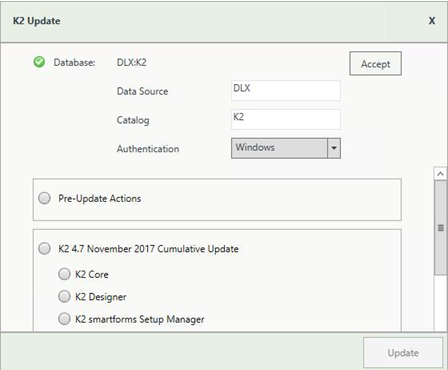
- A warning is displayed if a backup of the K2 database is not found. Create a backup before selecting OK. Click OK on the warning window to continue with the update. Click Cancel if you want to create a backup first.
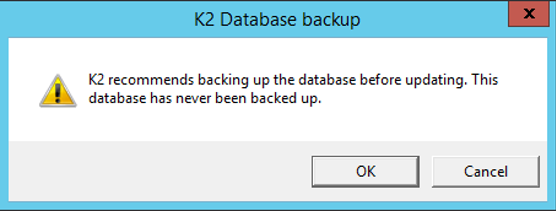
After creating the backup, you can click Update again on the Install window. If a backup for the K2 database was recently performed, the installer shows you the date and time of the last backup.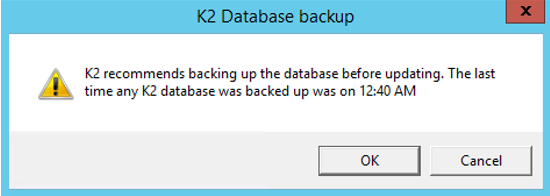
- Click OK to continue with the update.
- Wait for the update to complete, and then click Finish.
- To rollback the K2 4.7 November 2017 Cumulative Update, uninstall K2 from your environment.
- Re-install K2 4.7.
- Restore the K2 database using the backup made before the update.
Included in this Update
This cumulative update includes the following updates and fixes:
The fixes included in the following cumulative updates are included in this update
K2 blackpearl
- KB001992 - Hotfix: The “To SharePoint Claims User” inline function causes workflows to go into an error state
- KB001993 - Hotfix: Workflows are renamed when deploying to the target environment
- KB001994 - Hotfix: Delay experienced in resolving users and groups in the Identity table
- KB001995 - Hotfix: Save button disabled when editing a SmartObject based on a stored procedure
- KB001997 - Hotfix: Workflow not starting when the start rule conditions match Content Types
- KB001998 - Hotfix: When using the Add Document Permissions wizard, the document version is incremented
- KB002000 - Hotfix: Creating a SharePoint 2010 List item via a SmartObject does not populate all the column values
- KB002001 - Hotfix: After upgrading, an error occurs when opening View Flow
- KB002003 - Hotfix: Active Directory users are disabled in the Identity Cache
- KB002005 - Hotfix: Unable to create a workflow after installing K2 4.7 August 2017 Cumulative Update FP1
- KB002010 - Hotfix: Browsing roles on the K2 Management site raises 64007 error log entries
- KB002011 - Hotfix: Opening a view with an Attachment control results in an infinite spinner
- KB002012 - Hotfix: An error occurs when workflow is started using an IPC event
- KB002013 - Hotfix: Unable to edit the search text for a Picker control after clicking the search button
- KB002014 - Hotfix: An error occurs when deploying a SmartForms package in MMC
- KB002015 - Hotfix: Performance issues occur when adding multiple Drop-Down List controls to a view
- KB002016 - Hotfix: An error occurs on the K2 Registration wizard when running multiple K2 Servers
- KB002017 - Hotfix: Rules are incorrectly badged when using tab navigation on a view
- KB002018 - Hotfix: A button is incorrectly added to a Picker control
- KB002020 - Hotfix: An error occurs when using an empty item reference to set a datafield property in a workflow
- KB002021 - Hotfix: After importing SmartObjects using K2 for SharePoint 2010 an error occurs when exporting SmartObjects
- KB002022 - Hotfix: Unable to view comments and attachments in K2 View Flow
- KB002023 - Hotfix: A duplicate key error occurs when deploying a package
- KB002024 - Hotfix: Unable to update Managed Metadata columns using the Update Document Set wizard
- KB002025 - Hotfix: Unable to deploy a workflow using K2 Package and Deployment when the cached ClaimsToken expires
- KB002031 - Hotfix: After upgrading to K2 4.7 the Oracle SmartObject methods did not function correctly
- KB002032 - Hotfix: When deleting an Active Directory group, the group remains enabled in the K2 database
- KB002033 - Hotfix: Slow performance experienced when a large number of Term Sets exist in a SharePoint List
- KB002041 - Hotfix: After upgrading to K2 4.7 an error occurs when attempting to integrate with a SharePoint List or Library
- KB002047 - Hotfix: An error occurs when deploying the SharePoint User SmartObject
- KB002050 - Hotfix: When deploying a K2 package a SharePoint column returns as type ‘None’
- KB002048 - Hotfix: When using a plus sign to update multiple lines of text in a column, the plus sign is removed
- KB002053 - Hotfix: SmartObject logging displays limited information
- KB002055 - Hotfix: An error occurs when integrating K2 with a Document Library containing a Document Set
- KB002056 - Hotfix: Task notification e-mails fail to send
- KB002059 - Hotfix: An error occurs when executing a SmartObject method based on an OData Service Instance
- KB002063 - Hotfix: K2 workflows with a loop back line rule remain in a waiting state
- KB002064 - Hotfix: Slow performance experienced on Forms when using the WCF Service Instance
- KB002065 - Hotfix: An error occurs when uploading a Document Content Type in a Document Set
- KB002073 - Hotfix: CRM support added for TLS protocol 1.1 and 1.2
- KB002076 - Hotfix: Errors occur on Composite and Join SmartObject execution
- KB002080 - Hotfix: An error occurs when expanding the SmartObject Server node in the Object Browser
- KB002081 - Hotfix: Parameter added to set the execution user on SQL Service Instance SmartObjects
- KB002083 - Hotfix: DateOnly fields are incorrectly populated when using CRM 2016 SmartObjects
- KB002084 - Hotfix: When executing a bulk insert via a SQL Service instance the SQL table remains empty
- KB002088 - Hotfix: Unable to assign the 'Managed By' user in a multiple domain environment
- Implemented support for rollover of the Azure Active Directory certificate thumbprints.
- Unable to add workflow rights for a user in K2 Workspace > Workflow Server > Users > Process Rights. Only the workflows the user has rights to were displayed.
- Slow performance experienced when loading the K2 Worklist.
- K2 Studio crashes when attempting to add a parameter with the same name as an existing property in the Service Object method binding popup.
- A new parameter called “Set the impersonation user on the DB Context Info” has been added to set the execution user for the SQL Service Instance SmartObjects. The parameter must be set to true to include the SecurityContext for SQL.
- When using the SharePoint 2010 List Item Event wizard in a workflow in K2 Studio or K2 Designer for Visual Studio, cancelling the wizard caused the designer to stop functioning.
- When an expired escalation is configured on a User Task, where the outcome for the escalation is configured to check that no user has selected an outcome, if a user does action the item, both the user action and expired escalation paths are processed in the workflow instance.
- An ArgumentOutOfRange exception occurs when rules are edited when the parent control of two associated controls is changed to a non-list control, or invalidated by deleting its related data source.
- The K2 Setup Manager changed to block the install if the environment has an unsupported SQL version installed.
K2 smartforms
- KB001996 - Hotfix: Buttons can be dragged onto the Picker control text field
- KB001999 - Hotfix: Performance issues occur when a Tree control contains a large amount of data
- KB002004 - Hotfix: When a control name contains a comma, the output mapping is badged
- KB002006 - Hotfix: Renamed SmartObject properties create duplicate fields on a view
- KB002007 - Hotfix: Executing actions on a subform or subview causes the main form to be disabled
- KB002008 - Hotfix: A Person or Group column is not available as an input parameter when using the Create Document Set wizard
- KB002009 - Hotfix: Image attachments remain hidden if a non-visible view is subsequently made visible
- KB002019 - Hotfix: The Calendar control does not allow year navigation
- KB002034 - Hotfix: The Rich Text control's Read Only setting is ignored on Form tabs
- KB002035 - Hotfix: When clearing values in an Editable List view, only the first value is cleared
- KB002036 - Hotfix: An XML not found error occurs when actioning a worklist item
- KB002037 - Hotfix: An error occurs intermittently when executing SQL SmartObjects from a Form
- KB002039 - Hotfix: When deploying a package, an error occurs on certain views in the package
- KB002040 - Hotfix: Refreshing users in the K2 Management license node results in errors in the HostServer.log file
- KB002042 - Hotfix: Cell alignment does not persist on Views
- KB002043 - Hotfix: When a filter on a View is used to exclude the parent node, the first level nodes do not remain checked
- KB002046 - Hotfix: When removing a view from a form, the inherited view rules are badged
- KB002049 - Hotfix: Unable to load a view on the K2 Mobile app when the view contains a filter
- KB002054 - Hotfix: The Picker control fails to return all the values in a search
- KB002058 - Hotfix: Unable to use a Composite SmartObject as a data source for a Checkbox List control
- KB002060 - Hotfix: Performing a quick search on a List view does not highlight the text in the results
- KB002066 - Hotfix: Numerous errors occur in the Host Server logs when logging into the K2 Mobile application
- KB002067 - Hotfix: Workflows containing a For Each step remain in a running state
- KB002072 - Hotfix: When closing a Subview the background remains inactive
- KB002076 - Hotfix: Errors occur on Composite and Join SmartObject execution
- KB002078 - Hotfix: An Object reference error occurs when using the Category Search field in K2 Designer
- KB002082 - Hotfix: The Calendar control displays incorrectly on a mobile device
- KB002089 -Hotfix: The AutoComplete control does not use strict validation
- When paging in the Picker control and the first page contains sufficient entries to satisfy the paging constraint, clicking the next page button, loads an empty page. This is incorrect, if there are no entries the page should not load.
- When setting a previoulsy broken or deleted expression property to “None” in a Set a Control's Properties Action in K2 4.7, upgrading to a K2 4.7 Cumulative Update or FixPack rebadges the rules in error and displays the broken expression again.
Considerations
There are no known considerations for this cumulative update at the time of release.
K2 4.7 November 2017 Cumulative Update Fix Packs
The K2 4.7 November 2017 Cumulative Update Fix Packs contain fixes for issues reported in K2 4.7 products. K2 recommends that you test these Fix Packs before you deploy to a production environment.| Fix Pack | Release Date | Release notes |
|---|---|---|
| Fix Pack 1 | 14 November 2017 | Release notes |
| Fix Pack 2 | 21 November 2017 | Release notes |
| Fix Pack 3 | 28 November 2017 | Release notes |
| Fix Pack 4 | 5 December 2017 | Release notes |
| Fix Pack 5 | 12 December 2017 | Release notes |
| Fix Pack 6 | 19 December 2017 | Release notes |
| Fix Pack 7 | 9 January 2018 | Release notes |
| Fix Pack 8 | 16 January 2018 | Release notes |
| Fix Pack 9 | 22 January 2018 | Release notes |
| Fix Pack 10 | 30 January 2018 | Release notes |
| Fix Pack 11 | 2 February 2018 | Release notes |
| Fix Pack 12 | 6 February 2018 | Release notes |
| Fix Pack 13 | 13 February 2018 | Release notes |
| Fix Pack 14 | 20 February 2018 | Release notes |
| Fix Pack 15 | 27 February 2018 | Release notes |
