K2 4.7 May 2017 Cumulative Update
KB001888
PRODUCT
The K2 4.7 May 2017 Cumulative Update contains updates and fixes for issues reported in K2 4.7 products. K2 recommends keeping your K2 environment updated by installing the latest cumulative update, and that you test this update before you deploy to a production environment.
Prerequisites and Dependencies
This cumulative update is only compatible with K2 4.7 products (K2 blackpearl 4.7, smartforms 4.7, K2 for SharePoint 4.7). Each new cumulative update contains the updates and fixes that were included with the previous cumulative updates. The cumulative update does not require any previous cumulative updates or fixes to be installed, and no additional cumulative update is required to fully update a K2 environment. If you have previously installed individual hotfixes that are included in this cumulative update, those hotfixes will not be removed or modified unless a newer version of the hotfix is available in the cumulative update.
Getting and installing the update
You can download the K2 4.7 May Cumulative Update on the K2 Partner and Customer portal.
To install the cumulative update, run the cumulative update installer on every machine in your environment where a K2 product or component is installed, including desktop machines that have K2 Studio or K2 Designer for Visual Studio installed. The same installer is used to update the specific K2 products and components that are installed on that machine. To determine which cumulative update or fix pack has previously been installed in your environment see
- Backup your K2 Database.
- Download the K2 4.7 May 2017 Cumulative Update.exe.
- Double click the .exe file and select a location to extract the installation files.
- The Update window opens. Click Change if you need to change the K2 database. Select the correct information and click Accept. Click Update to start the installation.
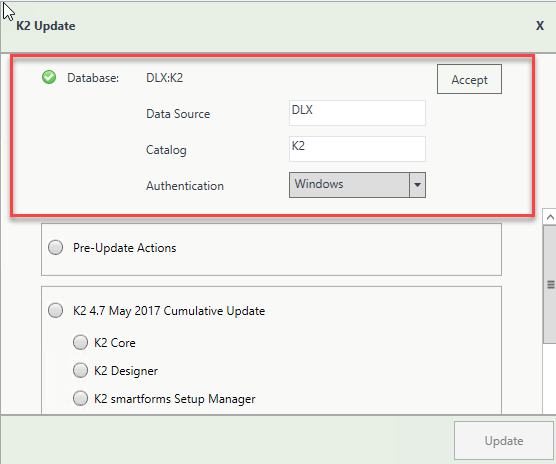
- A warning is displayed if a backup of the K2 database is not found. Create a backup before selecting OK. Click OK on the warning window to continue with the update. Click Cancel if you want to create a backup first.
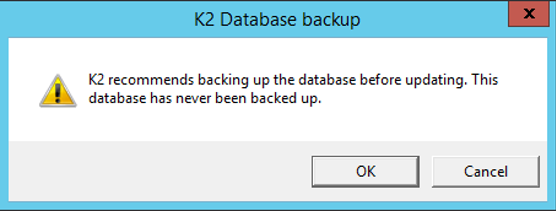
After creating the backup, you can click Update again on the Install window. If a backup for the K2 database was recently performed, the installer shows you the date and time of the last backup.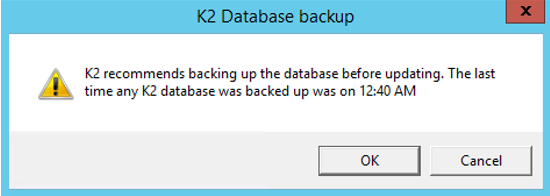
- Click OK to continue with the update.
- Wait for the update to complete, and then click Finish.
- To rollback the K2 4.7 May 2017 Cumulative Update, uninstall K2 from your environment.
- Re-install K2 4.7.
- Restore the K2 database using the backup made before the update.
Included in this Update
This cumulative update includes the following updates and fixes:
- The fixes included in the K2 4.7 February 2017 Cumulative Update are included in this update
K2 blackpearl
- KB001810 - Hotfix: In K2 4.7 the service method bindings are lost and causes repeating data
- KB001812 - Hotfix: A “System.IO.IOException: I/O error occurred” error occurred when deploying a package after upgrading to K2 4.7
- KB001813 - Hotfix: The K2 blackpearl service stops unexpectedly when SmartObjects are executed
- KB001815 - Hotfix: Deleted SmartObject properties results in duplicate fields when another property is renamed with the deleted property’s name
- KB001816 - Hotfix: Deleting a SmartObject does not remove references to a View
- KB001818 - Hotfix: The Azure SmartObject only returns one hundred Azure Active Directory Users linked to Groups
- KB001820 - Hotfix: Unable to start a workflow when you are a member of a SharePoint Group that has workflow start rights
- KB001821 - Hotfix: Unable to resize a column in a SmartForms Runtime List View
- KB001822 - Hotfix: Slow performance experienced when starting a workflow where the start option is based on a SharePoint event
- KB001825 - Hotfix: An error occurs when executing a SQL Service SmartObject when a non-required field contains a null value
- KB001827 - Hotfix: When adding an expression with addition of time, no value returns at Runtime
- KB001828 - Hotfix: Unable to scroll in a Form on an iPad with iOS10
- KB001829 - Hotfix: When opening a workflow an XML error occurs after an Activity Outcome rule is changed
- KB001830 - Hotfix: Duplicate sources created in XML
- KB001833 - Hotfix: Adding more than two outcomes within the Default Client event causes an error
- KB001834 - Hotfix: K2 Studio workflow deployment fails when an Item Reference property was used in another event
- KB001835 - Hotfix: An Item Reference value results in an error in K2 transaction logging
- KB001839 - Hotfix: DAC Transaction rollbacks cause the K2 Server to stop functioning
- KB001841 - Hotfix: Attempting to deploy a K2 package where the environment contains two or more SmartObject Server types results in an error
- KB001844 - Hotfix: The User and Group field in SharePoint only saves first user or users added in odd number positions
- KB001849 - Hotfix: Unable to redeploy a workflow on a SharePoint List that uses a SmartObject from another List
- KB001850 - Hotfix: Deployment fails when a workflow contains User or Group fields from two or more SharePoint List SmartObjects as destination users
- KB001862 - Hotfix: Methods not created when an Endpoint has an empty path
- KB001863 - Hotfix: The Management Worklist API is not returning Worklist items in an Open state
- KB001866 - Hotfix: Duplicate e-mails sent to Activity Destination users after upgrading to K2 4.7
- KB001871 - Hotfix: The list of managed users is not returned on the Manager Worklist
- KB001874 - Hotfix: Incorrect file type stored when moving or copying a file using the Move or Copy Document wizards
- KB001877 - Hotfix: Slow Performance experienced on Forms when using the WCF Service
- KB001878 - Hotfix: An error occurs when packaging a solution after modifying the SharePoint List
K2 smartforms
- KB001809 - Hotfix: Existing activity data fields are badged in the SmartForms Rule Designer
- KB001811 - Hotfix: An error occurs when creating a new version of a View or Form by deploying a package
- KB001826 - Hotfix: File Attachment Control intermittently causes the SmartForms Application Pool to stop
- KB001836 - Hotfix: View control properties are marked with the dependency icon (badged) in the SmartForms Rule Designer
- KB001837 - Hotfix: Using dependant drop-down lists on a View causes performance issues
- KB001838 - Hotfix: Not all worklist items return on the K2 Worklist when no paging is set
- KB001840 - Hotfix: Tokens are marked with the dependency icon (badged) when a SmartObject field is used in an e-mail rule
- KB001842 - Hotfix: Missing reference errors occur when packaging forms that transfer data between a subform and the parent form
- KB001848 - Hotfix: Reactivating a SharePoint Site collection, causes the linked SmartForms in the K2 smartforms web part to be lost
- KB001860 - Hotfix: Setting an Expression mapping on a control results in a JavaScript error
- KB001861 - Hotfix: Images loading from a SmartObject in an Attachment control do not reflect in a PDF file
- KB001864 - Hotfix: Missing control reference error occurs when creating a K2 package
- KB001865 - Hotfix: The Day Difference inline function always returns a positive value
- KB001872 - Hotfix: The sorting order on a Table column in a View or a Form is reversed after upgrading to K2 4.7
- KB001873 - Hotfix: An error occurs in an Autocomplete control after applying the K2 4.7 February 2017 Cumulative Update
- KB001875 - Hotfix: Items added to an Editable List View using the Unchanged state are not saved
- KB001876 - Hotfix: K2 smartforms causes the system CPU to run at maximum
- KB001879 - Hotfix: Inconsistency in the Drop – Down List control value selection
- KB001880 - Hotfix: Inconsistency in the Multi Select control value selection
- KB001890 - Hotfix: Entering two search terms in the Worklist Control one after another causes an endless loop and no results return
Considerations
There were no known special considerations for this cumulative update at the time of release.
K2 4.7 May 2017 Cumulative Update Fix Packs
The K2 4.7 May 2017 Cumulative Update Fix Packs contain fixes for issues reported in K2 4.7 products. K2 recommends that you test these Fix Packs before you deploy to a production environment.| Fix Pack | Release Date | Release notes |
|---|---|---|
| Fix Pack 1 | 18 May 2017 | Release notes |
| Fix Pack 2 | 25 May 2017 | Release notes |
| Fix Pack 3 | 31 May 2017 | Release notes |
| Fix Pack 4 | 9 June 2017 | Release notes |
| Fix Pack 5 | 15 June 2017 | Release notes |
| Fix Pack 6 | 23 June 2017 | Release notes |
| Fix Pack 7 | 27 June 2017 | Release notes |
| Fix Pack 8 | 4 July 2017 | Release notes |
| Fix Pack 9 | 11 July 2017 | Release notes |
| Fix Pack 10 | 18 July 2017 | Release notes |
| Fix Pack 11 | 25 July 2017 | Release notes |
