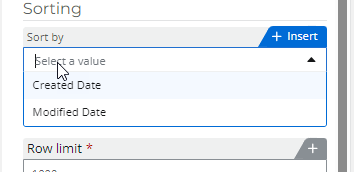Introduction
Tables in Nintex is a centralized and scalable data platform built and designed for Automation; it seamlessly integrates into the Nintex Automation Cloud platform, allowing you to store and manage your process-related data. Workflow designers can create dynamic structures for the storage and management of data to be utilized to facilitate the design process across both Workflows and Forms. A Table can also help you reduce your reliance on external applications to store and manage data; instead, a Table can be created, and data can be safely and securely managed.
The following video will take you through using Tables in your Workflows.