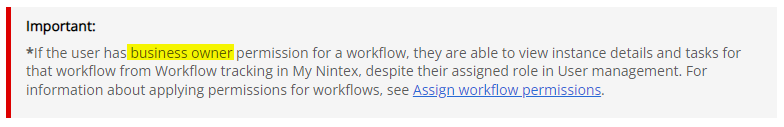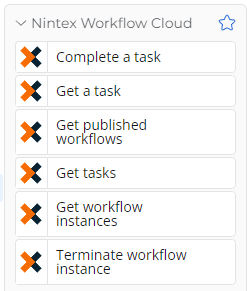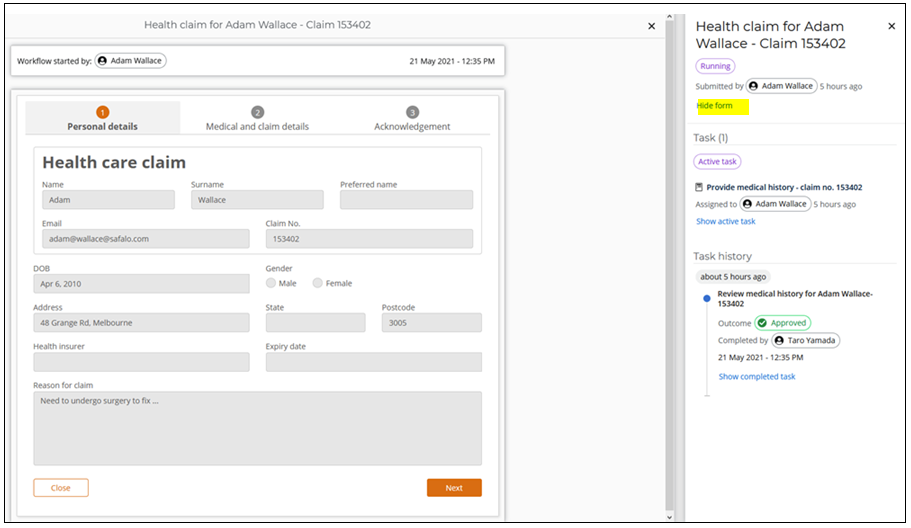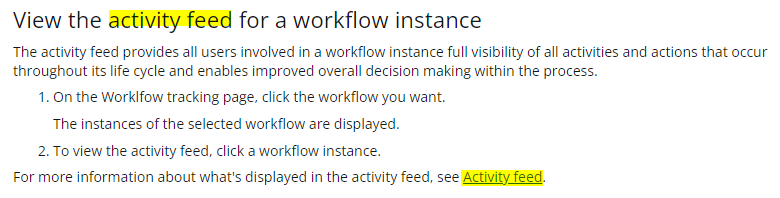Hi @mjliu
One possible way is to give all the participants to be Business Owner for a Workflow.
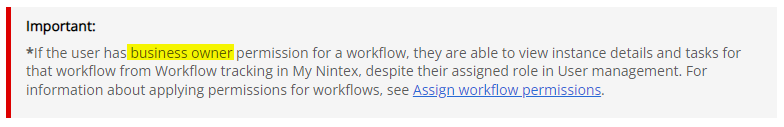
https://help.nintex.com/en-us/nwc/Content/Settings/UserManagement.htm
Here is another idea, but it takes a little more work than making everyone a business owner. You could create a dashboard for the users. In NWC you can define connectors to other applications and data stores. You could use one of these connectors to write data in your workflow, then use a tool for that other application to display the list of active workflow requests. You could even update that data as the workflow progresses with the current status of the request.
Thanks. It is a quite complex flow and we do not want to have too many people set up as BO atm
Thanks vm. Do you have any recommendations of connections? We are looking to have Sharepoint connected.
If you have a SharePoint connection, you could create a SP List with columns that convey information about the request. The list will act like a dashboard allowing the users to see what is happening at a glance. Keep in mind, SharePoint has some recommended limits for the number of items in a list and if you exceed those limits you may get throttled or experience performance degradation. If you think you will approach the recommended limits of SharePoint, consider storing your data in a database like Azure SQL.
Hi @DavidL2 did you suggest to extract all the task instances either by a) using the NWC Web API https://developer.nintex.com/docs/nwc-api-docs/d2924cfeea6e8-welcome-to-the-nintex-workflow-cloud-api or b) using the NWC actions group.
Then place the extracted data into SP or SQL...
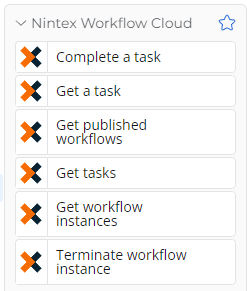
The Instance v2 API can return a max of 100 items (need to use pagination).
The NWC "Get workflow instances" does not list any max.
Hi Garrett, this is a very interesting feature at NWC that I've noticed before. Is it usually used for reporting purpose? Thanks.
Hi @mjliu , I believe its a generic feature that allows certain reporting or monitoring of NWC Workflow and Workflow Instance.
Perhaps this is what @DavidL2 meant, "it takes a little more work than making everyone a business owner. You could create a dashboard for the users"
Essentially you could build your very own Dashboard / Reporting tool using either tools.
Thank you so much both. It is very helpful!
Hi @mjliu , I really curious as to which path you will take to create the Dashboard / Reporting Tool?
NWC actions or NWC Web API.
I haven't really started yet, but we are very keen to have dashboard/reporting feature build up for the firm hence very likely to go for that route. Can I have another question please? Is it possible to view the filled forms following the initial forms as a business owner? It seems not so from what I can see. Thanks!
Hi @mjliu
In My Nintex -> Workflow Tracking.
Select a workflow then select an instance.
The Activity Feed panel appears.
Click Show Form
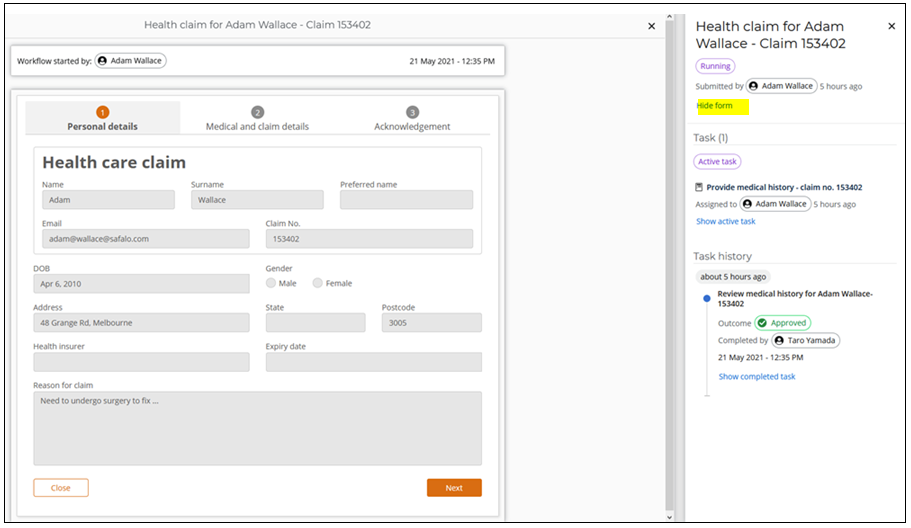
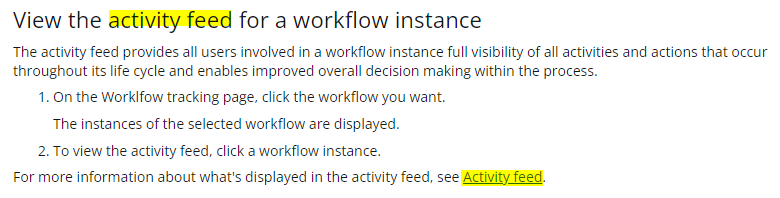
Learn further about the Activity Feed.
https://help.nintex.com/en-US/nwc/Content/MyNintex/ActivityFeed.htm
Thanks vm!