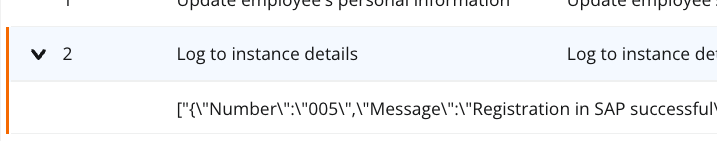Hi Team,
Just wondering if people can help. I need to create a .csv file as the output for some forms and use SFTP (ideally) or FTP to store the .csv in a desired network location.
Have other people come across how to store the output as a .csv? if so how?
Also, can you save that file or any other within Nintex Automated Cloud using SFTP or FTP?
Cheers!