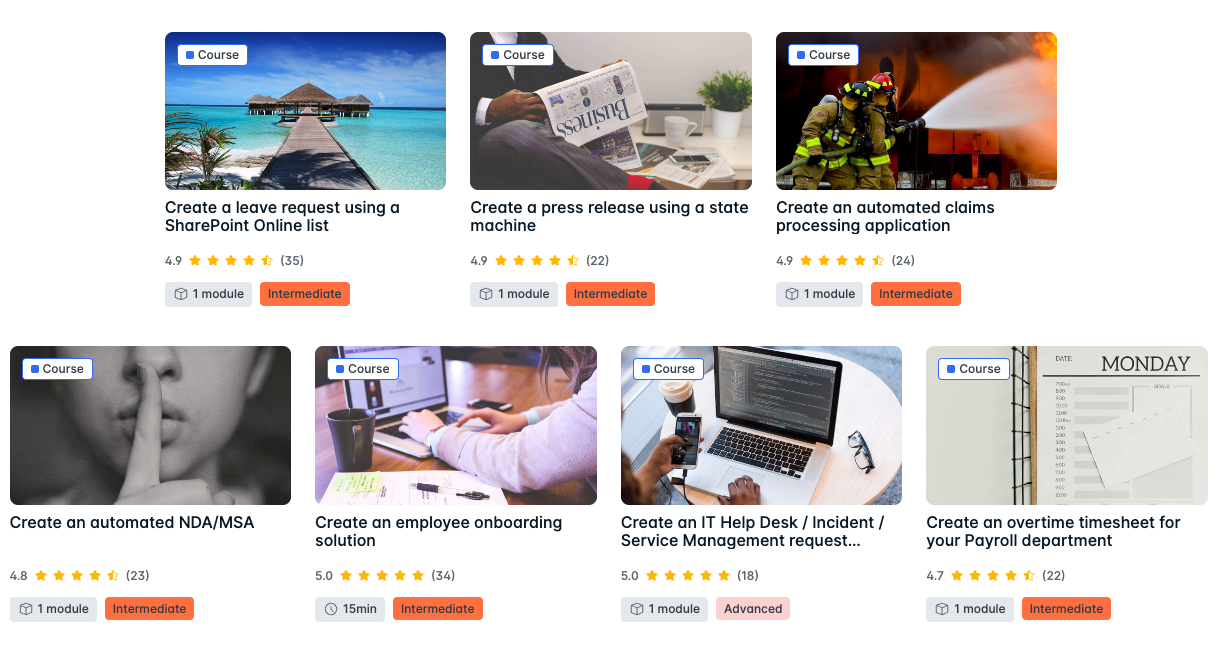Hi all,
Nintex newbie here, so sorry if this is a super basic question!
What I am trying to accomplish is basically a two step form. Step one will give basic details about an incident that has occurred and the first step will send a notification to a distribution list as well as a link to the reporter to complete the second step. The second step of the process will be a kind of continuation of the first form - with further detail of the incident that has occurred. The details of this will be saved into a Sharepoint List.
What is is best/easiest way to complete this? Any tips would be helpful!
Thanks in advance!