If you are going to use the action “Terminate workflow instance” for the first time, you may have a look to the related help page and will notice that you would need a Nintex Automation Cloud connection. So you open related page to see how to do so.
If you don’t expand this topic, you will see this:
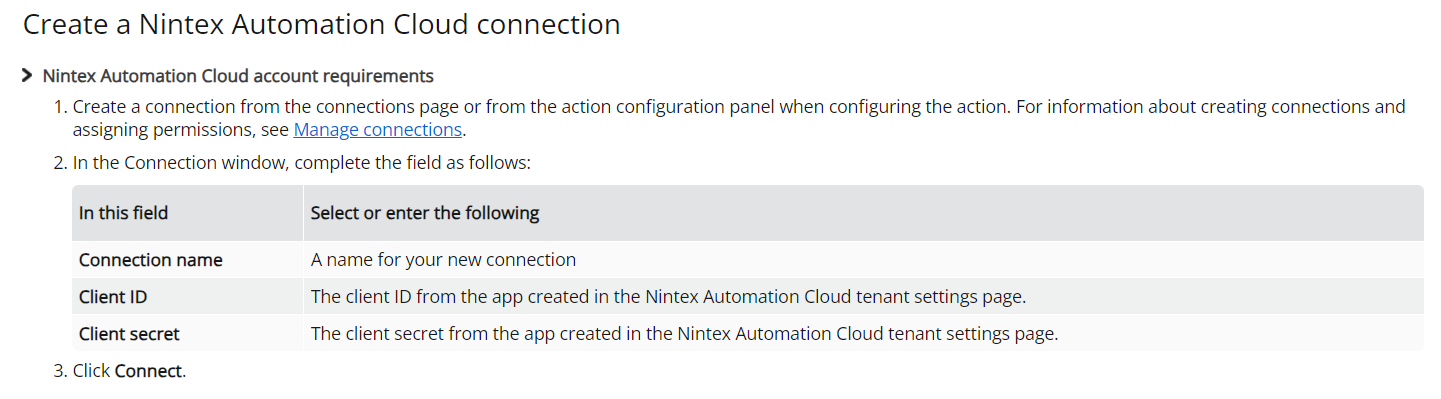
So you navigate to the settings page to find the Client ID and the Client secret.
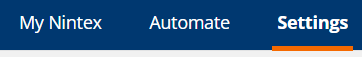
You will find nothing. So you may start googeling and waste your time.
If you expand the topic you will get the information you need:
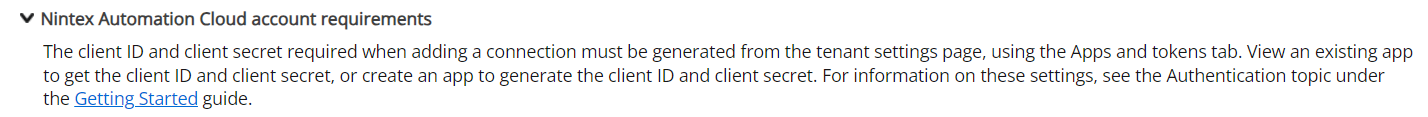
Why is such an important information not presented directly?
Anyway:
The client ID and client secret required when adding a connection must be generated from the tenant settings page, using the Apps and tokens tab. View an existing app to get the Client ID and Client secret, or create an app to generate the client ID and client secret.
So in my case, I added a new App as I didn’t had any.
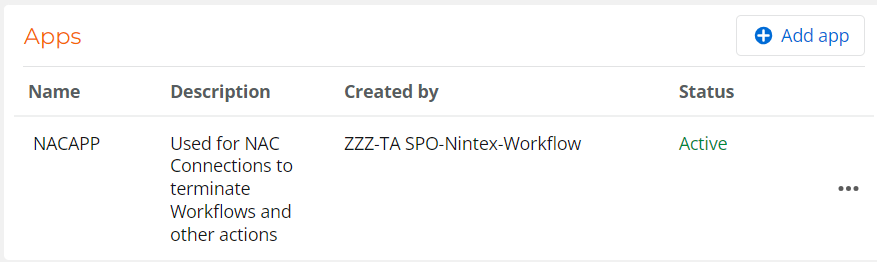
After that you need to click on the three little dots to view the Client ID and Client secret:
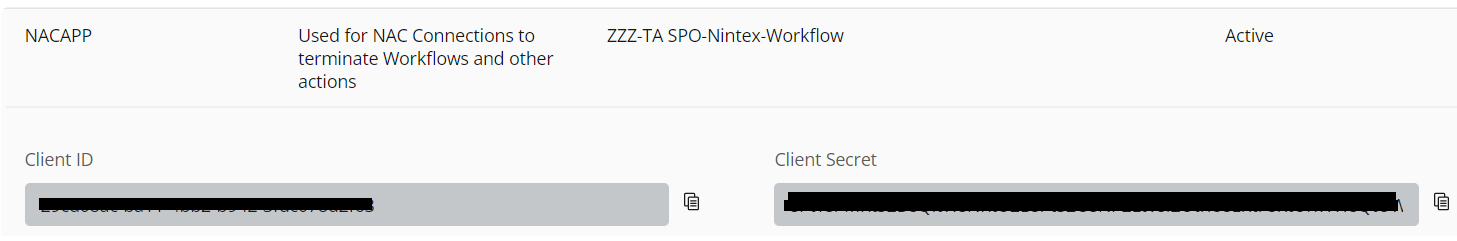
You can copy the Client ID and Client secret and add a new Nintex Automation Connection from the Connections Section in Automate:

You need to assign the values during the creation process.
Now you can use the action to terminate a workflow:
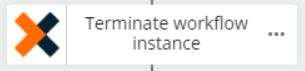
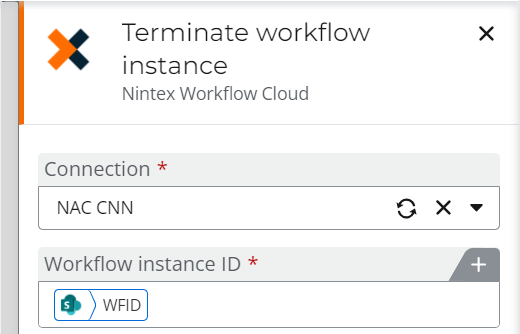
I have a text field WFID in my list which will be assigned by another Workflow, listening to new items.
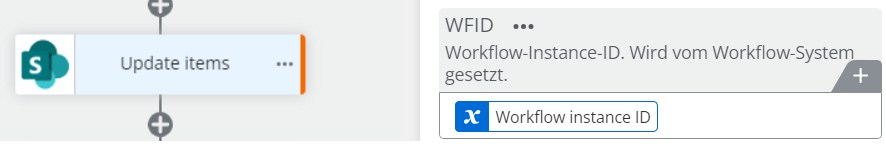
Hopefully this is helping others when using this action for the first time.

