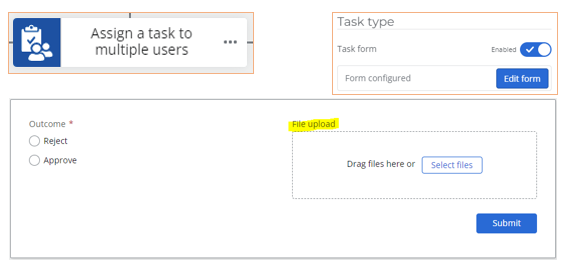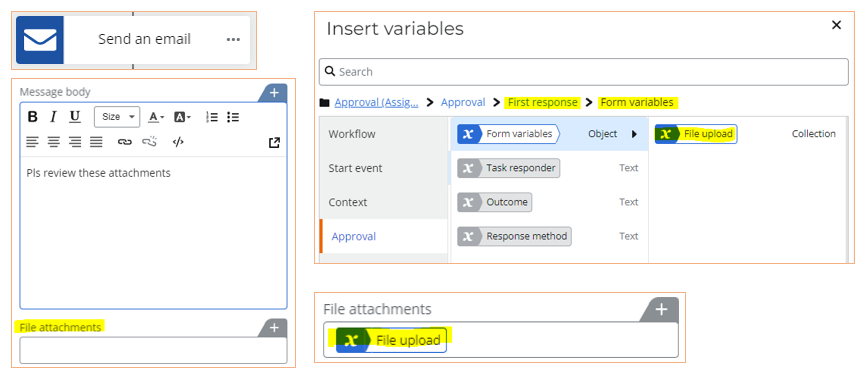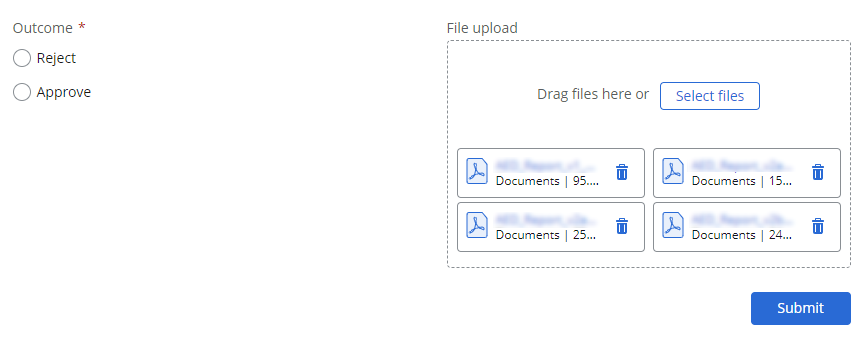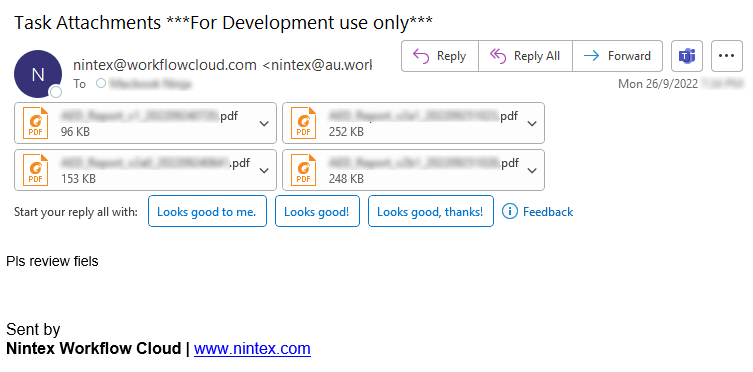I need help taking task attachments and adding it to a follow-on email within the same workflow. Of course, it can't be simple so does anyone have a way to do this????
I already had to do some out of the box thinking by creating a text variable to display a list of attachment links to bring in the related sharepoint list item. Super annoying at this point that attachments are such a big issue in NWC.