Hi All
Hoping you can help. I have a single doc gen action that creates 2 different documents (invoice & an order form). Within the doc gen action there is only a single variable and I have called it “generated invoice & order form”.
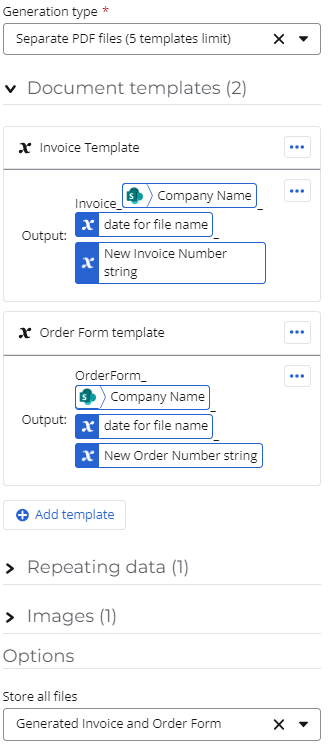
I then want to store the invoice in a folder (in box) called invoices and the order form in a folder called order forms, which are all setup etc and i can store both files in a single folder. But now I try and store them separately and i seem to be struggling.
I have tried the “get item from collection action” and set to get index 0 for the first document template in my case invoice. But although i have set the creating order of the 2 separate documents it randomly put them in the collection at different indexes (sometimes the invoice is index 0 sometimes its in index 1). I have testing this without the storing and just using log instance details and this has proved it again that it changes the index in which it stores the created documents.
I have also tried things like find substring in string etc but nothing seems to work. I have also tried moving a file once they are both stored but I cant seem to get a variable that will pick the latest file I created.
Any help appreciated




