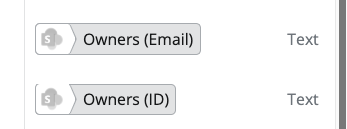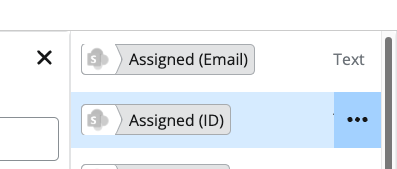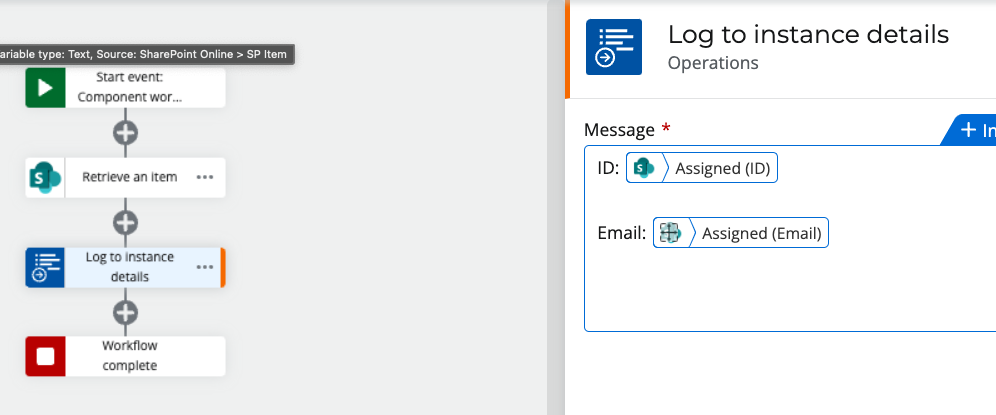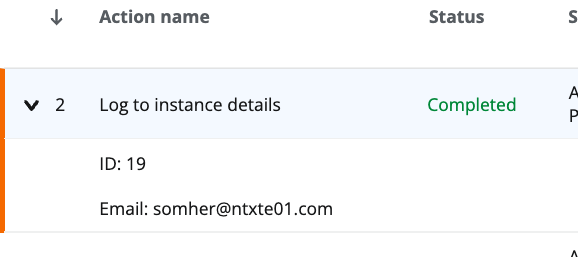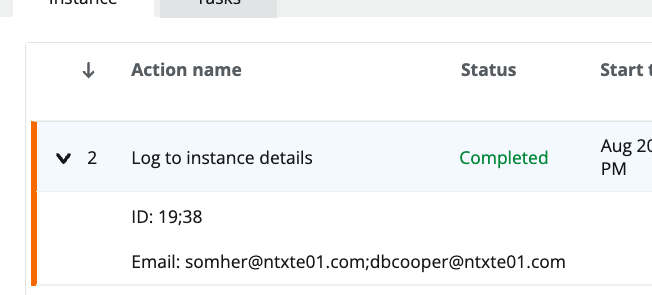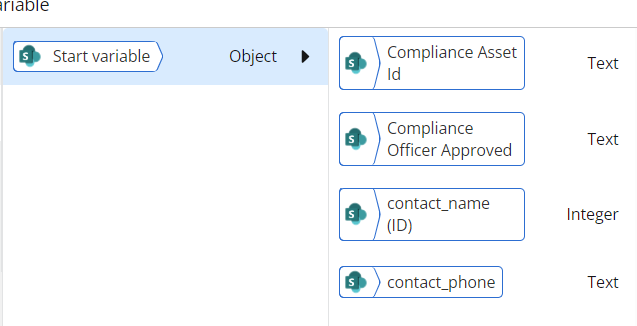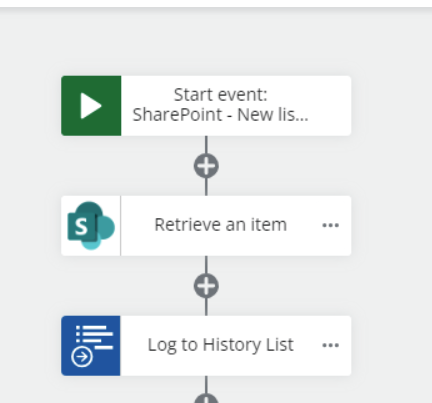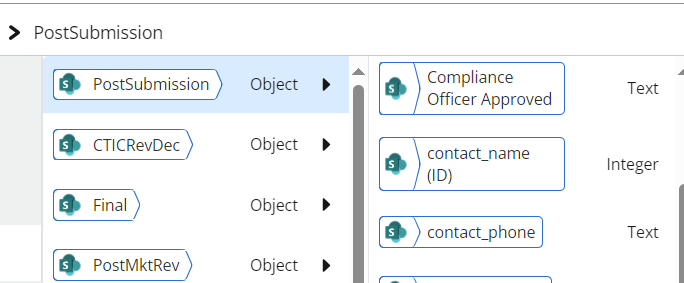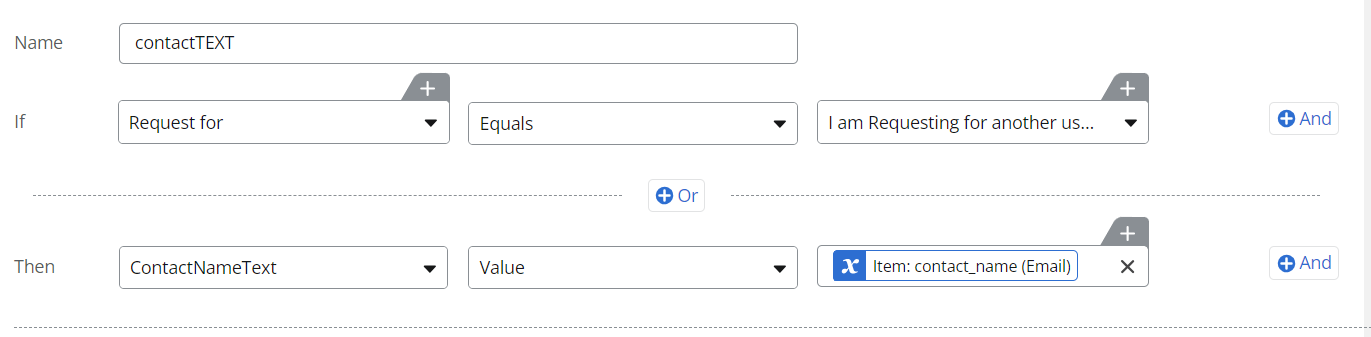I am using NWC. I have a start event variable that is showing as an integer (it is a People Picker field). The Nintex designer and Sharepoint List has this field has a ‘People Picker’ AND has both ‘Users’ and ‘Allow selection of: People and Groups’. Show field is set: Name (with presence). I did try changing this to ‘Work email’.
My question is (I hope above is enough information), I want to be able to pull the email address for a single user or a group so the workflow can send an email. What would be a way (or ways) to get this accomplished?
P.S. I don’t seem to have this trouble if I only use the ‘Allow selection of: People Only’
Any help would be greatly appreciated.
Thanks, Lois