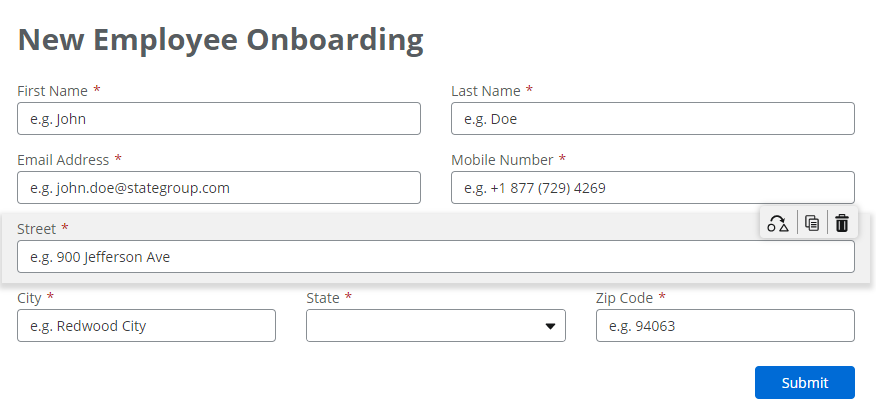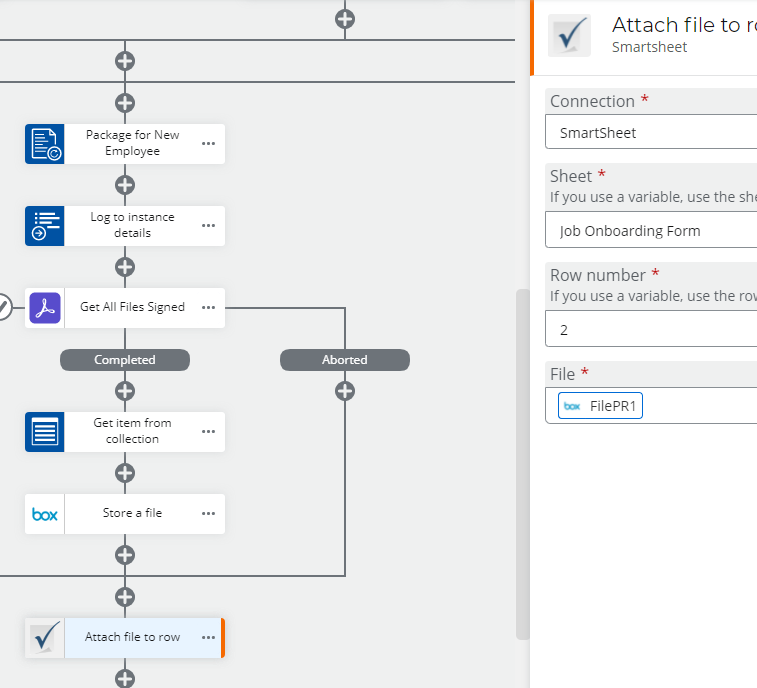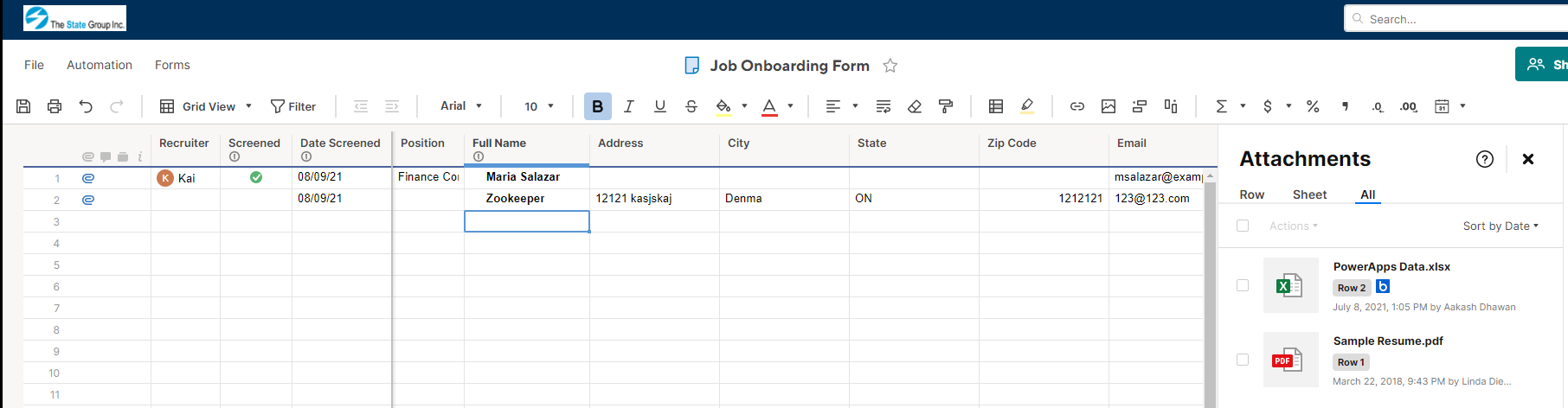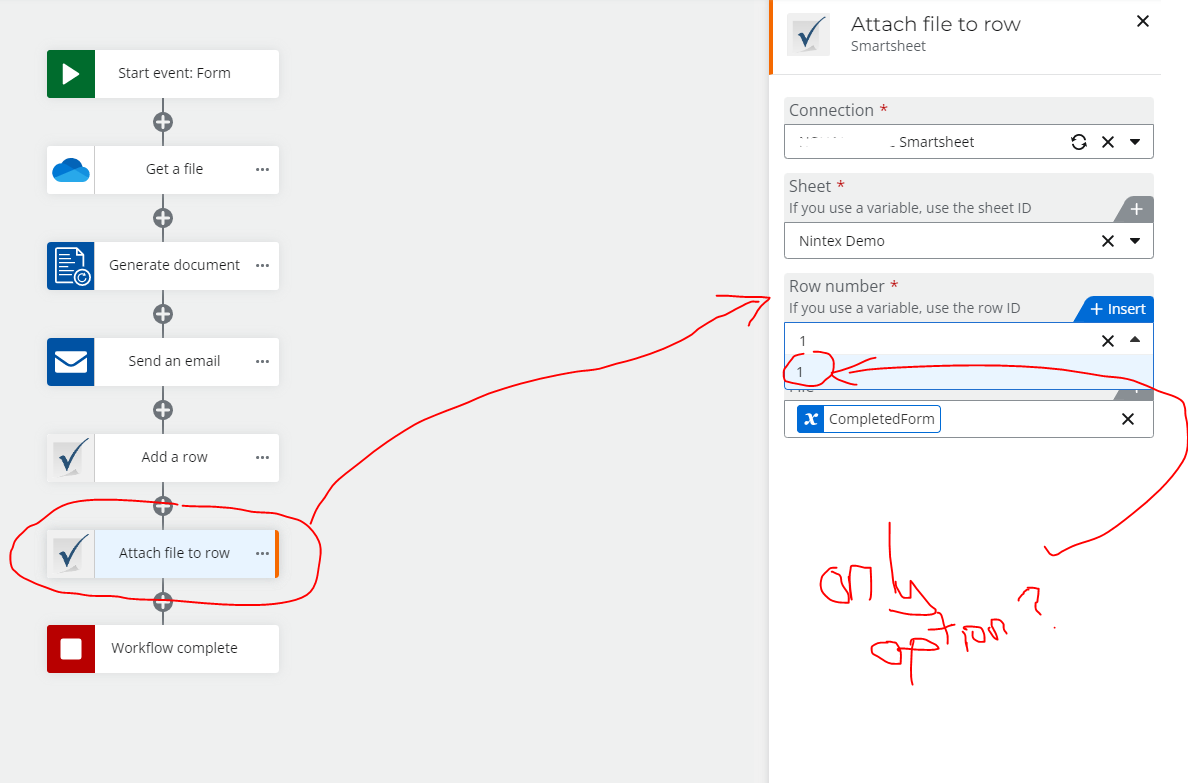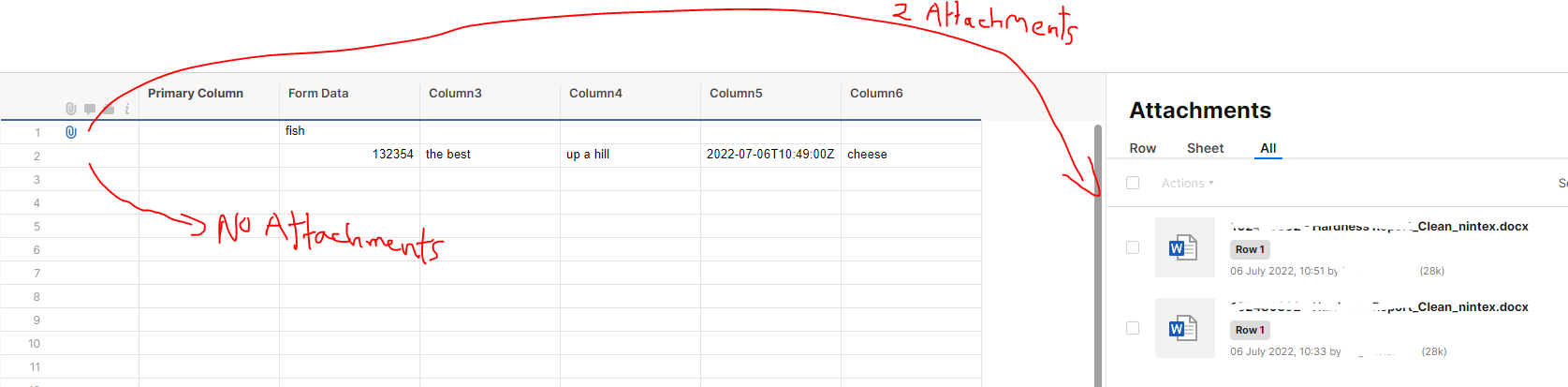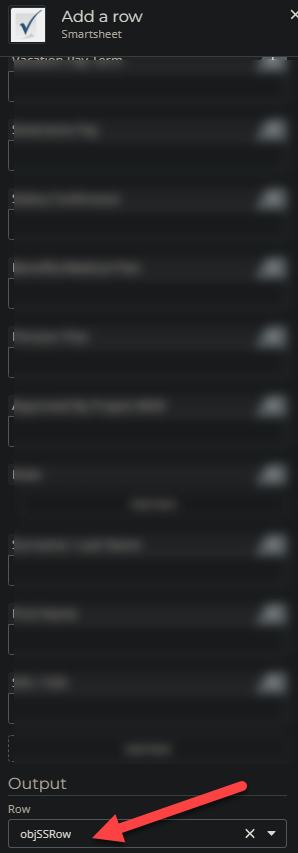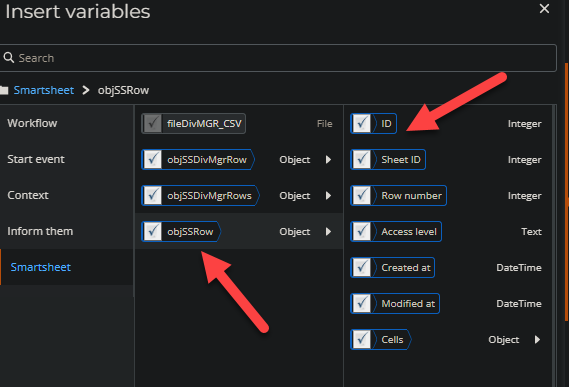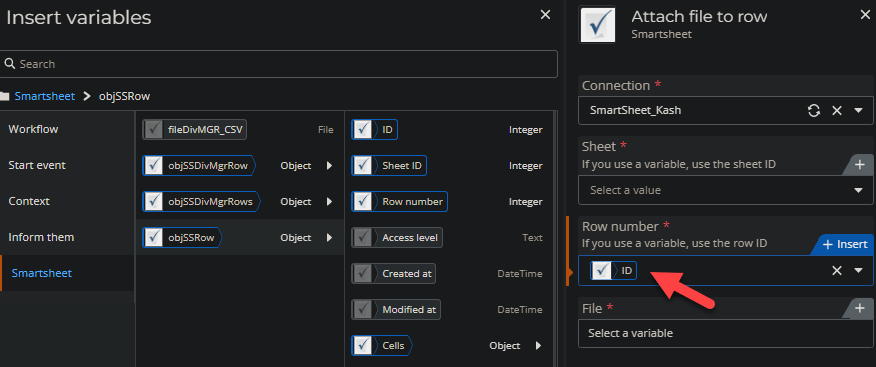Hello All,
Looking at the Smartsheet API connection, we only have:
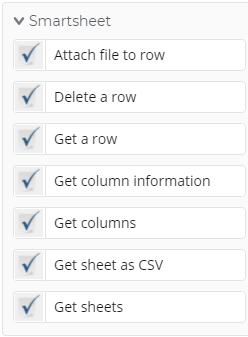
Ability to get certain variables from Smartsheet, hoping we can add another to Add Rows.
We are trying to use the Nintex Forms and store list data in Smartsheet for Auditing purposes. Looking at Smartsheet API 2.0 capabilities they show the ability to Add Rows: https://smartsheet-platform.github.io/api-docs/#add-rows
If this can be added, we will greatly appreciate the help. If not an alternative solution will help too.
Thank You