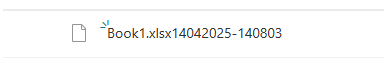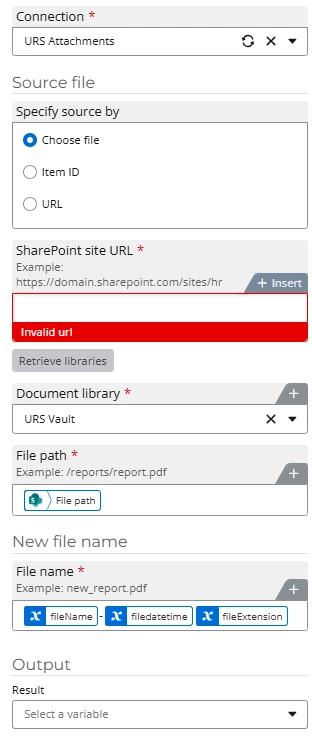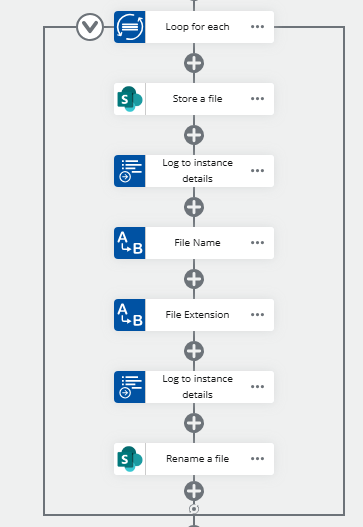Hi all, can you please help me sort out my issue, I have been looking everywhere and I can't find a solution.
At the start event form, I set the file upload, this file will always have a different name (depending on the user) I wonder if there is a way to rename it to one of the variables and save it on the SharePoint folder.
Solved
Rename the uploaded file from the starting form to one of the variables and save it to SharePoint
 +1
+1Best answer by Chris_Ben
Hi, yes this is possible. You have to first save the file to SharePoint and then after it has been saved, you can rename it to the name you specified in the start form. Here’s the workflow outline to do this - NB the get item from collection is used to retrieve the first file from the upload control because the control can accept multiple files.

Enter your E-mail address. We'll send you an e-mail with instructions to reset your password.