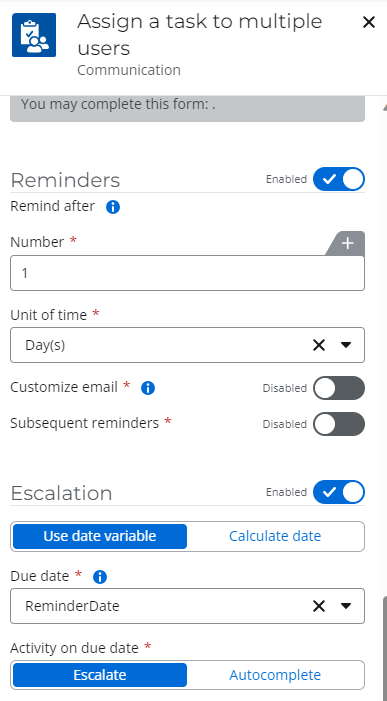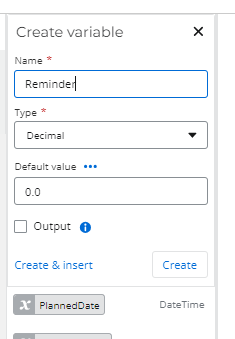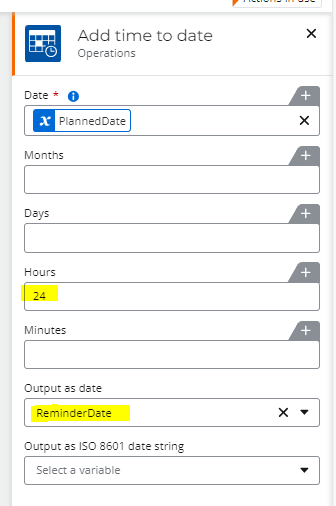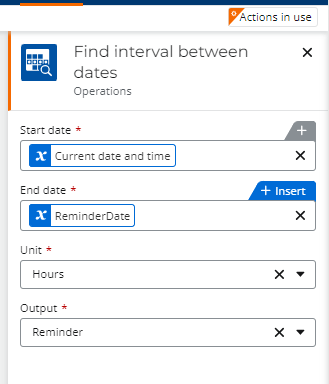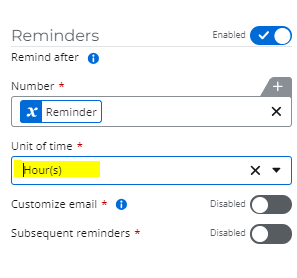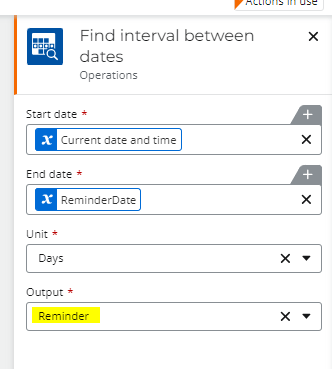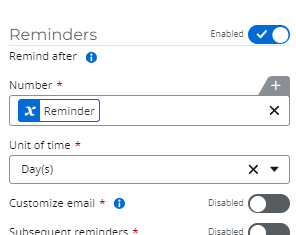Hi Everyone,
In my workflow's start form, I have a field named Planned Date. I am attempting to set up a reminder based on the Planned Date for the same user in the next stage.
I noticed that we have the option to use a Date Variable in Escalation, where I have calculated "Planned Date" + 2 days in one variable(RemindarDate). However, I don't see the same option available for setting reminders. I have tried converting dates, but the Reminder feature asks for a number.
In short I want to set a reminder for the user for Planned Date + 24 hours, in "Assigned Task to multiple users".
Please let me know if this is possible or if there's a workaround that I'm not aware of.
Thanks