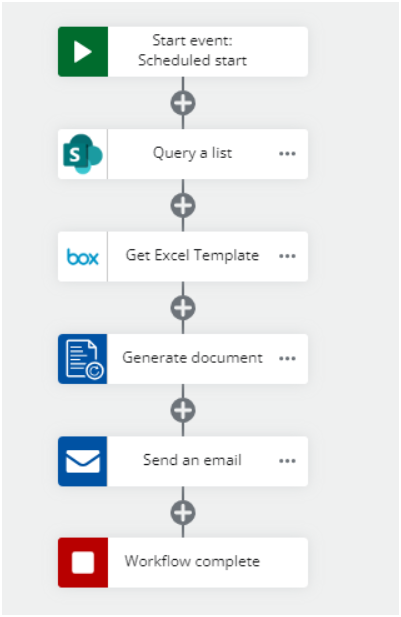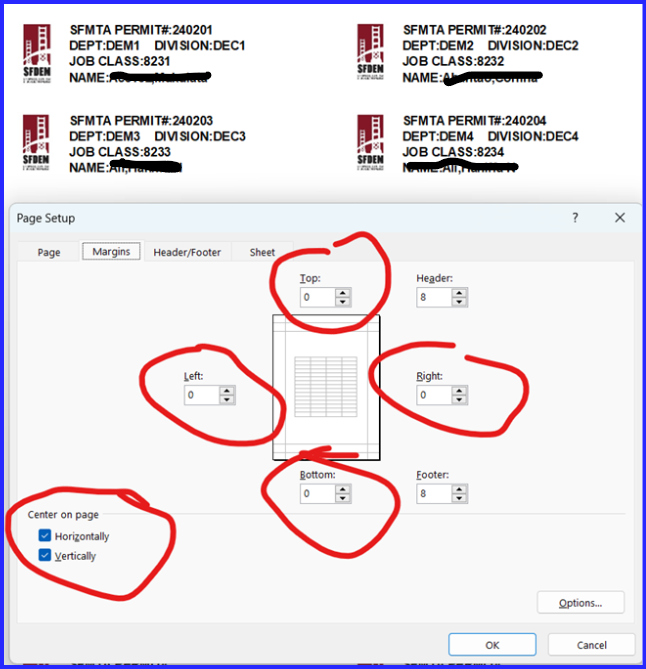Have a customer that wanted to print Avery Labels from a SP List. Originally they were using an Avery label template in Word and cutting and pasting . I found a great video that showed how to export from a SP List to Excel and then print the labels. To eliminate the export process I created an NAC workflow that queried the SP List then used DocGen to populate an Excel template file, then emailed the generated Excel file to the person that prints the labels. The time consuming part is adjusting the template cells to match the label sheet. You have to mess with the height and width of the cells to get it to match. The units in Excel are points, height is measured in points (72 points to the inch) Width is measured in points (12 points to the inch). Then as covered in the video, you want the printing margins to be zero, and the page centered vertically and horizontally.
The data source can be any data (collection), doesn’t have to be a SP List.
The video below demonstrates how to format and print the Excel template.