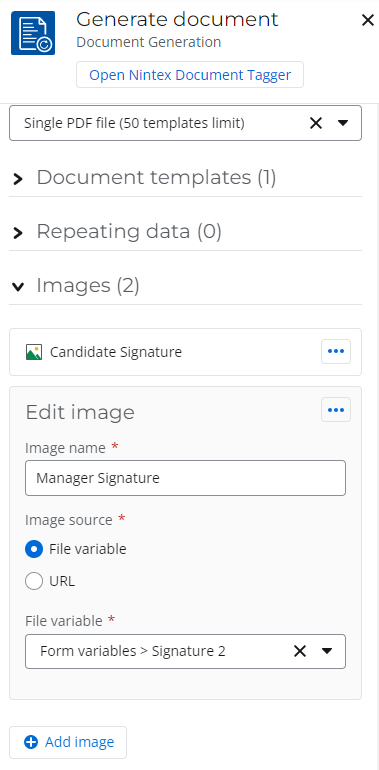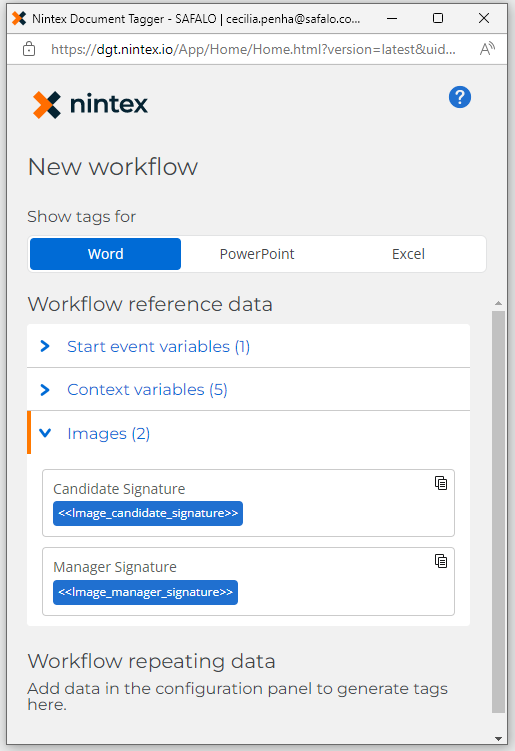Currently have a WFC form that contains two signatures where user can digitally sign the screen. I am now trying to print the form. I have created a template and generated the document. I do not see the signature as part of the Document Tagger. Is there a way to get the image of the signature and place it into the word document.
Any help would be appreciated.