I have a Person field in a SharePoint Online library. I'd like to retrieve the email address of that field's value for use in the Send Email action in Nintex Workflow Cloud. However, this field is returning an integer type (and it's not the employee ID) so I am unable to do a lookup for the email address in either Azure AD or the SharePoint User Profile. How can I retrieve the email address within the workflow from a Person/People Picker field from a SharePoint Online list?
If you use the 'retrieve an item' action it will return an object variable.
When you drill down into the object variable it will break out into 4 components of displayname, ID, email and username, as in the case below for this created by field.
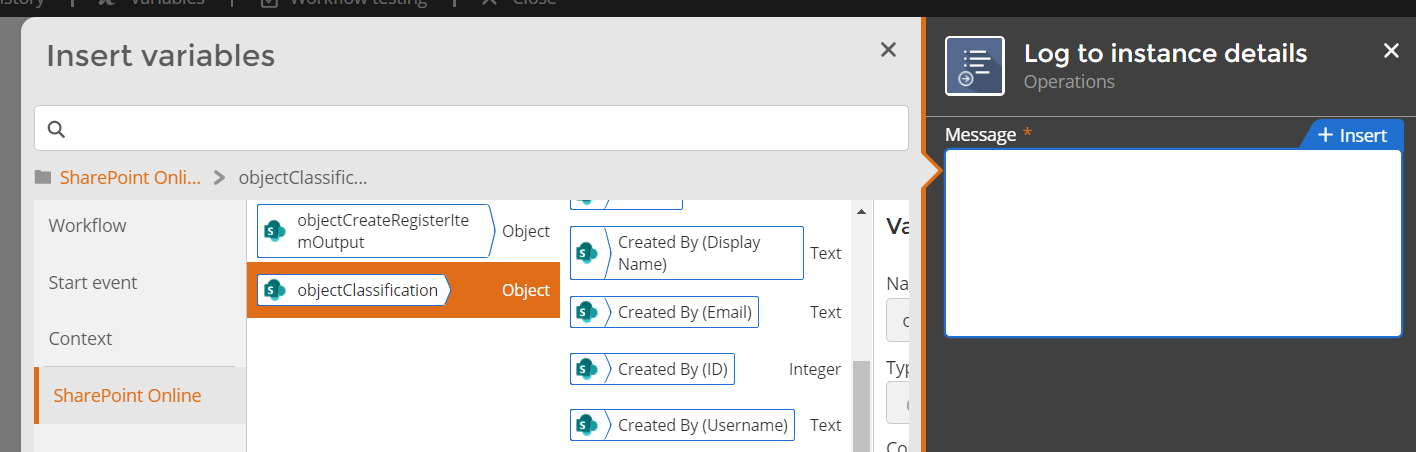
Yes, I used that action but earlier in the workflow. After I moved the action lower in the workflow closer to when I need to use the email property, the additional properties for the Person field became available. Thank you so much for the insight!
Another tidbit: I had the "Allow selection of:" option on the field set to "People and Groups". This is also why only an integer was being returned for the object. I had to change it to " People Only". So, it didn't have anything to do with where the Retrieve an Item action was placed - as I originally thought in my first reply. Thanks again!!
I think this will only work with the default people fields like created by and edited by.
I cant seem these options for custom fields, like in the task list "assigned to". There i will only get the SharePoint User ID.
That "Assigned To" field on the Task list is set to allow "People and Groups" by default. Go into the field settings and set it to "People Only" in order to see the email, username, and display name for this field.
It will work on any Person type field in SharePoint. It doesn't just work on the default Created By and Modified By. I have a Person field that I created, set it to Allow selection of People only in the SharePoint list. After you've made the change in the list, in NWC, the workflow has to "refresh" in order to pick up the changes made in the SharePoint list. After it's refreshed, you should be able to see the other values associated with the field, like Email, Display Name, etc. Try saving the workflow, then close out of it and re-open to get it to sync the changes made on that field in SharePoint. I checked one of my workflows and this is how I have it set up and I'm able to see all the other attributes. I've attached screenshots of the field in the SharePoint list and how the field properties look in NWC. Hope this helps.
Hi. What do you mean by “the workflow has to refresh”? I created the workflow in NAC. I have published it. I closed NAC, went out, and back in. Then published it again again, and the people fields still do not show any options accept ID. It is set to “People Only”. Any idea why?
Reply
Enter your E-mail address. We'll send you an e-mail with instructions to reset your password.
