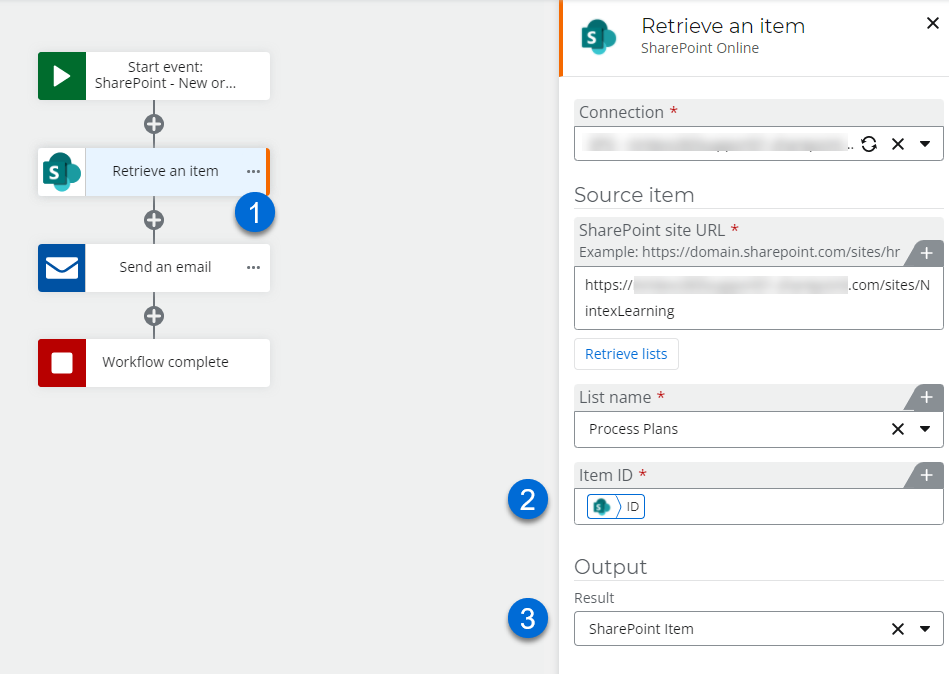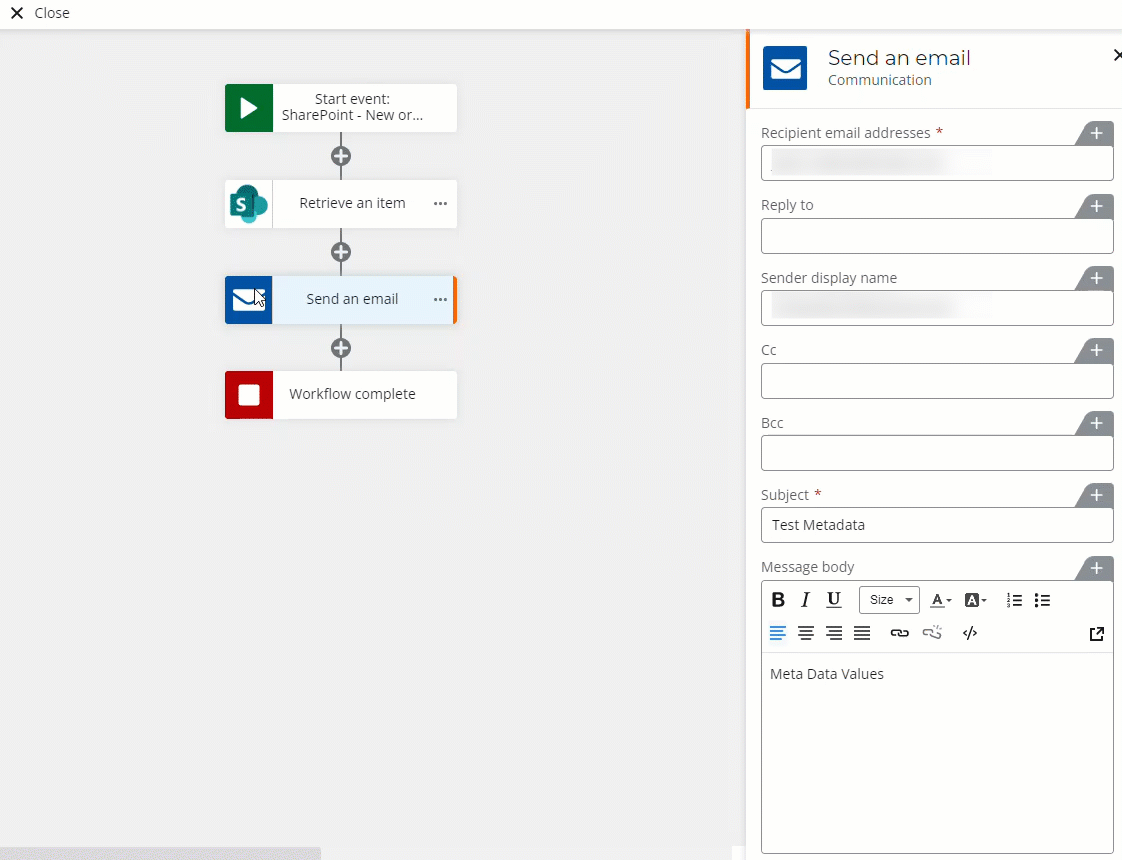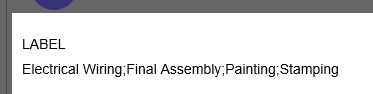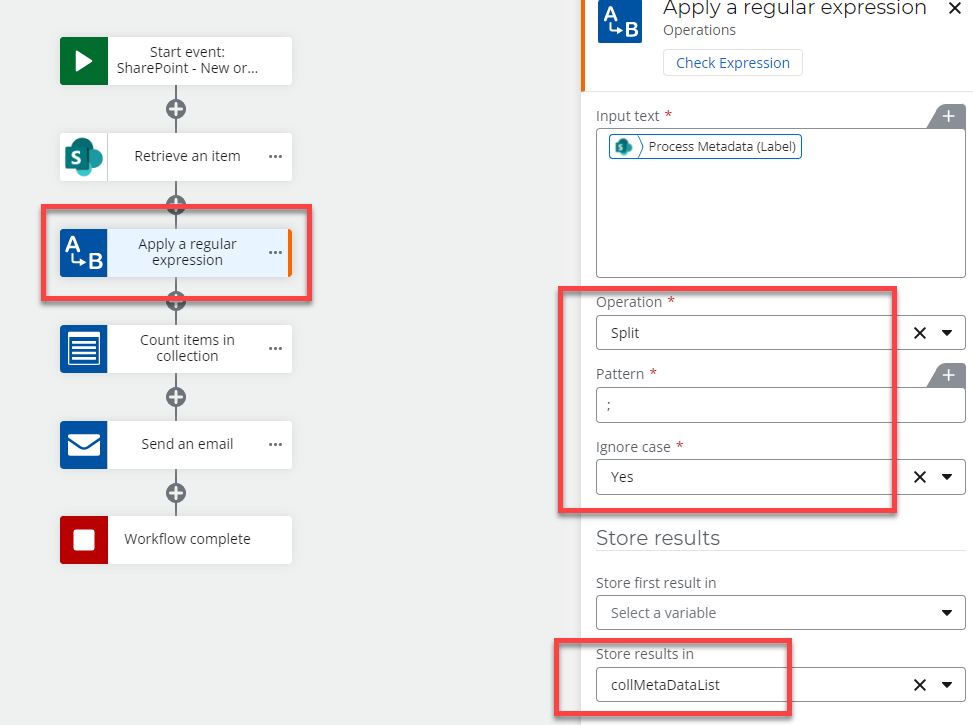Hey nintex community,
I'm currently trying to build a workflow onto a SharePoint Online document library. Therefore I need all the item metadata to process and play with in my workflow.
My Start Event is the "New list item" creation. Through this I get the coresponding Start Event start variables, so the values of each column of the item - with the ecxeption of the managed metadata fields. They do not appear in the list.
I've done some research, but didn't find any info on that. Can anyone point me in the right direction in how to get the managed metadata info?
Thanks and kind regards!
Tim