FYI - We have been using this connector now for well over a year. It is no longer working and Data sources using this connector will no longer submit.
Nintex Gallery - Nintex Workflow Cloud API v2
Here is what happens when you attempt to submit a start event form using the operation for get published workflows.
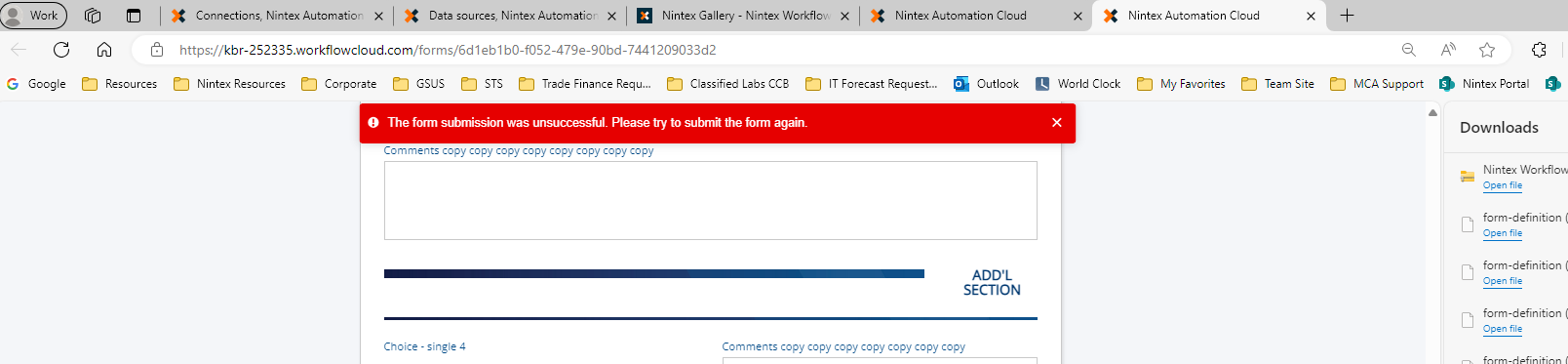
I reinstalled the xtension and created a test form and it will not let me submit. We were using this one because the OOB one that is available in the system has a limit of 100.
Can someone please resolve this connector issue and find out why it stopped working?




