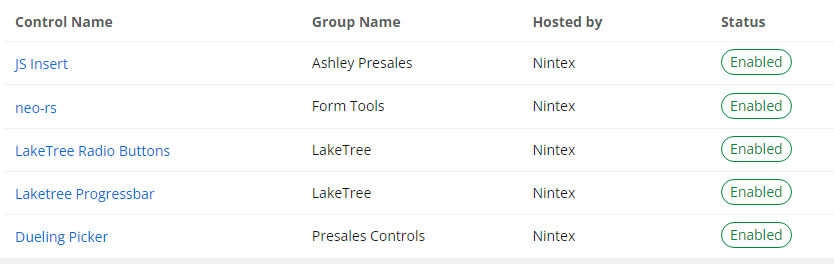I submitted a comment on the NAC Form Plugins topic, but it’s a relatively long thread and my comment is kind of “buried” at the bottom, and I haven’t received any replies. So I thought I’d start a new topic.
A couple of months ago I downloaded the JS-Insert plugin and it seems to have been successfully installed in my tenant, but it is not available on the form design palette. This is what I see:
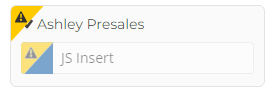
I’ve tried both hovering over and clicking the warning icon, but nothing happens. Any explanation for this icon and the unavailability of the plugin?