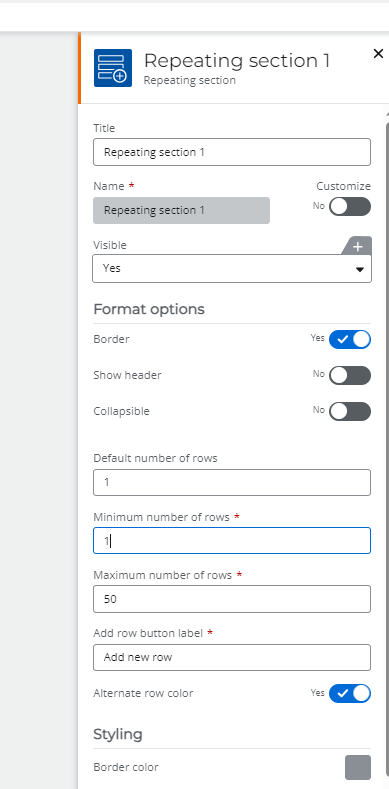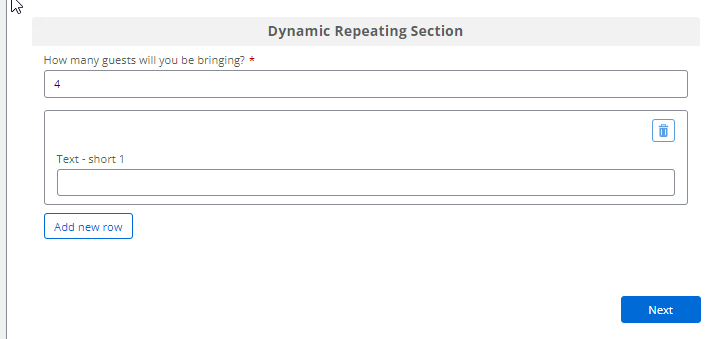I’m trying to use the new Nintex form plugin, Dynamically set repeating section rows (neo-rs). But despite its title, it doesn’t seem very “dynamic” to me. I’m a total amateur with plugins and this is my first attempt at using one in an NAC form, so I could be doing something wrong.
I’ve followed the instructions on the gallery page precisely. But the plugin seems to work only if the variable in the Number of sections by default field already has a value when the form launches. If you change the value of that variable - or give it a value - while completing the form, the default number of rows in the repeating section doesn’t change. This doesn’t seem very “dynamic” to me at all. In fact, it seems to defeat the purpose of the plugin entirely. You can already enter a default number of rows in the Repeating section action. If this plugin can’t change that default number while the form is being completed (i.e., act dynamically), I don’t see what good it does.
I’m trying to use it on a form in which the user enters an integer value. That value should determine the default number of rows in the repeating section. But that’s not what happens with this plugin.
Can someone explain what I’m doing wrong? Or am I misunderstanding the purpose of this plugin?