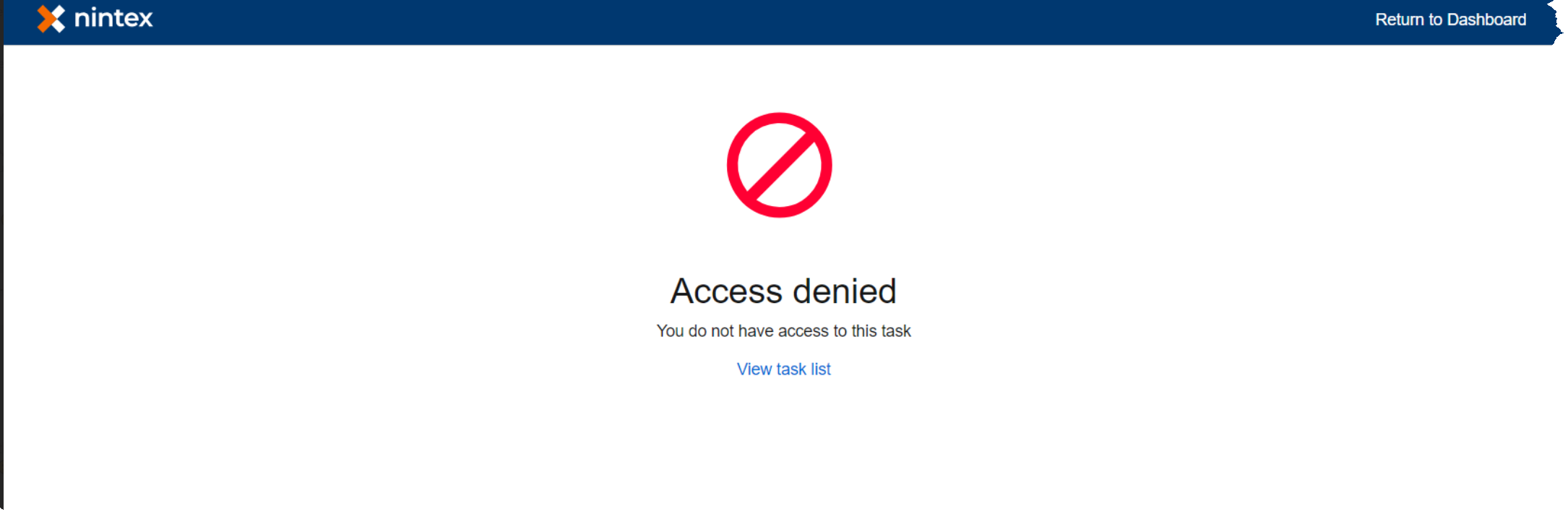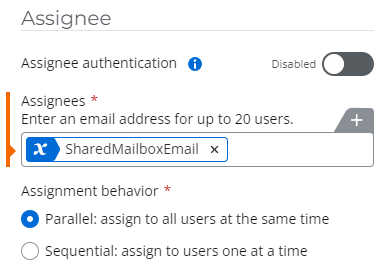Hello,
Is there a way to send a task to a Shared Mailbox in NAC? My user’s do not want individual people to receive task emails. They want just 1 email sent to a Shared Mailbox. When I do this, the link to the task brings up this error message. Is there a any way around this?