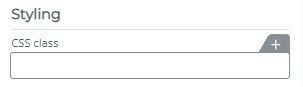There seems to be all control types except Labels represented below. Or am I missing it?
Following is a list of all control types/element names:
-
ntx-address
-
ntx-barcode
-
ntx-multichoice
-
ntx-choice
-
ntx-currency
-
ntx-data-lookup
-
ntx-datetime
-
ntx-email
-
ntx-file-upload
-
ntx-geolocation
-
ntx-group
-
ntx-image
-
ntx-richtext-label - this is the field label, not the label control
-
ntx-number
-
ntx-people-picker
-
ntx-repeating-section
-
ntx-signature
-
ntx-space
-
ntx-multilinetext (Text – Long)
-
ntx-textbox (Text – Short)
-
ntx-boolean (Yes/no control)