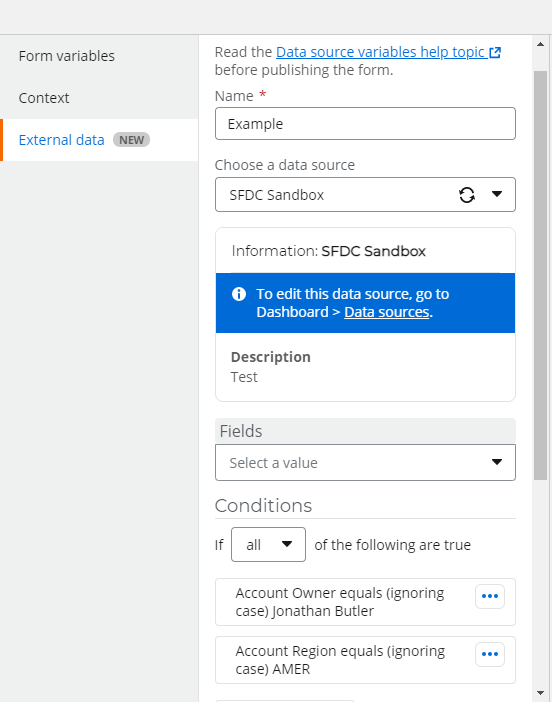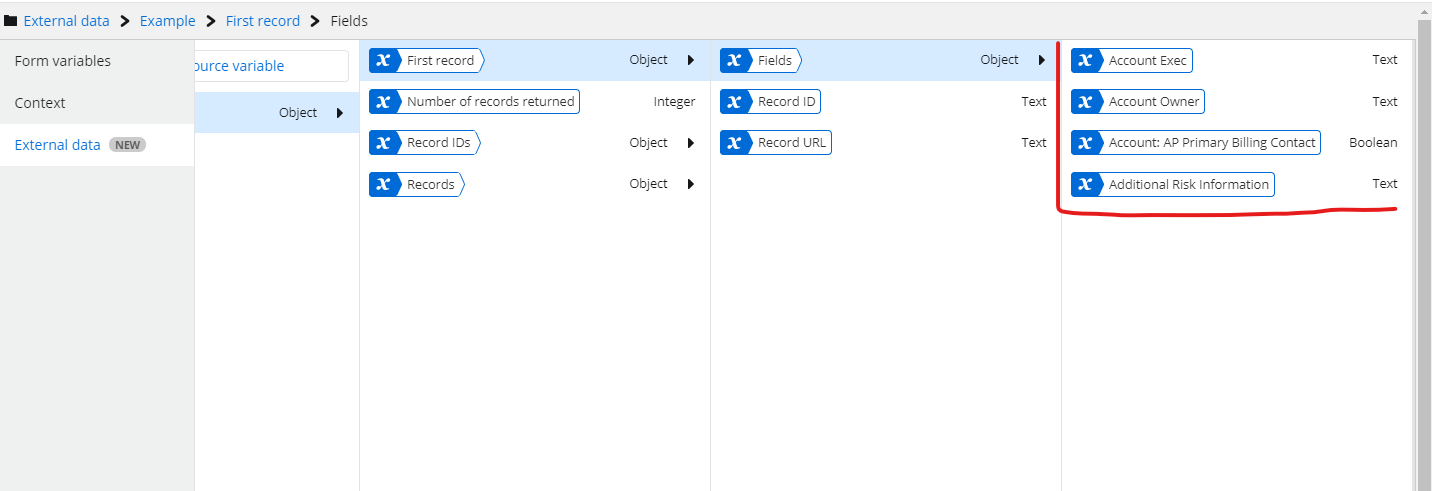I have a Data Lookup control on NWC form. The control is connected to Xtension that is calling API. I was told that, if I want to use API on the Form, then the only data type of Response from API can be an array. Currently, I can return a one dimensional array and populate the drop down list.
"schema": {
"type": "array",
"items": {
"type": "string"
}
}
This is not very helpful. I was wondering if I can return two columns back to Data Lookup, and that way it will work similar to the way it works with SharePoint lists. With SharePoint list connectors we can select multiple columns from the list and point to them in the designer.
Regards.