As you are working in NWC, you may find that there are occasions when you need to import a workflow with the same name as an existing workflow in your tenant. This may be due to a DevOps process where you are promoting workflows from a dev tenant to a production tenant, for example. As of today (10/15/2020), if you try to import a workflow key and provide the same workflow name as an existing workflow, you'll get the following message " A workflow with this name already exists." and you will be prevented from importing the workflow.
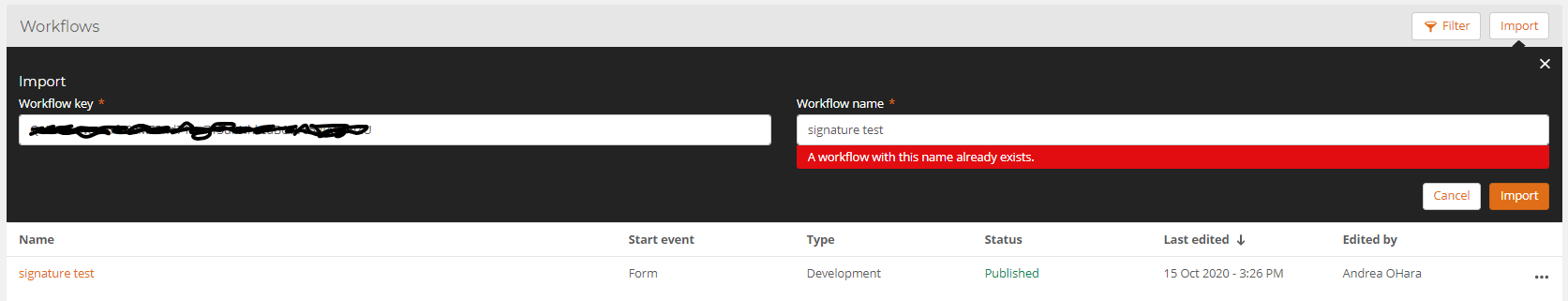
The workaround for this issue is to do the following:
- Click the import button
- Paste the workflow key
- Enter a temporary name for the workflow and click import

- Once the temporary workflow has been imported, open it in the designer
- Use the 'Save as' option to save the workflow
- On the save screen, in the workflow name field, replace the temporary name with the name of the existing workflow you are replacing.
- A message will appear below the workflow name field that says " A workflow with this name already exists. Overwrite existing workflow?"
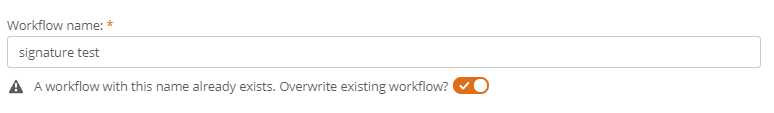
- Click the toggle to approve overwriting the existing workflow then click save.
- This will create a new draft of the existing published workflow.
- Publish the draft to replace the currently published version of the workflow.
- Delete the temporary workflow.
