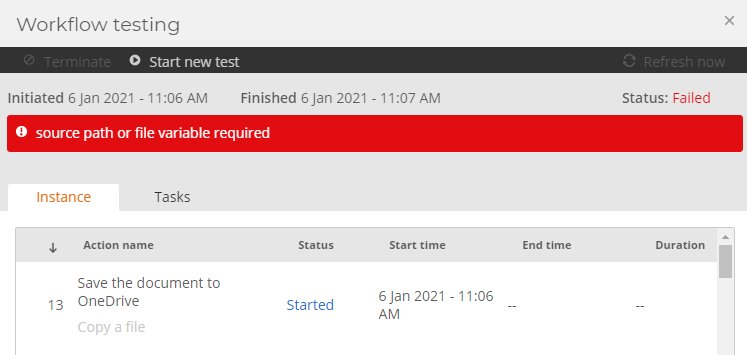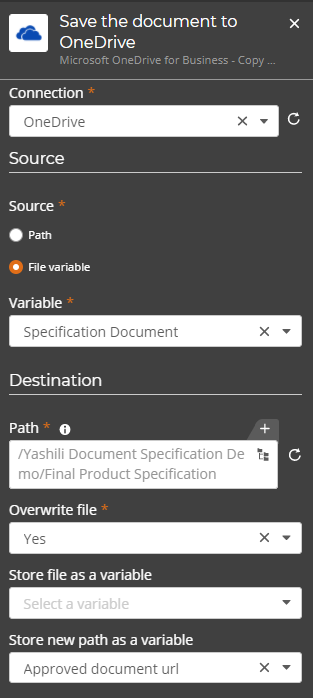Hi everyone.
Here is an explanation of what I am trying to achieve using NWC and a form to start the workflow.
1) User uploads 1 file using the Form -> Submit
2) Save the file to OneDrive (This can be achieved)
3) Email the URL of the document in OneDrive to someone
I can't seem to find a way within NWC to retrieve the URL.
One of the solutions I tried was to extract the File Name of the attached file, but this also seems to be unachievable?
Thanks in advance 😉